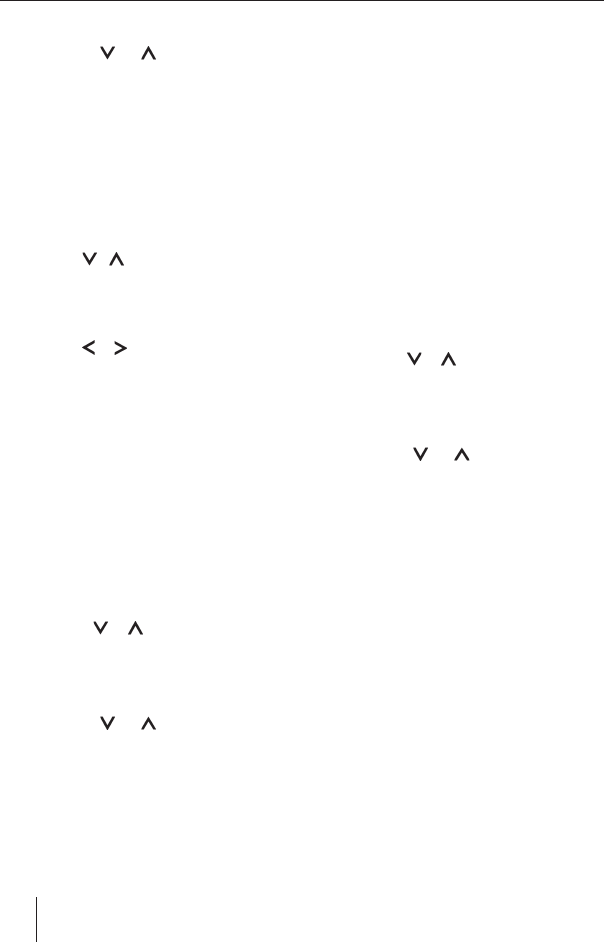
104
Press the MENU•OK button 7.
Press the
or button 6 repeat-
edly until “CD NAME EDIT” appears on
the display.
Press the MENU•OK button 7.
You will now enter editing mode. If your CD
does not have a name yet, “ABCDEFG” ap-
pears on the display.
The currently active text input position
fl ashes.
Use the
/ buttons 6 to select the
character that you want. If you want an
empty space, simply select the under-
score.
Use the
or
button 6 to move from
one text input position to another.
When you have fi nished making your chang-
es,
press the MENU•OK button 7 and
then the DIS•ESC button 5 to exit the
menu.
Deleting a CD name
Listen to the CD whose name you want
to delete.
Press the MENU•OK button 7.
Press the
or button 6 repeatedly
until “VARIOUS MENU” appears on the
display.
Press the MENU•OK button 7.
Press the
or button 6 repeat-
edly until “CD NAME EDIT” appears on
the display.
Press the MENU•OK button 7.
The name of the current CD is displayed.
u
u
u
u
u
u
u
u
u
u
u
u
Press and hold down the MENU•OK
button 7. After approx. four sec-
onds you will hear a beep and “DELETE
NAME” appears on the display.
Release the MENU•OK button 7.
The CD name will be deleted.
You can return to the menu by pressing
the MENU•OK button 7.
Deleting all CD names
You can delete all the CD names stored in
the car sound system.
Listen to a CD.
Press the MENU•OK button 7.
Press the
or button 6 repeatedly
until “VARIOUS MENU” appears on the
display.
Press the MENU•OK button 7.
Press the
or button 6 repeat-
edly until “CD NAME EDIT” appears on
the display.
Press the MENU•OK button 7.
The name of the current CD is displayed.
Press and hold down the MENU•OK but-
ton 7. After approx. four seconds you
will hear a beep and “DELETE NAME”
appears on the display. Continue hold-
ing the button pressed down until you
hear a second beep and “DELETE ALL”
appears on the display.
Release the MENU•OK button 7.
The CD names will be deleted.
You can close the menu by pressing the
MENU•OK button 7.
u
u
u
u
u
u
u
u
u
u
u
u
CD-changer mode
02_NashvilleDAB47_gb.indd 10402_NashvilleDAB47_gb.indd 104 20.07.2007 11:48:25 Uhr20.07.2007 11:48:25 Uhr


















