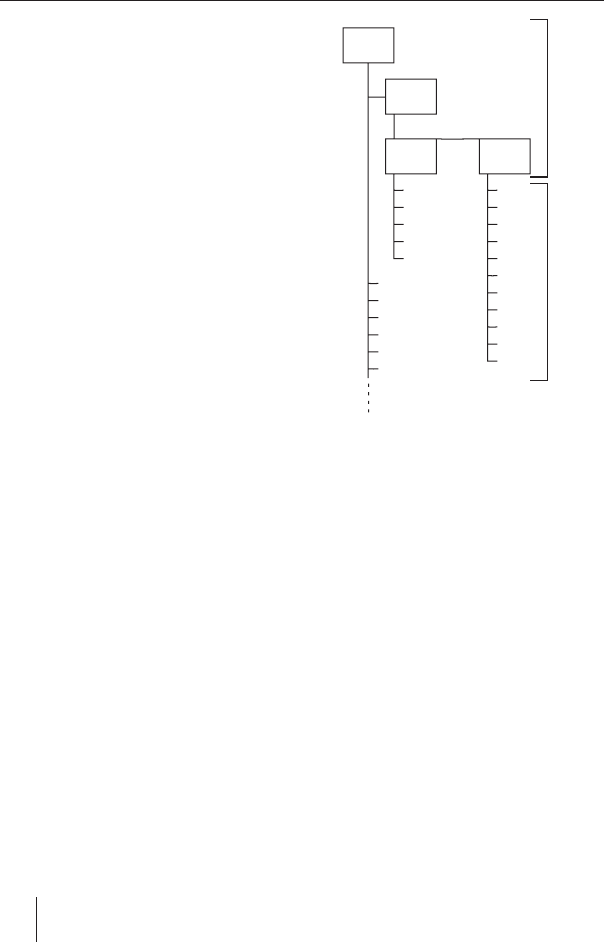
88
MP3 mode
You can also use this car sound system to
play CD-Rs and CD-RWs that contain MP3
music fi les.
Preparing an MP3 CD
The various combinations of CD burners,
CD burning software and CD blanks may
lead to problems arising with the device’s
ability to play certain CDs. If problems oc-
cur with your own burned CDs, you should
try another brand of CD blank or choose an-
other colour of CD blank. To avoid problems
when playing CDs, you should not burn CDs
at speeds greater than 16-speed.
The format of the CD must be ISO 9660
Level 1 / Level 2 or Joliet. Other formats
cannot be played reliably.
You can create a maximum of 254 directo-
ries on a CD. You can use this device to ac-
cess each of these directories.
Each directory can contain up to 255 fi les.
D01
D02
T001
T005
T004
T003
T002
D03
T001
T006
T005
T004
T003
T002
T011
T007
T008
T009
T010
D04
T001
T006
T005
T004
T003
T002
A
B
A Directories
B Tracks · Files
You can name each directory using a PC.
The device is capable of displaying the di-
rectory name. Name the directories and
tracks/fi les using your CD burner software.
The software’s instruction manual will pro-
vide details on how to do this.
Note:
When naming directories and tracks/
fi les you should avoid using accents
and special characters. You can use
a maximum of 32 characters (includ-
ing the “.MP3” fi le extension) for track
names and directory names.
MP3 mode
02_NashvilleDAB47_gb.indd 8802_NashvilleDAB47_gb.indd 88 20.07.2007 11:48:22 Uhr20.07.2007 11:48:22 Uhr


















