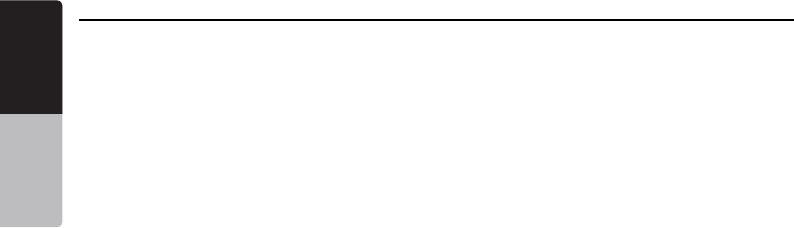
2
NX404
English
English
Owner’s Manual
English
Owner’s Manual
Contents
Thank you for purchasing this Clarion product.
•
Please fully read this owner’s manual before operating this equipment.
•Check the contents of the enclosed warranty card and store it in a safe place with this manual.
1. FEATURES ........................................................................................................... 4
Expanding Systems ..............................................................................................4
2. PRECAUTIONS .................................................................................................... 5
3. CAUTIONS ON HANDLING.................................................................................8
Operation Panel ....................................................................................................8
USB Port ...............................................................................................................8
Cleaning ................................................................................................................8
Handling Discs ......................................................................................................9
4.OPERATIONAL PANEL ......................................................................................11
Functions of Buttons ...........................................................................................11
5. REMOTE CONTROL..........................................................................................12
Remote Control Function ....................................................................................13
6. MAIN MENU.......................................................................................................15
7. DVD VIDEO PLAYER OPERATIONS ...............................................................16
Discs ...................................................................................................................16
Change DVD System Settings ............................................................................17
Watching to a disc ..............................................................................................17
Operate the DVD Player menu ............................................................................ 18
Operate the Video files Player menu...................................................................20
Switching Subtitles .............................................................................................20
Video files list ......................................................................................................20
Play DivX Video-On-Demand file ........................................................................20
Playable disc video files ...................................................................................... 21
8. CD PLAYER OPERATIONS ...............................................................................22
Listening to a disc/Ejecting a disc ......................................................................22
Showing CD Player mode screen .......................................................................22
Operate the CD Player menu ..............................................................................22
Listening to compressed audio ..........................................................................23
Tag display function ............................................................................................23
9. USB AUDIO OPERATIONS ...............................................................................25
Notes on using USB memories ...........................................................................25
Select USB Audio mode .....................................................................................25
Playing Audio files in USB memory ....................................................................26
10. USB VIDEO OPERATIONS ..............................................................................27
Notes on using USB memories ...........................................................................27
Select USB Video mode .....................................................................................27
Playing video files in USB memory .....................................................................27
Playable Video file ............................................................................................... 27
11. iPod OPERATIONS..........................................................................................29
Notes on using Apple iPod/iPhone ..................................................................... 29
iPod Audio ID3 Info .............................................................................................29
iPod audio playlist mode screen ......................................................................... 30
iPod Video Menu Operations .............................................................................. 31
iPod Video ID3 mode screen ..............................................................................31
iPod Video List mode screen ..............................................................................32
iPod Video Simple Control Mode Screen ...........................................................32
iPod Video play mode screen .............................................................................32
iPod Audio Bluetooth mode ................................................................................33
12. Pandora
®
OPERATIONS ................................................................................. 34


















