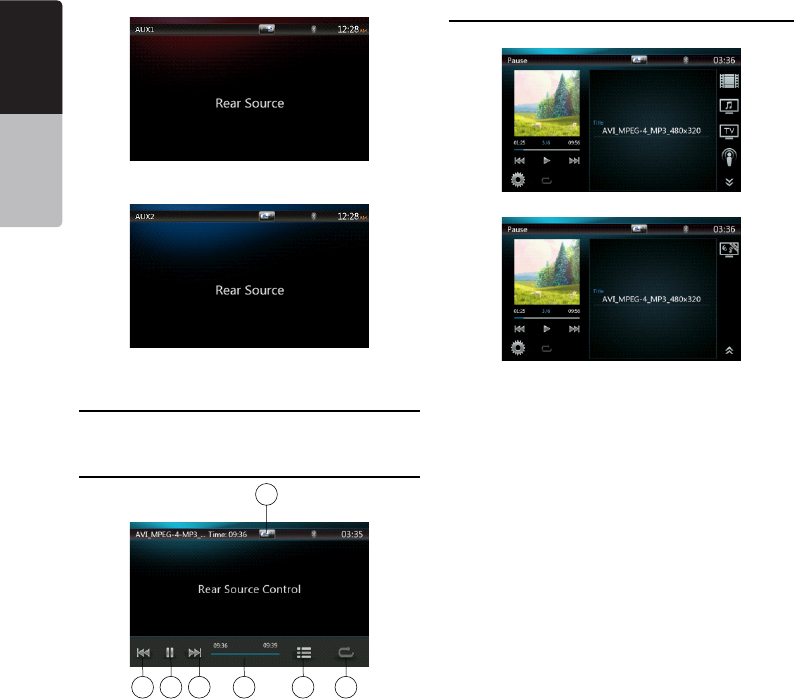
46
NX404
English
English
Owner’s Manual
English
Owner’s Manual
AUX1
AUX2
iPod Video in Rear
iPod Video Rear Source Control Play
Mode
1 - Previous Track /Fast Backward button
2 - Play/Pause button
3 - Next Track/Fast Forward button
4 - Progress bar
5 - Menu List button:
Press the Menu button to display the iPod Video
Rear Source mode screen.
6 - Repeat button:
Same as iPod function of front source
7 - Front/Rear button
If the screen displays Rear Source, touch to switch to
Front Source.
If the screen displays Front Source, touch to switch to
Rear Source.
iPod Video Rear Source ID3 Mode
NOTE:
If the source is selected as the front, the source in rear
can’t be selected.
If the source is selected as the rear, the source in front
can’t be selected.
Touch the Front button to access the front main menu
but the rear source will keep running.
1 2 3 4 5 6
7


















