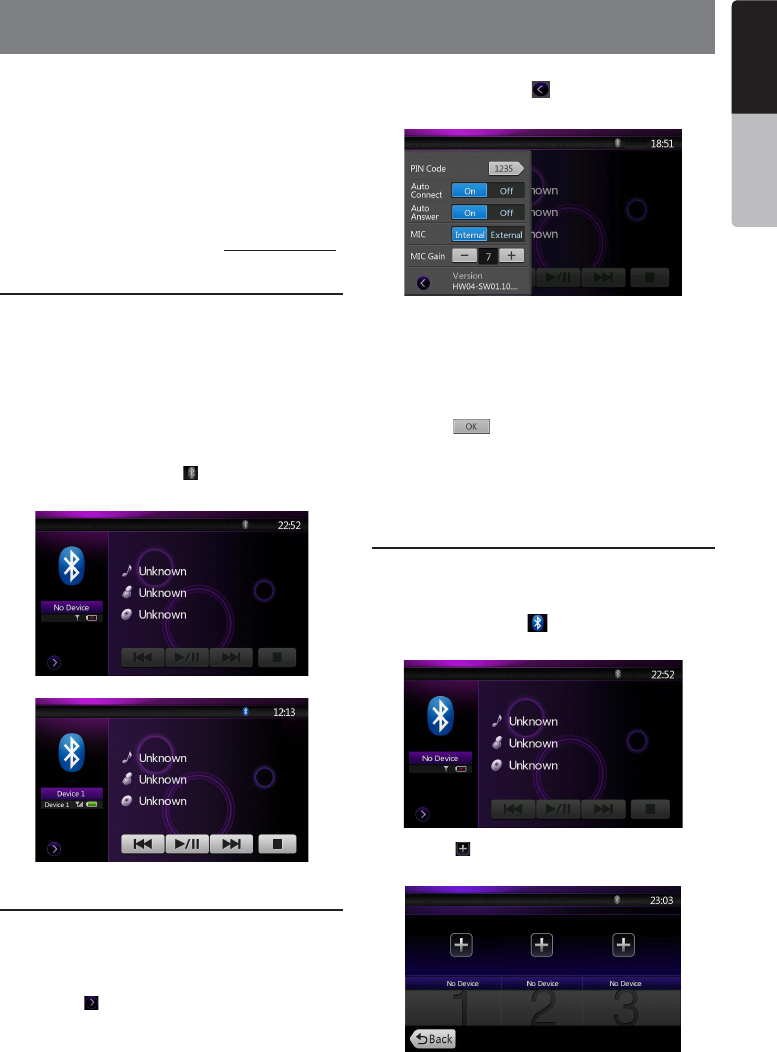
37NZ503
English
English
Owner’s Manual
English
Owner’s Manual
14. Bluetooth AUDIO PLAYER OPERATIONS
SomeBluetoothcellularphoneshaveaudiofeatures,
and some portable audio players support the
Bluetoothfeature.Thesedeviceswillbecalledas
“Bluetoothaudioplayers”inthismanual.Thissystem
canplayaudiodatastoredinaBluetoothaudioplayer.
Note:
•Thissystemwillnotoperateormayoperateimproperly
with some Bluetooth audio players.
•FordetailedinformationontheplayableBluetooth
audio players, see our home page: www.clarion.com
Selecting the Bluetooth Audio mode
1.Press[MENU]buttononOperationalPaneltoreturn
totheMainMenu.
2. Touch the [Bluetooth Audio] key to select the
BluetoothAudiomode.
ThesystemchangestotheBluetoothmode.Ifthe
connectionwithaBluetoothaudioplayerhasbeen
alreadyestablished,youmayselecttheMusic
function.
• WhentheconnectionwithaBluetoothaudioplayer
has been established, the [ ] icon is displayed at
the top of the screen.
Bluetooth audio player settings
ConrmingBluetoothInformationandsettingPass
Key
Youcanconrmvariousinformationconcerningabout
theBluetoothInterfacefeatures.
1. Touch the [ ] key to display the information on the
screen.
2.WhenyounishconrmingtheBluetooth
information, touch the [ ] key to return to the
previous screen.
IfyouwanttochangethePinCodesettingofthisunit,
perform the following steps.
• Thefactorydefaultsettingis“1234”.
3.TouchthetextboxofthePinCodeitemtodisplay
theTen-KeyPadscreen.
4.Enteryourdesired4-digitPINnumber,andthen
touch the [ ] key.
Note:
MICGainisdisabledinBluetoothAudiomodesettings.
Registering your Bluetooth audio player
(Pairing)
Youcanregisterupto3Bluetoothaudioplayers.
1.TurnonthepoweroftheBluetoothaudioplayeryou
wish to register.
2. Touch the Device key [ ] to display the Device
Selectscreen.
3. Touch the [ ]keytodisplaytheInquiringDevice
screen.


















