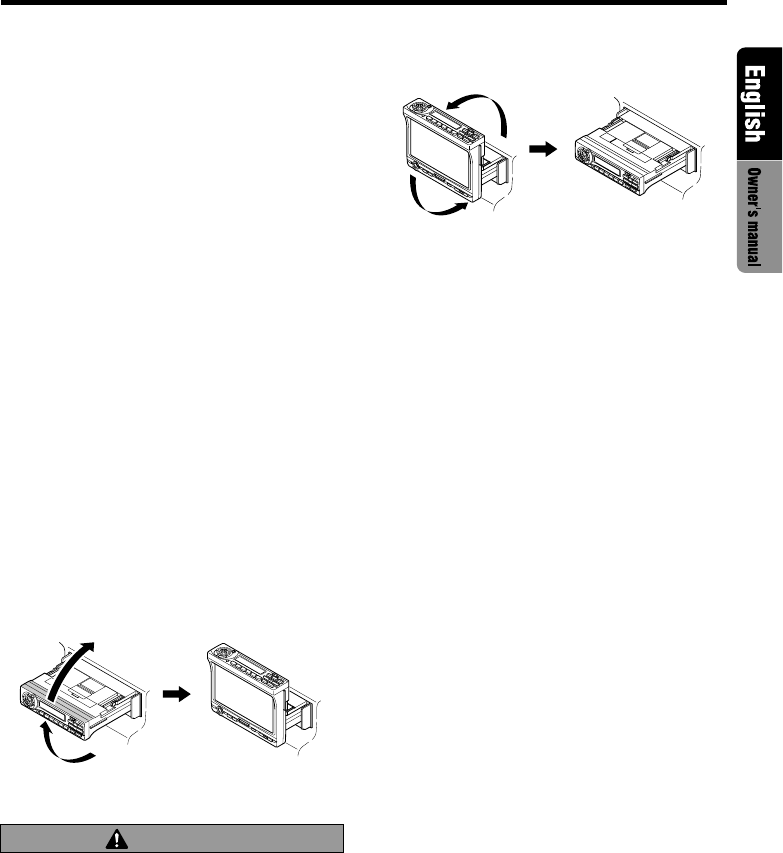
VRX6671z 17
Basic Operations
•
If a title has been input, it is shown in the SUB dis-
play. If no title has been input, “---------” appears in
the display. To input a title, refer to the subsection
“Entering titles” in “Other Functions” section.
• Some special characters of the title, will not be
displayed on the Information Panel of the DCP. In
this case, those characters will only be left blank.
Showing a mode display
When the panel is open:
Press the TITLE button ( to show the Title List
display. In the Title List display, the titles of items
stored in the PRESET buttons # 1 to 6 are listed.
∗ For detailed information, refer to the section “Title
list play”.
Opening and turning the display
Notes:
• Do not place any object on the open display.
• Do not drop any object on the movable part.
• Do not expose the display to shocks.
1. Press the OPEN button ! to open the Color
LCD display ¥.
∗ If the Color LCD display ¥ is left horizontally
in the open position for 10 seconds or longer,
it is automatically drawn in.
2. Turn the Color LCD display ¥ upwards to a
good view angle.
When the monitor is turned upwards, a pic-
ture appears in the display. The Information
Panel 4 display disappears.
CAUTION
Do not turn the display unless it is completely
open.
When adjusting the angle of the display be
careful no to let your fingers get caught by
the panel or instrument panel of the vehicle.
3. To store the Color LCD display ¥ in the source
unit, turn it to the horizontal position until a
click is heard.
Turning on and off the monitor
Pressing the DISP button @ turns the monitor
on and off.
∗ When a button is pressed or during security moni-
toring, the monitor-off mode is canceled.
Mute
Each time you press the MUTE button
$, mute
is turned on and off.
“MUTE” appears when mute is turned on.
Setting the Z-enhancer
This unit comes with 3 types of sound tone effect
stored in memory. Select the one you prefer.
∗ The factory default setting is “Z-EHCR OFF”.
When a Z-enhancer comes on (1-3), “Z-EHCR”
appears in the display.
•“Z-EHCR 1” (Z-Enhancer 1):
Setting emphasizing bass.
•“Z-EHCR 2” (Z-Enhancer 2):
Setting emphasizing treble.
•“Z-EHCR 3” (Z-Enhancer 3):
Setting emphasizing bass and
treble.
•“Z-EHCR OFF” (Z-Enhancer off):
Neither bass nor treble are empha-
sized by the Z-enhancer.
Note:
• Incapable of operation when connecting DSP
(DPH7500z).


















