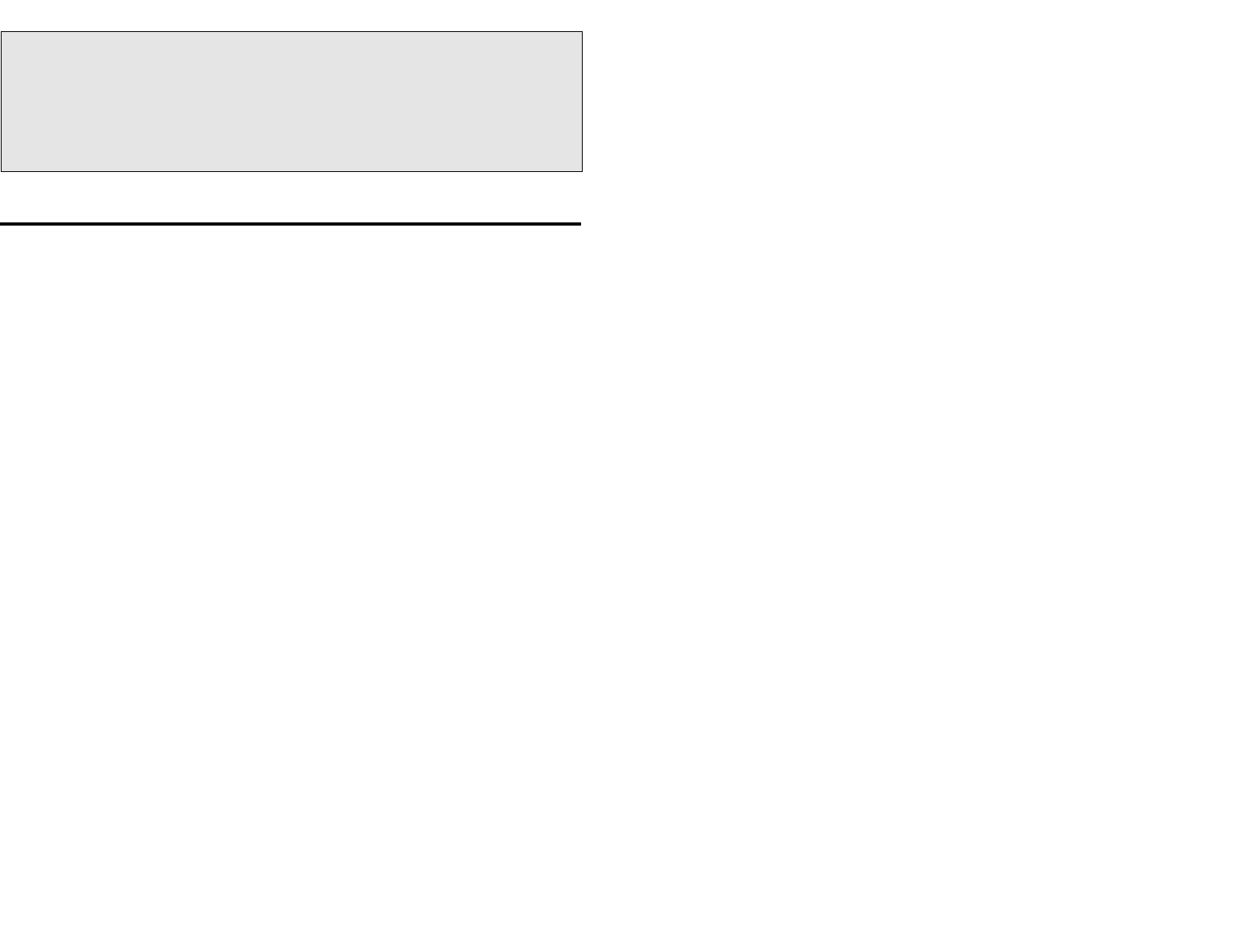
2 VRX6671z VRX6671z xx
Contents
1. PRECAUTIONS...................................... 4
WARNING..............................................4
INFORMATION FOR USERS.....................4
2. CONTROLS ............................................5
3. NOMENCLATURE ....................................6
Names of Buttons......................................6
JOYSTICK Operation..................................7
4. MODE DISPLAY........................................8
Display common to each mode....................8
TITLE LIST mode display.............................8
RADIO mode display...................................9
CD/MD Changer mode display..................10
TV mode display........................................11
5. REMOTE CONTROL..............................12
Inserting the Batteries.............................12
Functions of Remote Control Unit Buttons
....13
6. DCP .........................................................14
Removing the DCP.....................................14
Attaching
the DCP.....................................14
7. CAUTIONS ON HANDLING......................15
LCD panel/Generalities..............................15
Cleaning..................................................15
8. OPERATIONS .......................................16
Basic Operations....................................16
Turning on and off the power.................16
Selecting a mode.....................................16
Adjusting the volume..............................16
Switching the display..............................16
Showing a mode display..........................17
Opening and turning the display...............17
Turning on and off the monitor..................17
Mute...........................................17
Setting the Z-enhancer............................17
Adjusting the Z-enhancer.........................18
Adjusting the bass and treble...................18
Adjusting the balance and fader...............18
Turning on/off the loudness....................19
Radio Operations....................................20
FM reception...............................20
Changing the reception area...............20
Listening to the radio...............................20
Thank you for purchasing the Clarion VRX6671z.
∗ This owner’s manual is for the VRX6671z.
∗ Please read this owner’s manual in its entirety before operating this equipment.
∗ After reading this manual, be sure to keep it in a handy place (e.g., glove compartment).
∗ Check the contents of the enclosed warranty card and keep it carefully with this manual.
∗ This manual includes the operating procedures of the CD changer, MD changer, TV tuner and
digital sound processor (DSP) connected via the CeNET cable. The CD changer, MD changer, TV
tuner and DSP have their own manuals, but no explanations for operating them are described.
Tuning.........................................20
Seek tuning...........................................20
Manual tuning.........................................20
Recalling a preset station......................20
Manual memory......................................21
Auto store.................................................21
Preset scan..............................................21
Instant station recall (ISR)......................21
CD Changer Operations...........................22
CD changer functions...............................22
Pausing play.........................................22
Displaying CD titles................................22
Selecting a CD.......................................22
Selecting a track....................................22
Fast-forward/Fast-backward..................23
Top function............................................23
Scan play................................................23
Disc scan play..........................................23
Repeat play.............................................23
Disc repeat play........................................23
Random play............................................23
Disc random play......................................23
MD Changer Operations ..........................24
MD changer functions..............................24
Pausing play.............................................24
Switching disc titles and track titles..........24
Scrolling titles.........................................24
Selecting an MD.......................................24
Selecting a track......................................24
Fast-forward/fast-backward...................24
Top function.............................................24
Scan play................................................25
Disc scan play..........................................25
Repeat play..............................................25
Disc repeat play.......................................25
Random play............................................25
Disc random play......................................25
VRX6671z 163


















