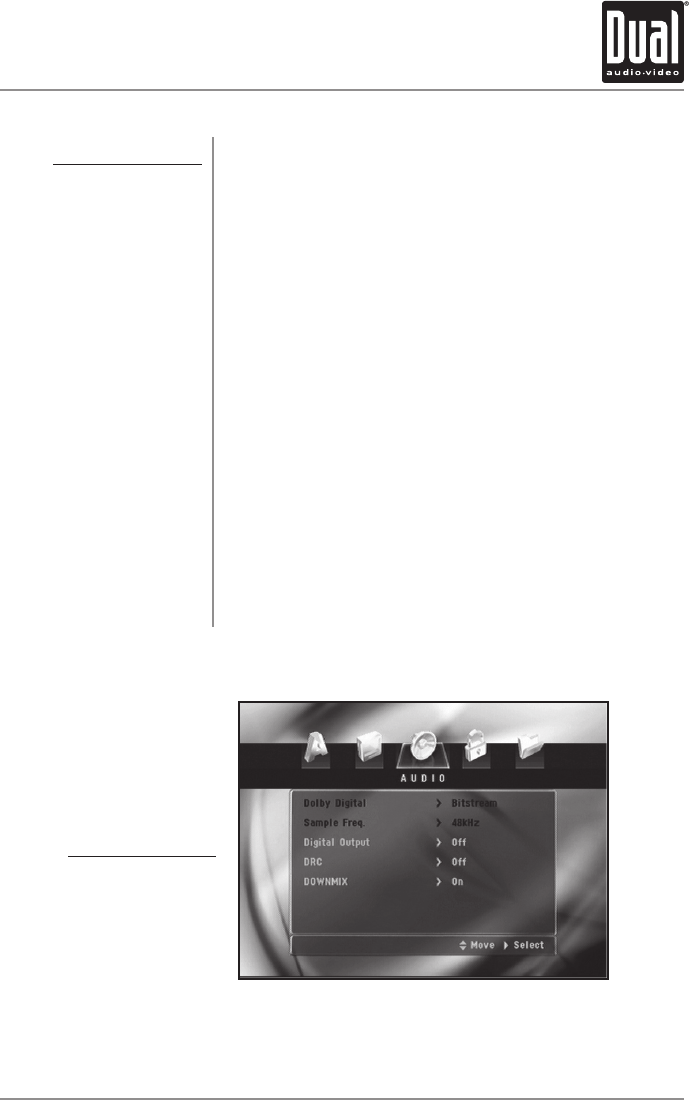
17
Audio Setup Page
Dolby Digital
Sample Freq.
Digital Output
DRC (Dynamic Range
Compression)
Downmix
Press or to select AUDIO setup page and to select
options.
Press or to select Bitstream or PCM. This option is
only available when the Digital Output is turned on.
Press or to select 48kHz or 96kHz sampling
frequency. This option is only available when the Digital
Output is turned on.
Press or to select On or Off. The Digital Output must
be turned on to select the Dolby Digital and Samp
ling
Frequencies.
Press or to select On or Off.
Press or to select On or Off.
XDVD8130 OPERATION
General Operation - DVD Setup Menu
Audio Setup Page


















