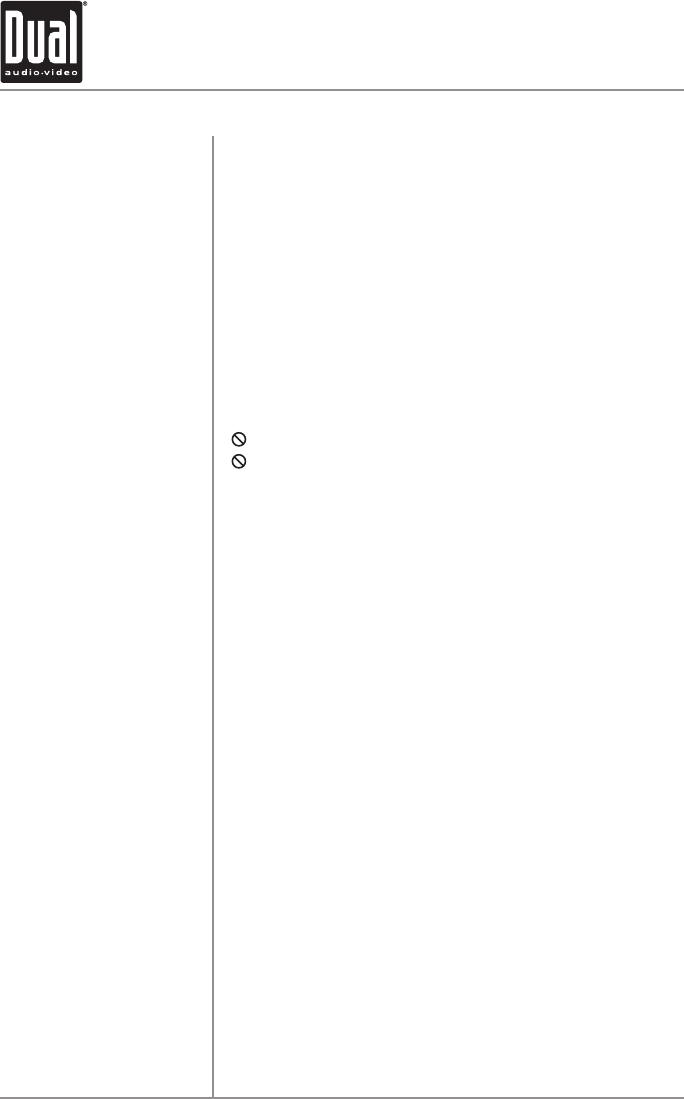
20
XDVD8130 OPERATION
DVD Operation
Press EJECT to allow the rear panel to slide down. With the
label facing up, insert a disc at least half way into the disc
slot. The disc will auto-load and the rear panel will close.
Some discs will play automatically when inserted.
Press EJECT to allow the rear panel to slide down and eject
the disc. If the disc is not removed within 10 seconds, the
unit will reload the disc automatically. The unit does not
have to be turned on.
In general, pressing
l
/
II
or ENTER will start disc playback.
Some discs will play automatically when inserted.
“ “ may appear on the display during operation.
“ “means that feature or operation is not permitted by the
DVD player at this time.
Press momentarily. The unit will return to the start-up
logo and display
II
. If
l
/
II
is pressed, the unit will
resume operation from the last position in memory.
Press two times. The unit will return to the start-up logo
and display
. If
l
/
II
is pressed, the unit will resume
operation from the beginning of the disc.
Press
l
/
II
to temporarily stop playback.
Press
l
/
II
to resume playback.
Press to skip to the beginning of the next chapter.
Press
to return to the beginning of the current chapter.
Pressing again skips to the beginning of the previous
chapter.
Press or for more than 2 seconds to fast forward
or fast reverse in 2, 4, 16 and 100 times modes. Press
l
/
II
to cancel fast forward or fast reverse. There is no
audio output during the fast forward or reverse modes.
Insert Disc
Eject Disc
Playback Start
Playback Stop
Playback Full Stop
Pause
Chapter Select
Fast Forward and Reverse


















