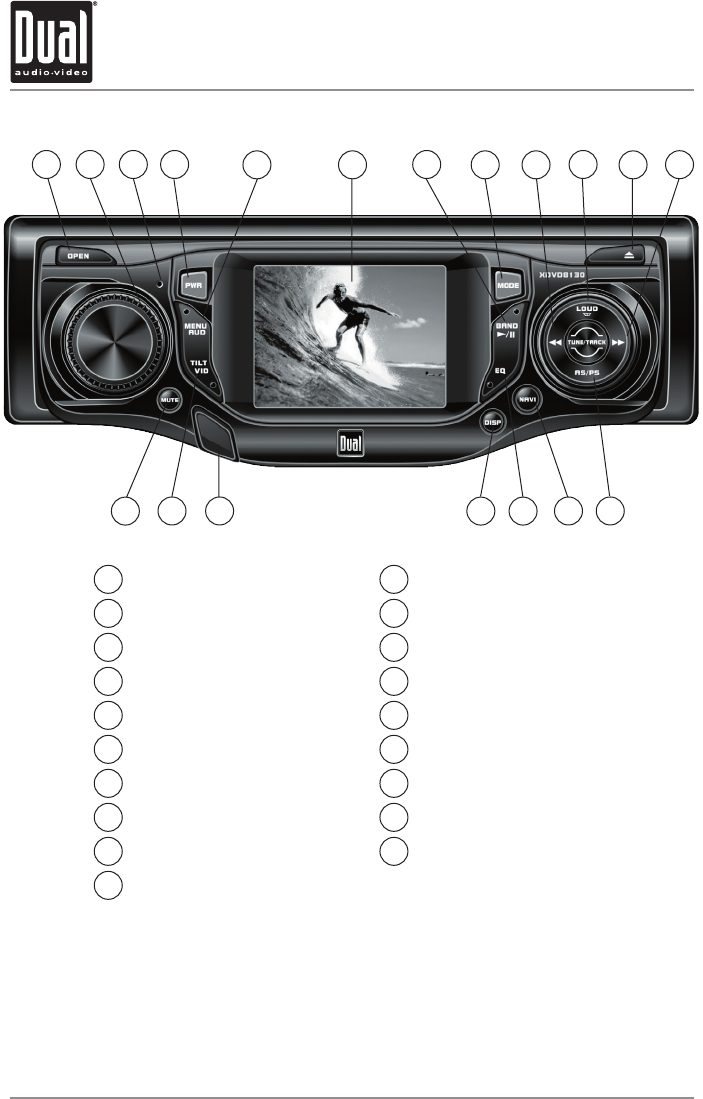
8
Open
Rotary Volume
Reset
Power
Menu/Audio
TFT LCD
Band/Play/Pause
Mode
Tune/Track Down
Loudness/Sub On/Off
1
2
3
4
5
6
7
8
9
10
Eject
Tune/Track Up
Auto Store/Preset Scan
Navigation Mode
EQ
Display
Infrared Sensor
Tilt Control/Video Mode
Mute
11
12
13
14
15
16
17
18
19
18
19
17
16 15
14 13
1 2 4
6
7
8
3
9
5
10
11
12
Caution
• Due to its highly technological design, the XDVD8130 faceplate is NOT removable. Do not
attempt to remove the faceplate.
• This model incorporates a motorized moving monitor. Before final installation, make
sure the monitor will not obstruct the dash or shifter.
• Upon installation, do not attempt to move the monitor by hand. Use the
OPEN button on
the faceplate only.
XDVD8130 OPERATION
Control Locations - Receiver


















