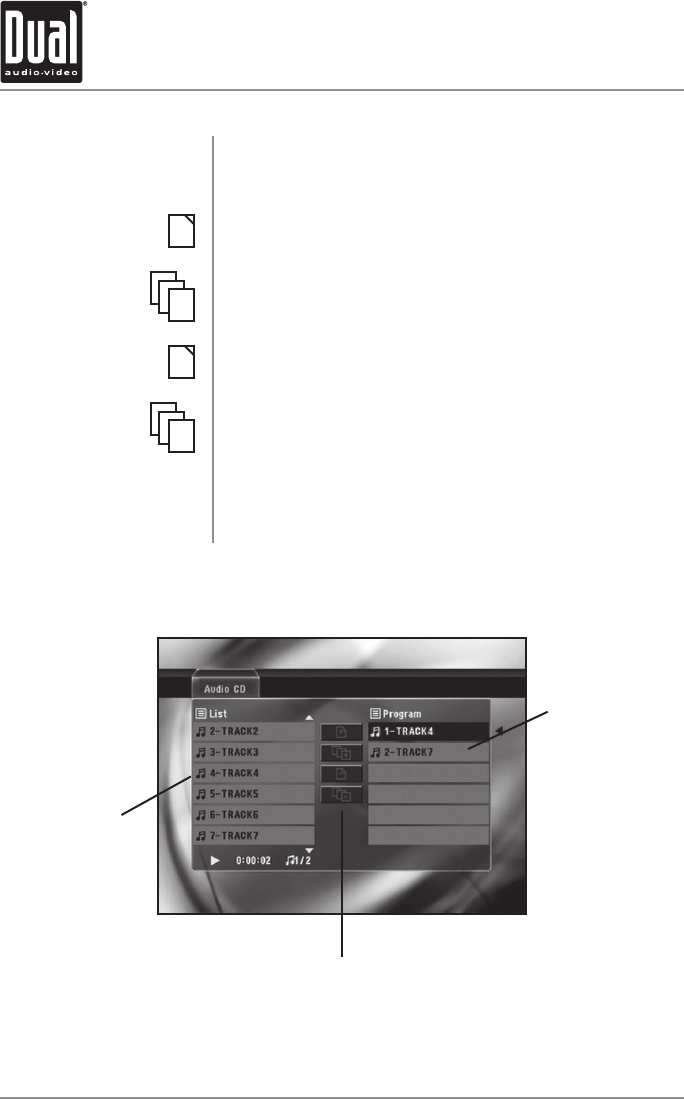
24
Program Play
Start Program Play
XDVD8130 OPERATION
Press or to select desired track; press to highlight
the additions/deletions column.
Press to add a single track to the Program playlist.
Press ENTER to confirm.
Press to add all tracks to the Program playlist.
Press ENTER to confirm.
Press to delete a single track from the Program playlist.
Press ENTER to confirm.
Press to delete all tracks from the Program playlist.
Press ENTER to confirm.
Press to highlight the Program playlist. Select desired
starting track and press
ENTER to start Program play.
CD Operation
+
+
-
-
Program Playlist
Normal Playlist
Program Modifiers
Typical CD Playback Mode


















