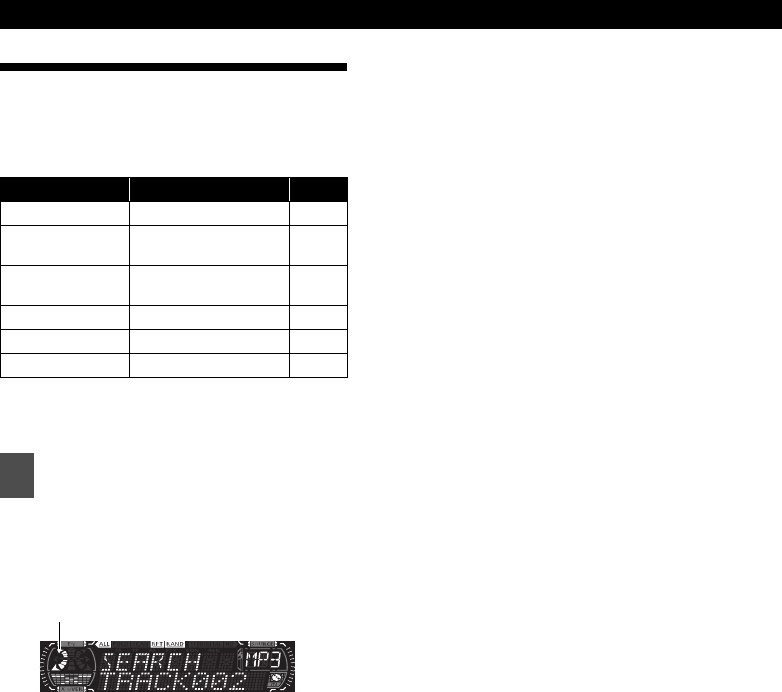
16
Introduction
Switching Rotary Modes
The function of the [VOL] button can be switched.
When rotary mode is set to ON, the [VOL] button
can be switched from normal volume adjustment
to the following functions:
For detailed information on the above functions,
see the operation instructions for each related
audio source.
Rotary mode will switch ON. When
rotary mode is set to ON, the rotary
indicator will be displayed as follows.
If the [MODE] button is pressed again,
or if no operations are performed for
more than 10 seconds, rotary mode
will be canceled.
Source Function Page
FM/AM TUNE UP/DOWN 29
XM
CHANNEL UP/
DOWN
51
SIRIUS
CHANNEL UP/
DOWN
54
CDP/CDC TRACK UP/DOWN 25
MP3/WMA FILE search 25
iPod Track search 58
1
Press the [MODE] button when the
main unit is switched to any audio
mode.
rotary indicator


















