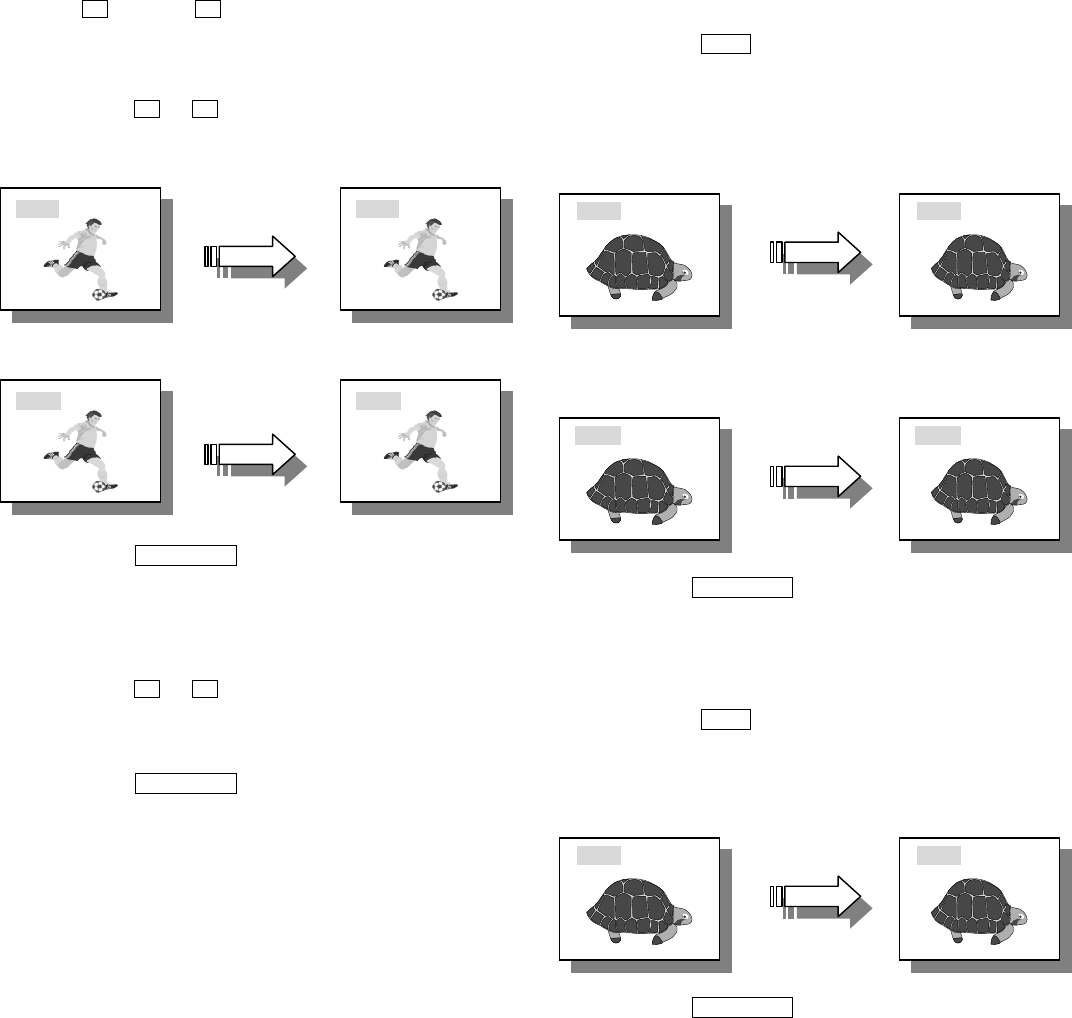
24
FAST FORWARD/REVERSE SCAN
Using the
(FF) and
(FR) buttons to fast forward and
reverse scan.
DVD Playback
When the
or
button is pressed, the speed of
playback changes in cycles of 2468 Play 2
FF 2 FF 8
FR 2 FR 8
When the ENTER/PLAY button is pressed during fast
forward/reverse scan, normal playback will be
resumed.
VCD/Audio CD Playback
When the
or
button is pressed, the speed of
playback changes in cycles of 2468 Play 2.
(Similar as DVD Playback)
When the ENTER/PLAY button is pressed during fast
forward/reverse scan, normal playback will be
resumed.
NOTES:
It is normal that video image may seem discontinuous during fast
forward/reverse scan.
When the fast forward scan reaches the end of a track (Audio
CD/VCD) or a title (DVD), normal playback of the next track/title will
be resumed.
When the fast reverse scan reaches the beginning of a track (Audio
CD/VCD) or a title (DVD), the normal playback of the track/title will
be resumed.
SLOW-MOTION Playback
DVD Playback
When the SLOW button is pressed, the speed of
playback changes in cycles of slow forward
248slow reverse248PLAY slow
forward 2.
SF 2 SF 8
SR 2 SR 8
When the ENTER/PLAY button is pressed during slow
forward/reverse scan, normal playback will be
resumed.
VCD Playback
When the SLOW button is pressed, the speed of
playback changes in cycles of slow forward 246
PLAY slow forward 2.
SF
2 SF 6
When the ENTER/PLAY button is pressed during slow
forward scan, normal playback will be resumed.
NOTE:
During slow-motion play, you will not be able to hear the audio
portion of the track.
FF X2
FF X8
SF X2
SF X8
SR X2
SR X8
Slow Forward
Slow Reverse
Fast Forward
FR X2
FR X8
Fast Reverse
SF X2
SF X6
Slow Forward


















