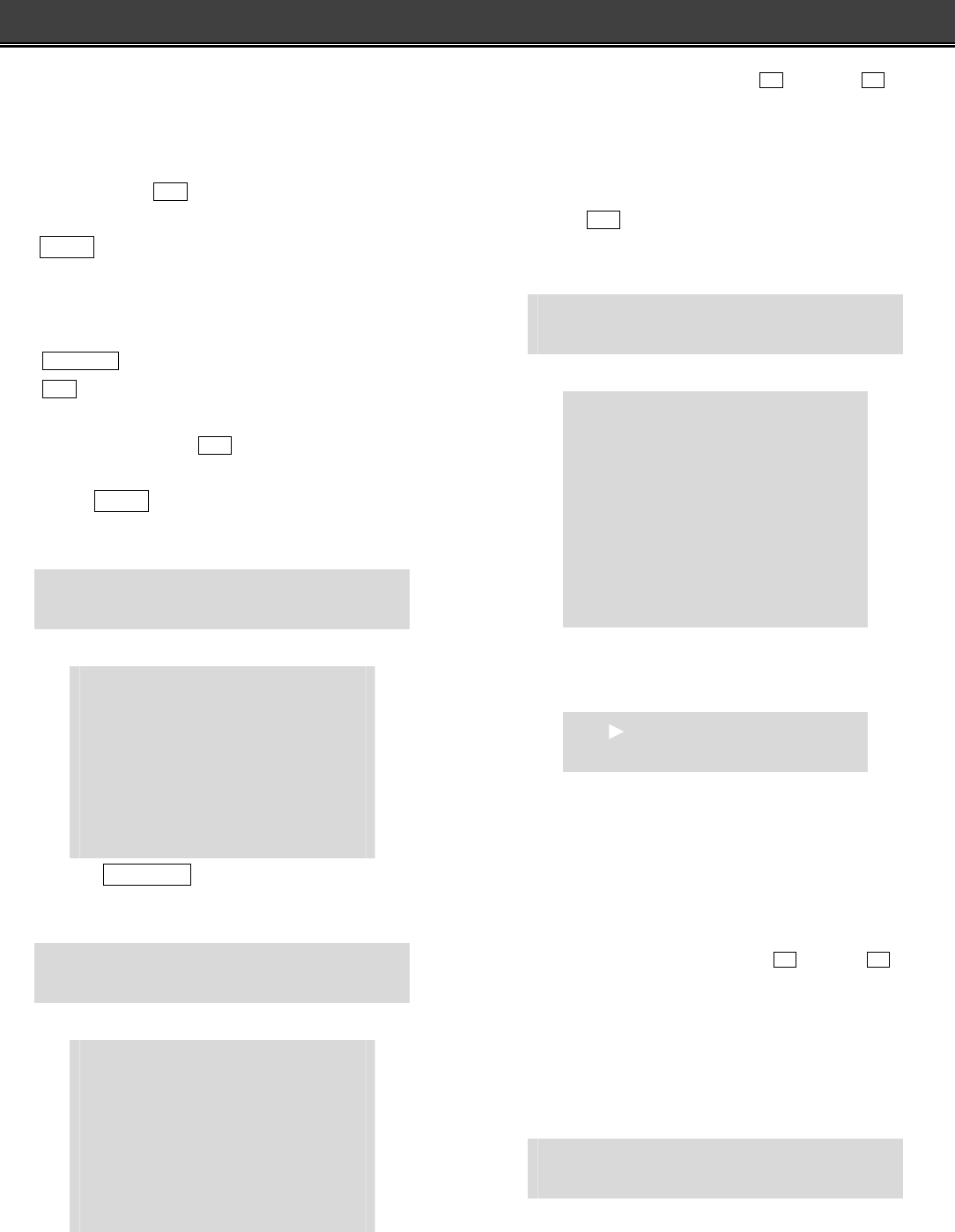
29
Digital Tuner with RDS PS Function/Amplifier System
TUNING OPERATION
After power-on, the machine will be at the DVD mode
with the AMP default setting. If you want to enjoy the
Tuner you can, when a DVD disc loaded on the disc
tray, press the
/ button on the remote control thrice
to stop the DVD Player, and then you press the
INPUT button on remote control four times to switch
Tuner mode.
NOTES:
When a VCD 2.0ver. disc loaded on the disc tray, you must press
DVD MENU button once to switch off the PBC function, then press
/ button twice to stop the DVD Player.
When a VCD1.0ver. CDDA or MP3 disc loaded on the disc tray,
you can otherwise press / twice to stop the DVD Player.
FM tuning and saving
Press INPUT button on the remote control to convert
the DVD player mode into Tuner Mode and the OSD
appears:
--- TUNER MENU ---
-- FM MODE --
STATION: 1
FREQ: 87.50 MHz
MODE: AUTO
Press SUBTITLE button on remote to convert
between auto and manual mode. The OSD appears:
--- TUNER MENU ---
-- FM MODE --
STATION: 1
FREQ: 87.50 MHz
MODE: MANUAL (or AUTO)
Under AUTO mode, press
(FF) or
(FR) to
search up to higher frequencies or downward to lower
frequencies, up to 20 frequencies broadcasting can
be tuned in and kept in correspondence with the
digitals 1 to 20.
When the
/ pressed, the searching stops. Once one
frequency is spotted, OSD appears e.g.:
--- TUNER MENU ---
-- FM MODE --
STATION: 1
FREQ: 101.70 MHz
MODE: AUTO
SAVE TO 1
It also appears on the VFD:
FM 1 101.7 M
Each time one frequency is spotted there will be 3
seconds program broadcasting from it, and then the
searching goes on to the next frequency searching
until the digits 1 to 20 used up.
Under MANUAL mode, press
(FF) or
(FR) to
tune in up to a higher frequency or downward to a
lower frequency, up to 20 frequencies broadcasting
can be tuned in and kept in correspondence with the
digitals 1 to 20. Each time one frequency is going to
be spotted, the OSD appears e.g.:
--- TUNER MENU ---


















