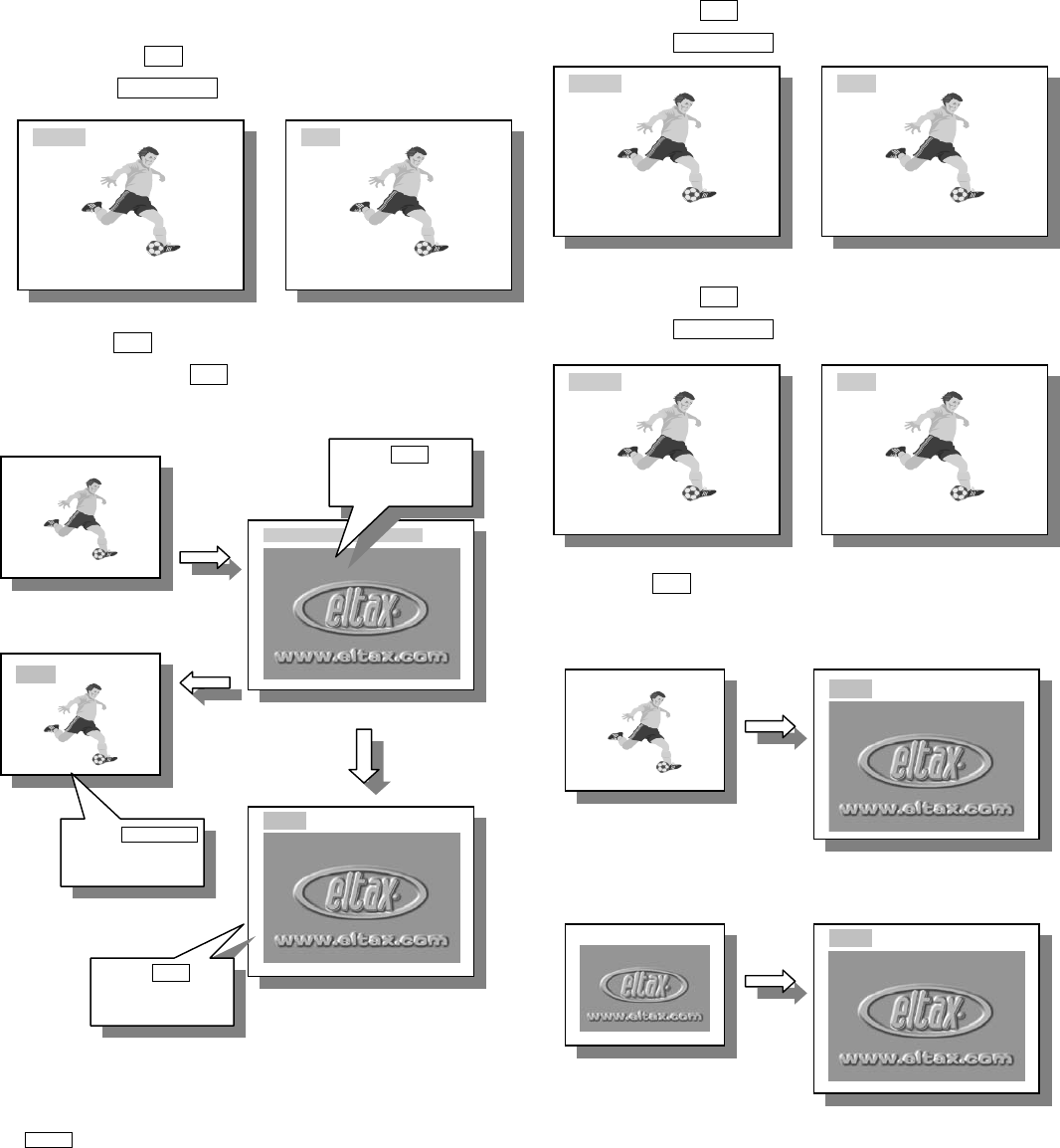
25
PAUSE/STOP Playback
DVD Playback
Pause/Play
Pressing the
/ button to freeze the image.
Press the ENTER/PLAY button to return to normal play.
Pressing the
/ button twice only pre-stop the playback.
You must press the / button thrice to full stop the
playback.
PLAYING
PRE-STOP
STOP
RESUME
PLAY
STOP
STOP
NOTE:
When the unit is not in use, please remove the disc and press the
POWER button to turn off DVD player.
VCD/Audio CD Playback
PBC ON (VCD 2.0 above only):
Pressing the / button once to freeze the image.
Press the ENTER/PLAY button to return to normal play.
PBC OFF or Audio CD
Pressing the / button once to freeze the image.
Press the ENTER/PLAY button to return to normal play.
Pressing
/ button twice will stop playback during
PBC off or Audio CD playback.
PLAYING (VCD) STOP
PLAYING (Audio CD) STOP
PRESS PLAY TO CONTINUE
PLAY
STOP
Press the
/
button
TWICE will Pre-stop
playback.
Press the
/
button
THRICE will totally stop
playback.
Press the ENTER/PLAY
button will resume
playback.
STOP
STOP
PAUSE
PLAY
PAUSE
PLAY
PAUSE
PLAY


















