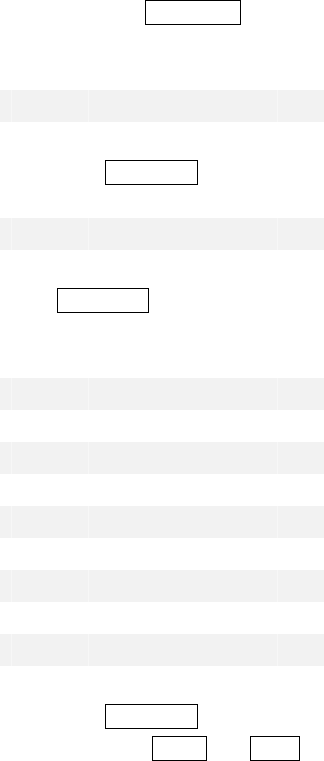
31
AMP Volume up/down Adjustment
Press the AMP VOL button on the remote control,
TV OSD appears:
ALL IIIIIIIIIIIIIIIIIIII 05
Press AMP VOL twice, OSD Appears:
LF IIIIIIIIIIIIIIIIIIII 05
Press AMP VOL thrice to seven times the OSD converts in
turn of RF, LS, RS, CN and SW;
RF IIIIIIIIIIIIIIIIIIII 05
LS IIIIIIIIIIIIIIIIIIII 05
RS IIIIIIIIIIIIIIIIIIII 05
CN IIIIIIIIIIIIIIIIIIII 05
SW IIIIIIIIIIIIIIIIIIII 05
Press AMP VOL continually it goes in cycle.
Press the VOL+ or VOL- button on the remote
control to change the Volume value of ALL, LF, RF,
LS, RS, CN or SW separately.
NOTES:
You can adjust the Volume, either, by turning the Volume knob in
the front panel of the machine.
The volume will automatically step up/down when the remote
button is pushed down for longer time.
After powering off the player and to turn on again, the player will
keep the volume of last setting.


















