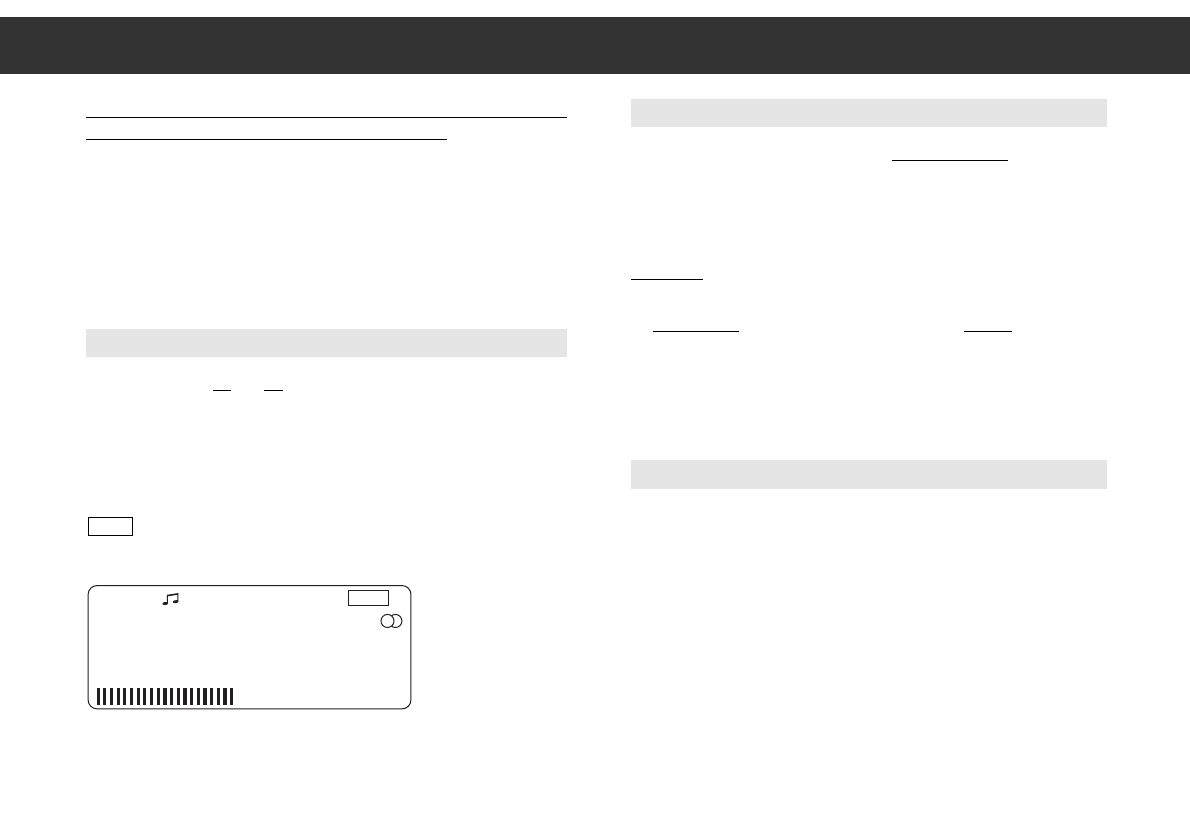
ķ
13
General Operation
For convenient operation, your Yacht Boy can be brought into a tilted
position by the swing-out stand provided at its rear.
The type plate is to be found below this stand.
On the stand, there is an illustration showing the time zones of the
world.
Button pressure times
Brief: less than 0.5 seconds.
Long: more than 0.5 seconds.
Switching On/Off and Locking
To switch the unit on and off, press the ¢ (ON/OFF) button (with the
LOCK not being activated, see below).
Locking
With the unit being switched on or off, you can lock the function but-
tons at the front of the unit by pressing the
¢ LOCK button. The but-
tons are thus protected against inadvertent operation (indication
in display).
To unlock the buttons, press the LOCK button once again.
8.9.8.6.0
I 8:0 0
TIME I
LOCK
kHz
MHz
BATT. CHECK
TUNING
0 . . . 1 . . . 2 . . . 3 . . . 4 . . . 5
FM
LW
MW
SW
LOCK
Direct Entries
For entering numeric values, use the numeric buttons. These values
are:
Frequencies, station position numbers (programming and calling
up), SW meter bands, clock times, and switching times. For each
data entry (pressure on a button), you dispose of up to approx.
5 seconds
. When this time has elapsed, you must re-enter the whole
numeric value.
To immediately
correct bad entries which have not yet been conclu-
ded, press the FM or AM button, or press twice the "." button (deci-
mal point) of the numeric buttons.
If you should make a bad entry or operation, the error message
EFF8F will appear in the display.
Display Illumination
Pressing the ¶ LIGHT button switches on the display illuminati-
on for approx. 10 seconds.
If you press a button of the unit, this illumination time will be increa-
sed.
If you wish to immediately switch off the display illumination, press
the ¶ LIGHT button once again.


















