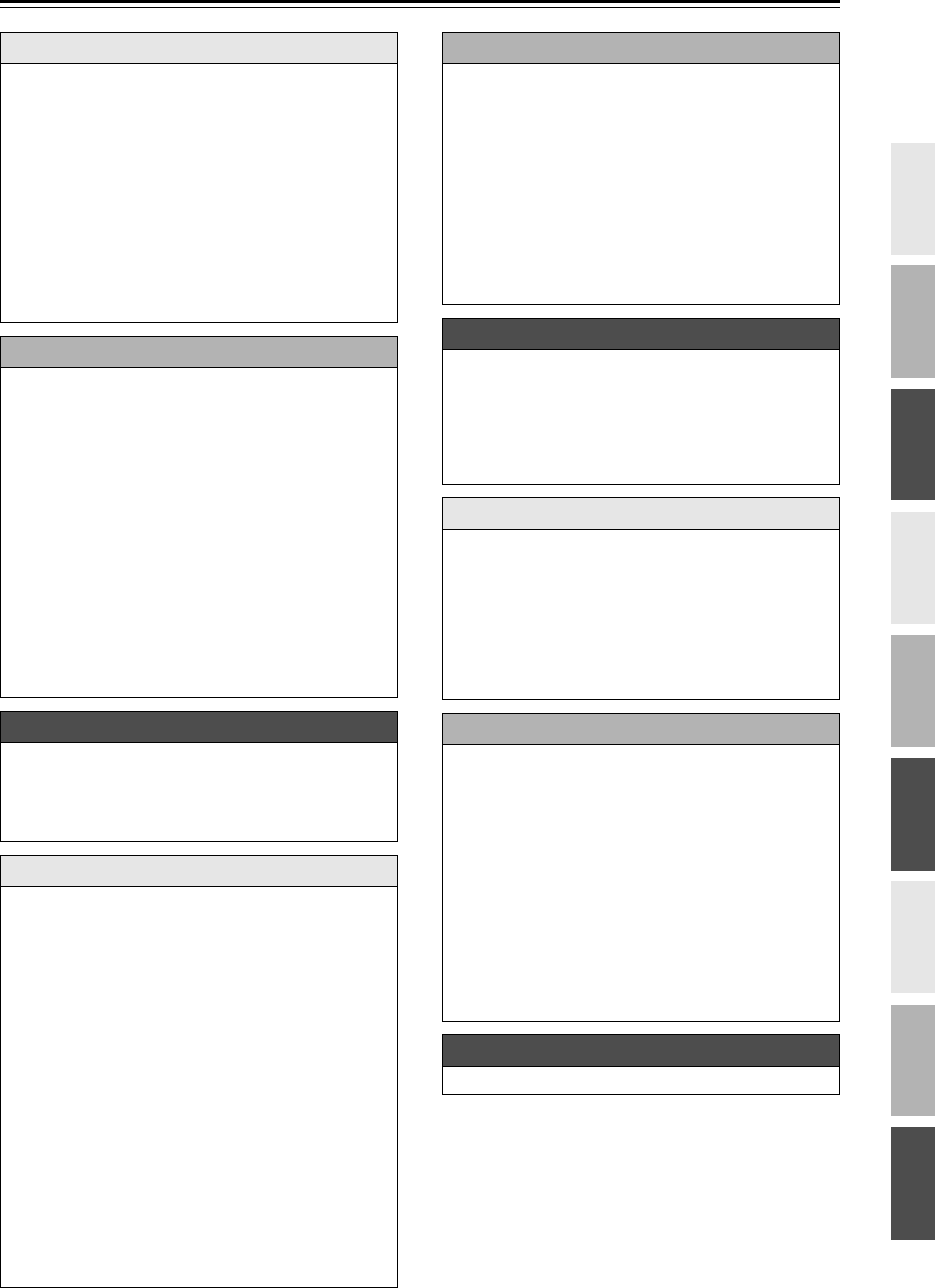
7
Contents
Overview
Important Safety Instructions .................................... 2
Precautions ............................................................... 3
Supplied Accessories................................................ 5
Introduction ............................................................... 6
Features ................................................................ 6
Disc Notes............................................................. 8
Before Using the DVD receiver............................... 11
Installing the Batteries......................................... 11
Using the Remote Controller............................... 11
Front & Rear Panels................................................ 12
Front Panel.......................................................... 12
Display................................................................. 13
Rear Panel .......................................................... 14
Remote Controller ............................................... 15
Connections
Connecting the DVD receiver.................................. 17
Placing the Speakers .......................................... 17
Connecting Your Speakers ................................. 17
Connecting Antenna............................................ 18
AV Cables & Connectors..................................... 21
Video Output/Video Setting Matrix ...................... 22
Video Signal Flow Chart...................................... 22
Before Making Any Connections......................... 23
Basic Setup ......................................................... 23
Connecting Your TV (video connection).............. 24
Connecting Other AV Component....................... 24
Connecting an RI Dock ....................................... 25
Digital Audio Connection..................................... 25
Connecting your HDTV or AV component
with an HDMI connection.................................. 26
Using the Multiroom Control Kits......................... 27
Connecting the Power/Turning
on the DVD receiver ............................................. 28
Getting Started and Setting up
Initial Setup ............................................................. 29
First Time Setup.................................................. 29
HDMI and Progressive Settings.............................. 30
Setting the HDMI................................................. 30
Selecting Progressive or Interlaced..................... 30
Basic Operations
Understanding Common Operations....................... 31
Adjusting the Volume .......................................... 31
Selecting the Input Source .................................. 31
Using Headphones.............................................. 31
Muting the DVD receiver ..................................... 32
Using the Sleep Timer......................................... 32
Adjusting Subwoofer Level.................................. 32
Playing Discs........................................................... 33
Starting, Pausing & Stopping Playback............... 33
Select Next & Previous track/chapter.................. 34
Fast Forward & Reverse ..................................... 35
Forward Frame-by-Frame Playback.................... 35
Navigating DVD & VCD Disc Menus................... 36
Navigating CDs & Super Audio CDs ................... 36
Navigating MP3 & WMA Discs............................ 37
Viewing a Slideshow of JPEG Images ................ 38
Listening to the Radio ............................................. 39
Using the Tuner................................................... 39
Presetting AM/FM Stations.................................. 40
Using the Listening Modes...................................... 41
Selecting Listening Modes .................................. 41
About the Listening Modes.................................. 41
Playback Techniques
Advanced Playback................................................. 43
Selecting Chapters/Titles/Tracks/Folders by
Number .............................................................43
Searching by Time...............................................44
Repeat Playback .................................................45
A-B Repeat Playback ..........................................45
Random Playback ...............................................46
Memory Playback................................................47
Last Memory........................................................ 48
Zooming...............................................................49
Selecting Camera Angles.................................... 49
Selecting Soundtracks.........................................50
Selecting Subtitles...............................................50
Advanced Operations
Disc and Input Information ......................................51
Displaying Information.........................................51
Controlling Other Components................................52
Controlling a TV connected
to the DVD receiver...........................................52
Controlling an Apple iPod in RI Dock
connected to the DVD receiver.........................53
Detailed Settings
Configuring the DVD receiver..................................54
Setup Menu.........................................................54
DVD Onscreen Setup Menus..................................57
Using the Onscreen Setup Menus.......................58
Picture Menu .......................................................59
Audio Menu .........................................................61
Language Menu...................................................61
Display Menu.......................................................63
Operation Setting Menu....................................... 64
Miscellaneous information
Additional information..............................................66
Resetting the receiver..........................................66
DVD-Video regions..............................................66
Disc Content Organization...................................66
Glossary ..................................................................67
Troubleshooting.......................................................69
Power ..................................................................69
Audio ...................................................................69
Video ...................................................................70
Tuner ...................................................................71
Remote Controller ...............................................71
Disc Playback...................................................... 71
Connection with External Devices.......................72
HDMI Status Mode ..............................................73
Specifications..........................................................74
Remote Control Codes List
The end of this manual


















