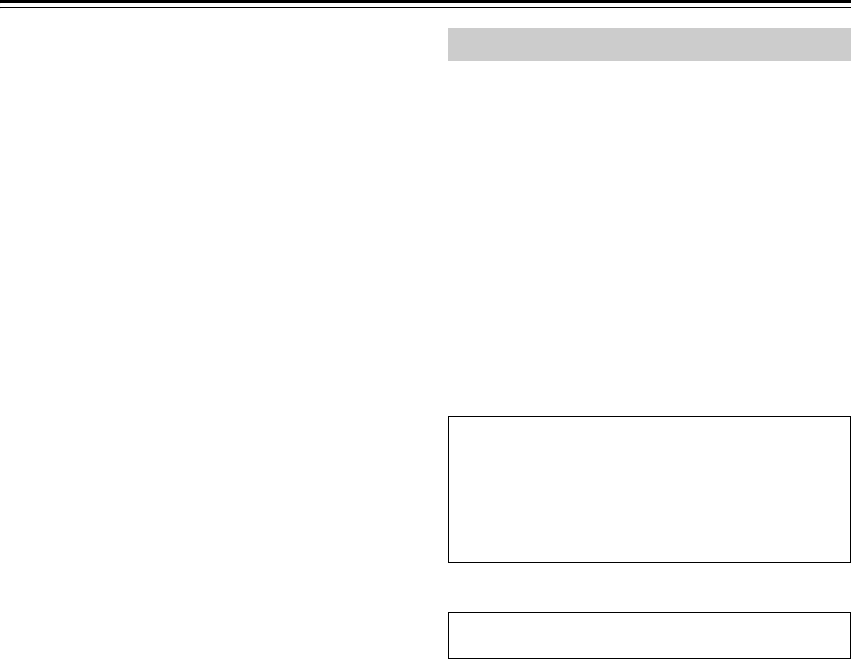
72
Troubleshooting—Continued
No sound, or sound is distorted
• No sound is output when scanning discs other than
audio CDs and SACDs.
• Check that the disc is free from dust and dirt, and that
it is not damaged (page 9).
• Check that the plugs and terminals are free of dirt,
oxide, etc. and clean if necessary. Also check the cable
for damage.
Noticeable difference in DVD and CD volume
• This is due to differences in the audio format and is not
a malfunction.
DVD-Audio playback stops
• The disc may have been illegally copied.
Can’t watch the DVD-Video
• With some DVD-Video Discs, you need to select an
audio output format from a menu.
Can’t watch the DVD-Video material on a DVD-Audio
disc
• Set the “DVD Priority Contents” setting to
“DVD-VIDEO” (page 65).
Can’t play the multichannel area of a hybrid SACD
• Set the “SACD Priority Contents” setting to “Multi ch
Area” (page 65).
Can’t play MP3 and JPEG discs
• Use only ISO 9660 Level 2 format discs (page 9).
• The disc has not been finalized. Finalize the disc
(page 9).
Can’t select MP3 files
• MP3 files without a “.mp3” or “.MP3” filename exten-
sion are not recognized.
• The MP3 disc is a multisession disc. Only files in the
first session of a multisession disc can be played
(page 9).
Can’t play WMA files
• WMA files without a “.wma” or “.WMA” filename
extension are not recognized.
• The WMA file’s copyright option is on. Don’t use the
copyright option (page 9).
Can’t view JPEG files
• JPEG files without a “.jpg” or “.JPG” or “.JPEG” file-
name extension are not recognized.
• The JPEG file is too big. Use JPEG files that are less
than 5 megabytes (page 9).
No sound is heard from the connected device
• Make sure that the optical digital cable is not bent over
or damaged.
• Set the “Digital/HDMI Audio Out” to “PCM”,
because the TV supports only PCM signals (page 61).
The turntable sounds still
• Make sure if the turntable has built in phono equalizer.
• If the turntable has no phono equalizer built in, you
must provide one separately.
The turntable makes no sound
• If your turntable uses an MC cartridge, you must con-
nect an MC transformer or an MC head amp.
The Colors of the TV Picture Bleed
• Locate the speakers far from the TV.
Connection with External Devices
The DVD receiver contains a microcomputer for signal
processing and control functions. In very rare situations,
severe interference, noise from an external source, or
static electricity may cause it to lockup. In the unlikely
event that this happens, unplug the power cord from the
wall outlet, wait at least five seconds, and then plug it
back in again.
Before disconnecting the power cord from the wall out-
let, set the DVD receiver to Standby.


















