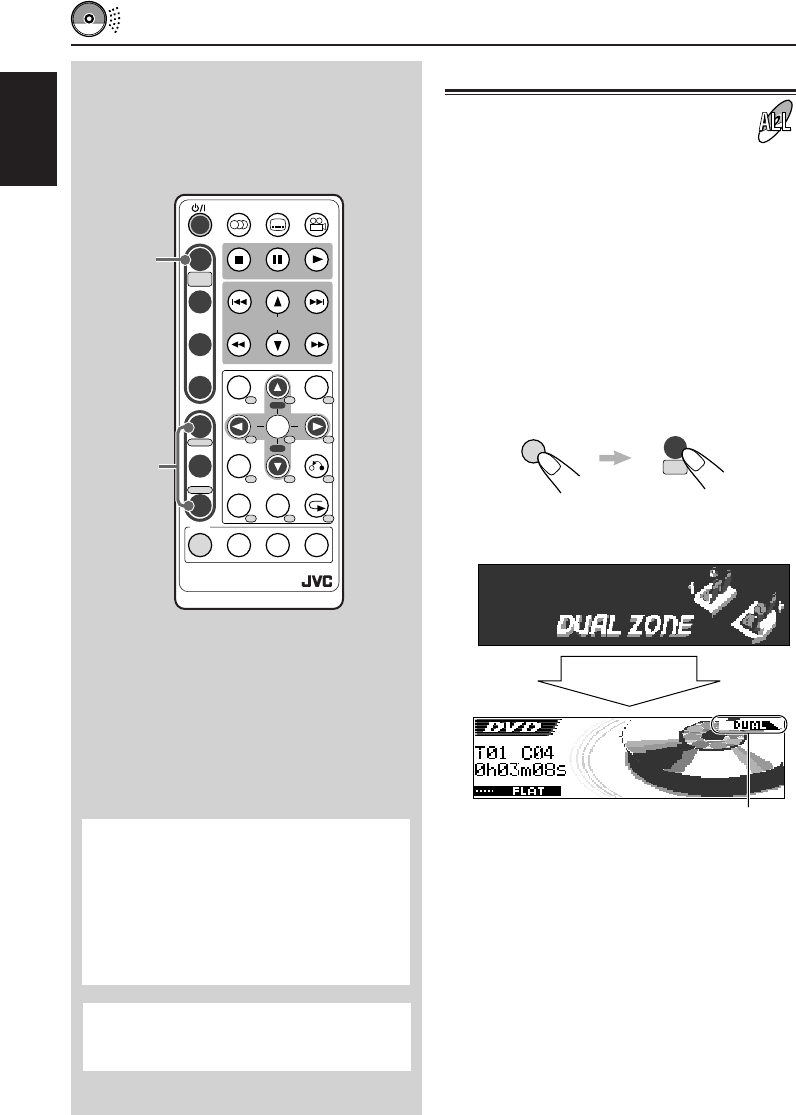
ENGLISH
30
S
SHIFT
DUAL indicator appears.
DVD
DUAL
ZONE
DUAL ZONE OPERATIONS
Listening with headphones
By connecting headphones to the 2nd AUDIO
OUT plug on the rear, you can listen to the
playback sound through the DVD/CD player while
listening to another source (except AM) through
the speakers.
You can activate Dual Zone while listening to any
source.
• You can operate the DVD/CD player using the
remote controller.
1
While holding SHIFT (S), press DUAL
ZONE (DVD) to activate Dual Zone.
Each time you press DUAL ZONE (DVD),
Dual Zone is turned on and off alternately.
The source automatically changes to
“DISC.”
To select a different source (except AM)
to listen through the speakers, press SRC
on the control panel. By using the buttons on
the control panel, you can operate the newly
selected source without affecting Dual Zone
operations.
+
TOP
MENU
RETURN
REPEATINTRORANDOM
OSD
EQS
ZOOM
SETUP
SEL
CH
AM
FM
DVD
–
RI
SUBTITLEAUDIO ANGLE
2ndVOL
2ndVOL
564
23
1
DISC
ENTER
MENU
FOLDER
PRESET
DAB
ATT
SHIFT
DUAL
ZONE
+
DISC
–
+10
010
897
DUAL
ZONE
(DVD)
2ndVOL
+/–
• DO NOT put on the headphones while
driving a car. It is dangerous to shut off
the outside sounds while driving.
• DO NOT put on the headphones before
adjusting the headphone volume level
properly; otherwise, it may damage your
hearing.
For Dual Zone operations, aim the remote
controller at the remote sensor on the
receiver as usual, not at the monitor.
Then
EN26_31DV5000[U]f.p65 03.5.15, 14:3430


















