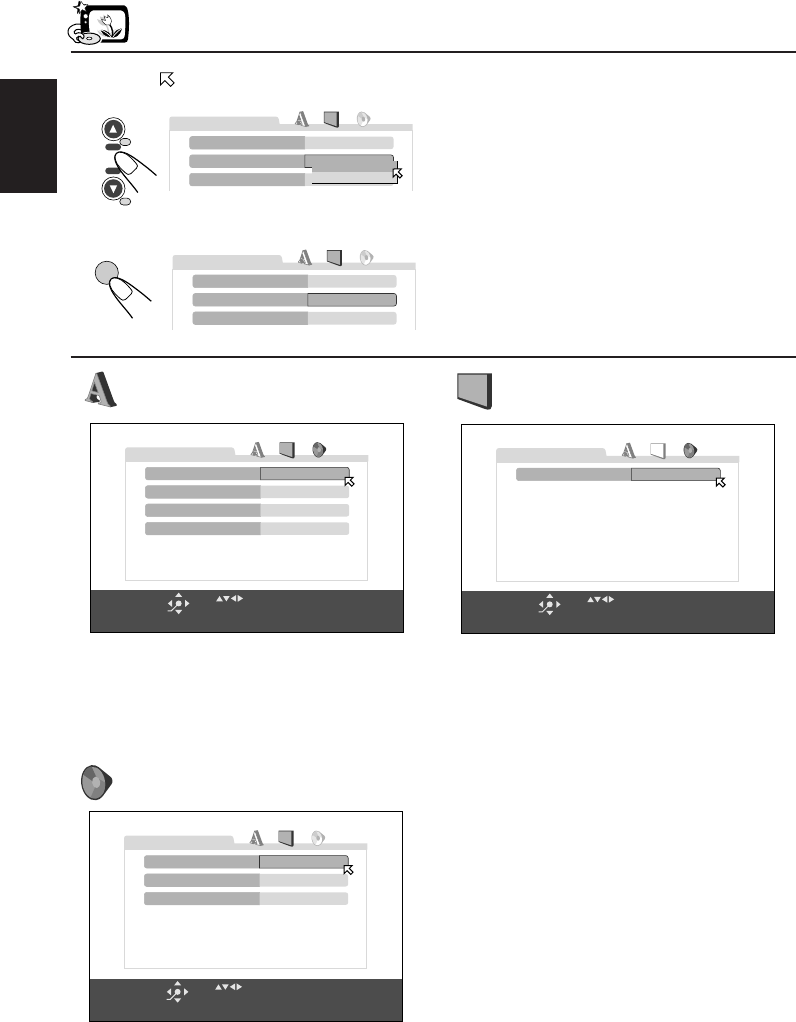
ENGLISH
44
DVD
5
ENTER
LANGUAGE
PICTURE
AUDIO
To set other items on the same menu
screen
Repeat steps
3
to
6
.
To set other items on other menu screens
Repeat steps
2
to
6
.
To return to the normal screen
Press SETUP.
You can select the desired options concerning
picture size on the monitor.
You can select the initial languages for the disc
menu, audio, and subtitle.
You can also select the language for the Setup
menu and some indications shown on the
monitor.
You can adjust the output sounds through this
unit.
4:3LB
PICTURE
MONITOR TYPE
USE TO SELECT, USE ENTER TO CONFIRM.
TO EXIT, PRESS SETUP.
ENTER
SELECT
ENGLISH
ENGLISH
ENGLISH
ENGLISH
LANGUAGE
MENU LANGUAGE
ON SCREEN LANGUAGE
AUDIO LANGUAGE
SUBTITLE
USE TO SELECT, USE ENTER TO CONFIRM.
TO EXIT, PRESS SETUP.
ENTER
SELECT
5
Move (cursor) to select an
option.
6
Confirm and enter your selection.
2
DISC
+
DISC
–
8
STREAM/PCM
STEREO
ON
AUDIO
DIGITAL AUDIO OUTPUT
ANALOG DOWN MIX
D. RANGE COMPRESSION
USE TO SELECT, USE ENTER TO CONFIRM.
TO EXIT, PRESS SETUP.
ENTER
SELECT
STREAM/PCM
STEREO
ON
AUDIO
DIGITAL AUDIO OUTPUT
ANALOG DOWN MIX
D. RANGE COMPRESSION
STEREO
DOLBY SURROUND
STREAM/PCM
DOLBY SURROUND
ON
AUDIO
DIGITAL AUDIO OUTPUT
ANALOG DOWN MIX
D. RANGE COMPRESSION
EN43-46DV5000[U]f.p65 03.5.15, 14:3844


















