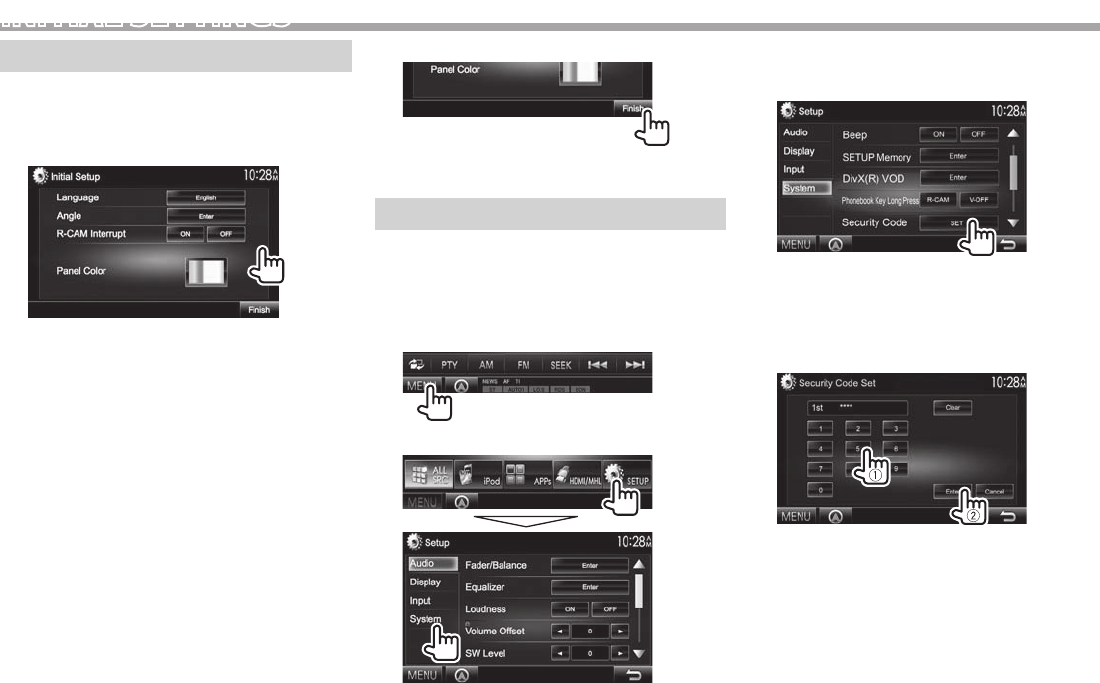
4
INITIAL SETTINGS
Initial s etup
When you power on the unit for the first time or
reset the unit, the initial setting screen appears.
• You can also change the settings on the <Setup>
screen. (Page45)
1
<Language>
(Page47)
Select the text language used for
on-screen information.
• Set <GUI Language> to
display the operation buttons
and menu items in the
selected language ([Local]:
initially selected) or English
([English]).
<Angle>
(Page7)
Adjust the panel angle.
<R-CAM
Interrupt>
(Page46)
Select [ON] when connecting
the rear view camera.
<Panel
Color>
(Page42)
Select the color of the buttons
on the monitor panel.
2 Finish the procedure.
The <TOP MENU> screen is displayed.
Setting the security function
You can set a security code to protect your receiver
system against theft.
❏ Registering the security code
1 Display the <TOP MENU> screen.
On the source control screen:
2 Display the <System> setting screen.
3 Display the <Security Code Set> screen.
• Press [K] repeatedly to change the page on
the <System> menu screen.
• To clear the registered security code, perform
steps 1 and 2, then press [CLR] in <Security
Code>.
4 Enter a four-digit number (1), then
confirm the entry (2).
• Press [Clear] to delete the last entry.
• Press [Cancel] to cancel the setting.
5 Repeat step 4 to confirm your security
code.
Now, your security code is registered.
• When the unit is being reset or disconnected from
the battery, you are required to enter the security
code. Enter the correct security code, then press
[Enter].


















