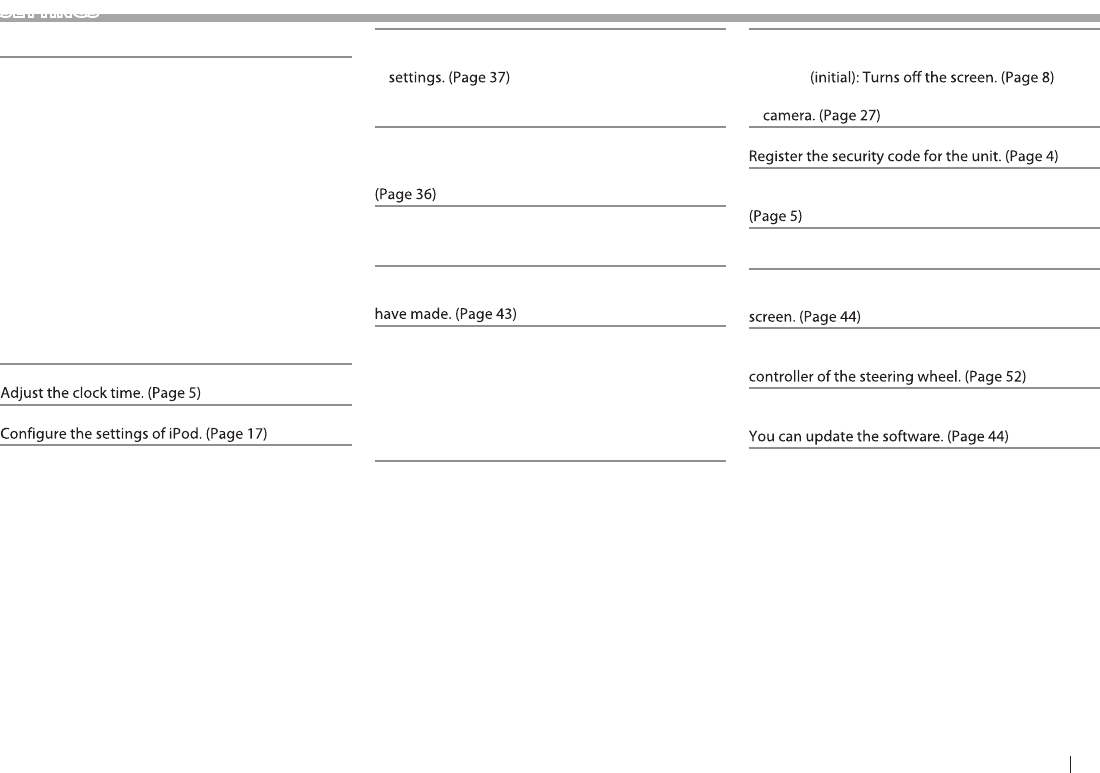
ENGLISH 47
SETTINGS
❏<System> setting screen
>egaugnaL<
Select the text language used for on-screen
information.
• English (initial )/Spanish/French/German/Italian/
Dutch/Russian /Portuguese/Chinese-Simplied/
Chinese-Traditional/Thai/Turkish/Arabic/
Persian/Hebrew/Greek/Indonesia/Korean
– For external monitors, only English/Spanish/
French/German/Italian/Dutch/Russian/
Portuguese are available. If another language
has been selected, the text language for external
monitors will be set to English.
• GUI Language: Select a language used for
displaying operation buttons and menu items.
– English (Initial)/Local (the language selected
above)
<Clock>
<iPod Setup>
<APP Setup>
• APP Connection Setup: Congure the Apps
• APP Interrupt Volume: Adjust the volume of App.
– 00 to 35 (Initial: 17)
<Bluetooth Setup>
Congure settings for using a Bluetooth device,
such as connection and other general operations.
<Beep>
• ON (Initial): Activates the key-touch tone.
• OFF: Cancels.
>yromeM PUTES<
You can memorize, recall, or clear the settings you
>DOV )R(XviD<
This unit has its own Registration Code. Once you
have played back a le with the Registration Code
recorded, this unit’s Registration Code is overwritten
for copyright protection.
• Press [Enter] to display the information.
• To return to the previous screen, press [OK].
>sserP gnoL yeK koobenohP <
Assigns the function of the AUD button when held.
• V-OFF
• R-CAM: Displays the picture from the rear view
<Security Code>
<SI>
Activate or deactivate the security function.
<Serial Number>
Displays the serial number.
<Touch Panel Adjust>
Adjust the touch position of the buttons on the
<Steering Remote Controller>
Assign the functions to the keys on the remote
<System Information>
Displays the version information of the software.


















