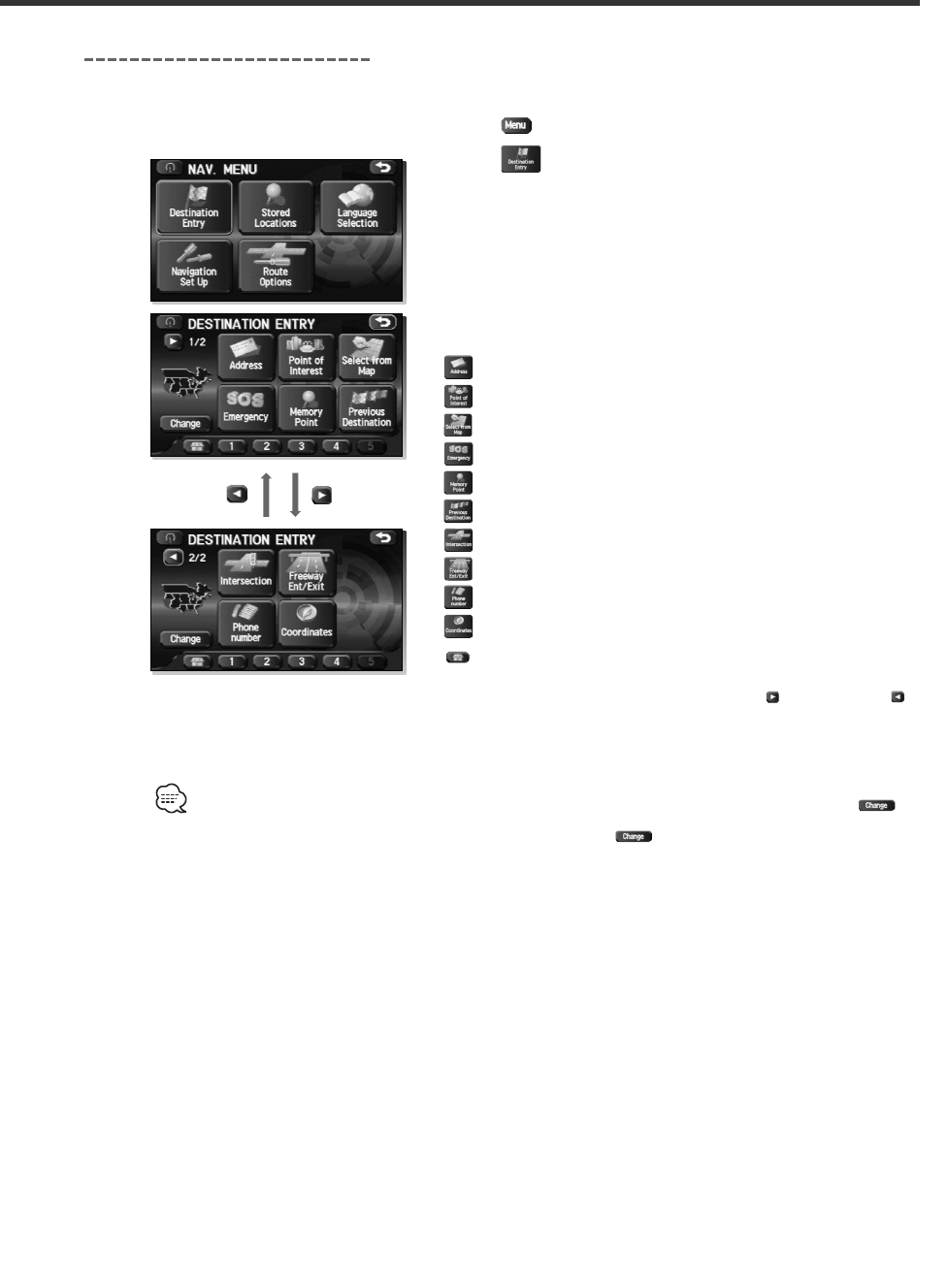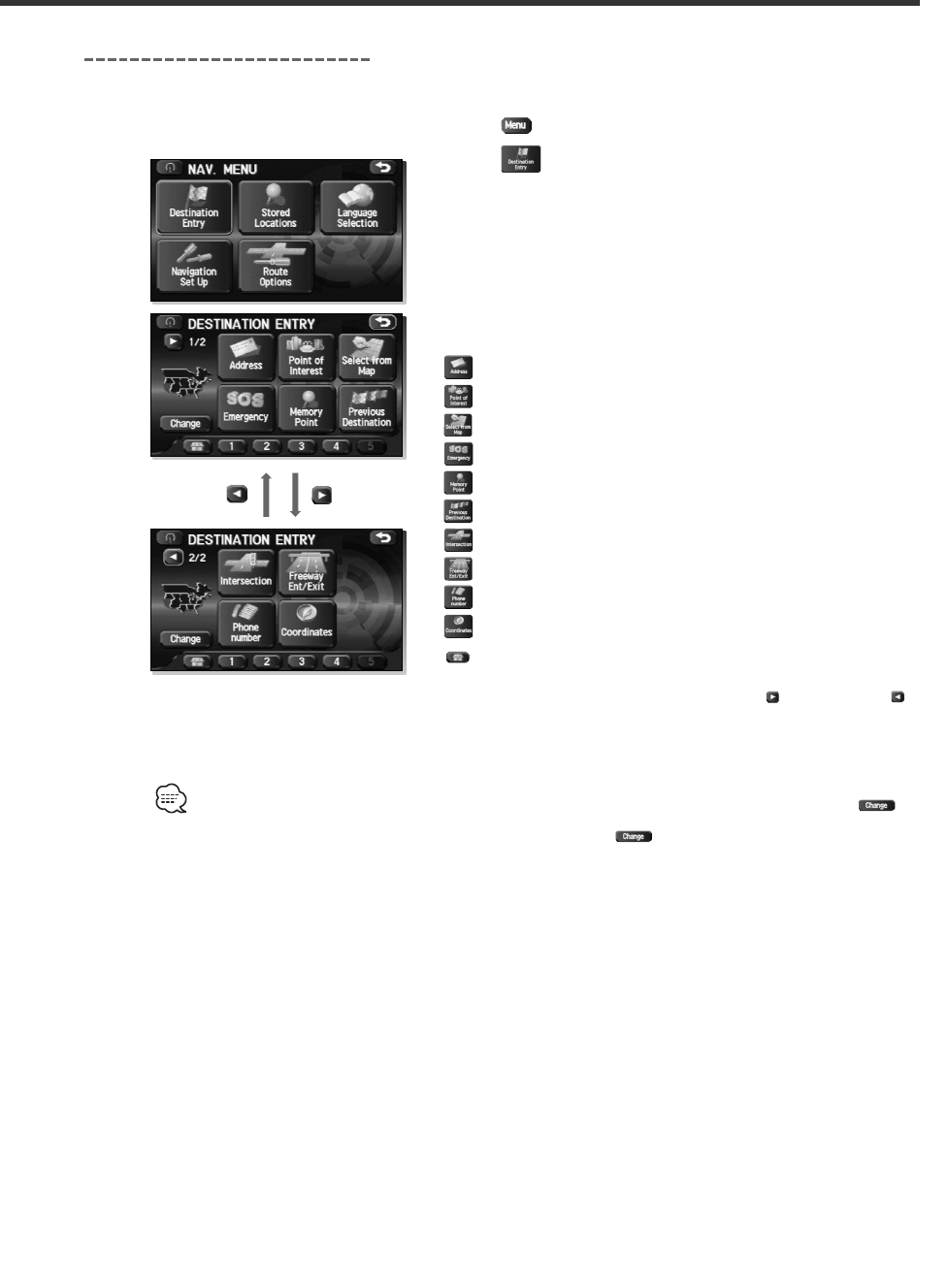
English 13
Setting Destination from the Navigation Menu
You can set the destination using various ways provided by the system.
1
Select .
2
Select (Destination Entry).
3
Select the item you want.
(Address)* see page 14
(Point of Interest)* see page 17
(Select from Map) see page 18
(Emergency) see page 20
(Memory Point) see page 16
(Previous Destination) see page 18
(Intersection)* see page 22
(Freeway Ent/Exit) see page 19
(Phone number) see page 23
(Coordinates) see page 21
(Home) see page 48
You can switch between screens by selecting (Next Page) or
(Prev. Page).
• Depending on the selected area, you may not be able to search from the post code.
• If the destination setting is different to the Search Area shown in the right of the screen, you must select
and designate the search area again.
• The functions marked with an asterisk * search the Area set with (Change Search Area) (see page 23).
• Depending on the search method or the display status of the map, the searched point may be different from the
place where the facility you want to visit actually exists.
KNA-DV3100(K)_ENG r7 03.7.7 5:34 PM Page 13