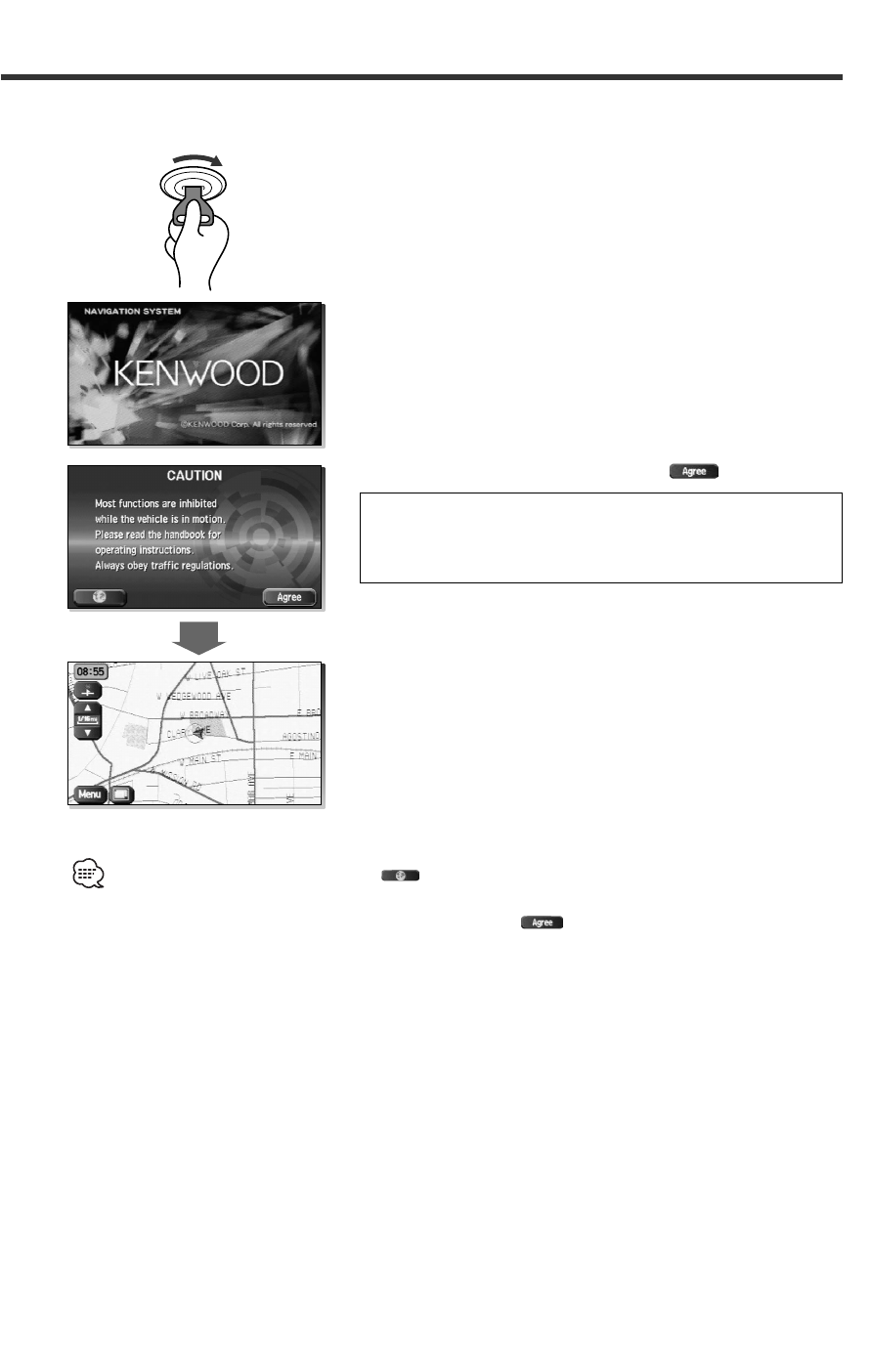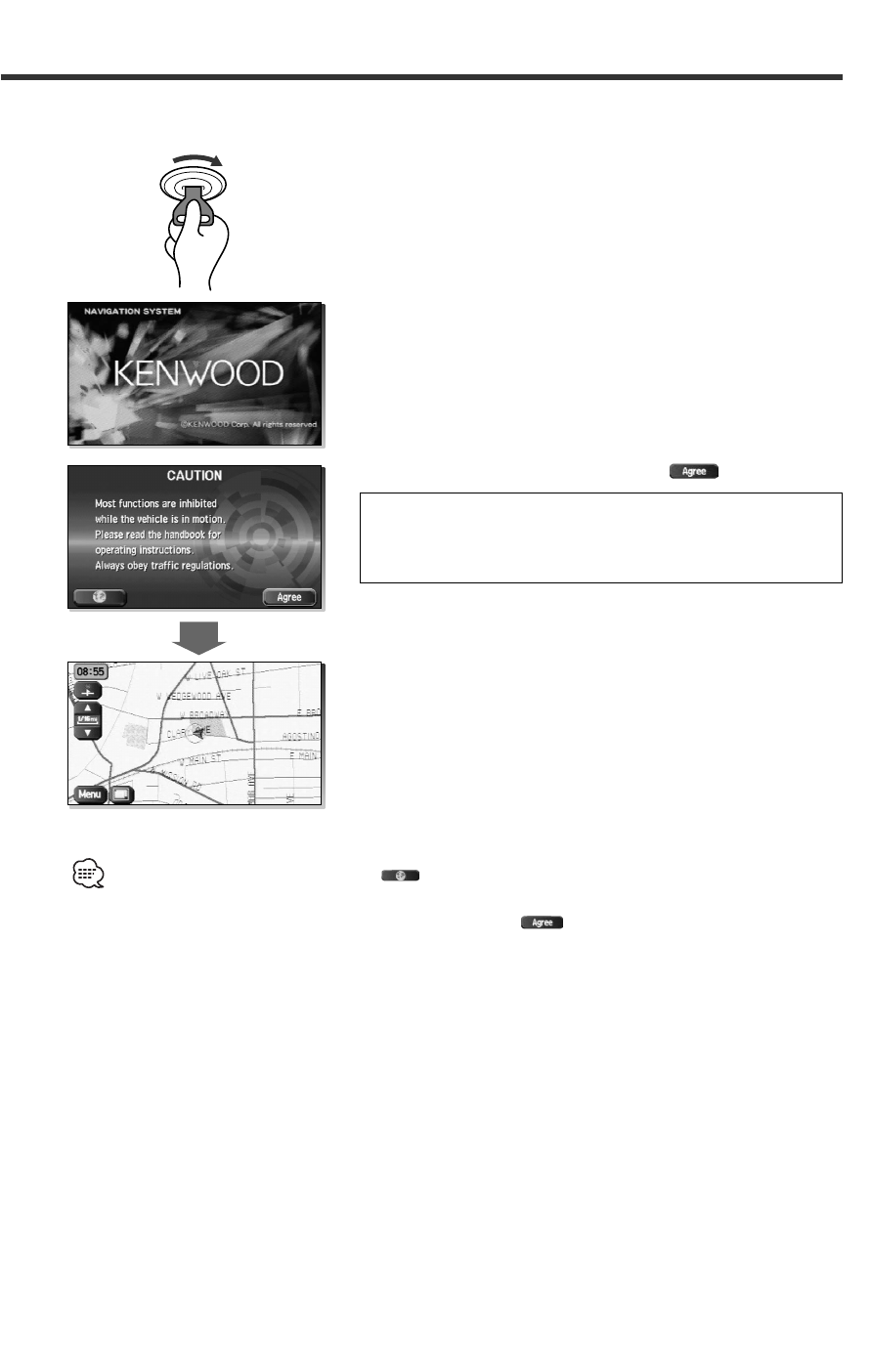
English 5
Starting Up Navigation
Start up navigation and display the map of the area around your vehicle.
1
Turn on the car engine.
The Opening screen appears, followed by the CAUTION screen.
2
Read CAUTION carefully, and select
.
The Current Position screen appears.
• The buttons displayed on the screen can be selected by actually touching the screen.
•You can select the language by touching . You can also alter the language by Language Selection. (see page
6)
If 3 minutes elapse without any operation, the display changes automatically to Language Selection. (see page 6)
• The CAUTION screen remains on the display unless you select .
• When you use Navigation System for the first time, Greenwich Mean Time is displayed. Set the right time with <Set
Clock> (see page 40).
• When you operate this car navigation system using Remote Control (KNA-RC300, optional), read "Remote Control"
section on page 54 first, then operate subsequently.
CAUTION
Most functions are inhibited while the vehicle is in motion.
Please read the handbook for operating instructions.
Always obey traffic regulations.
KNA-DV3100(K)_ENG r7 03.7.7 5:34 PM Page 5