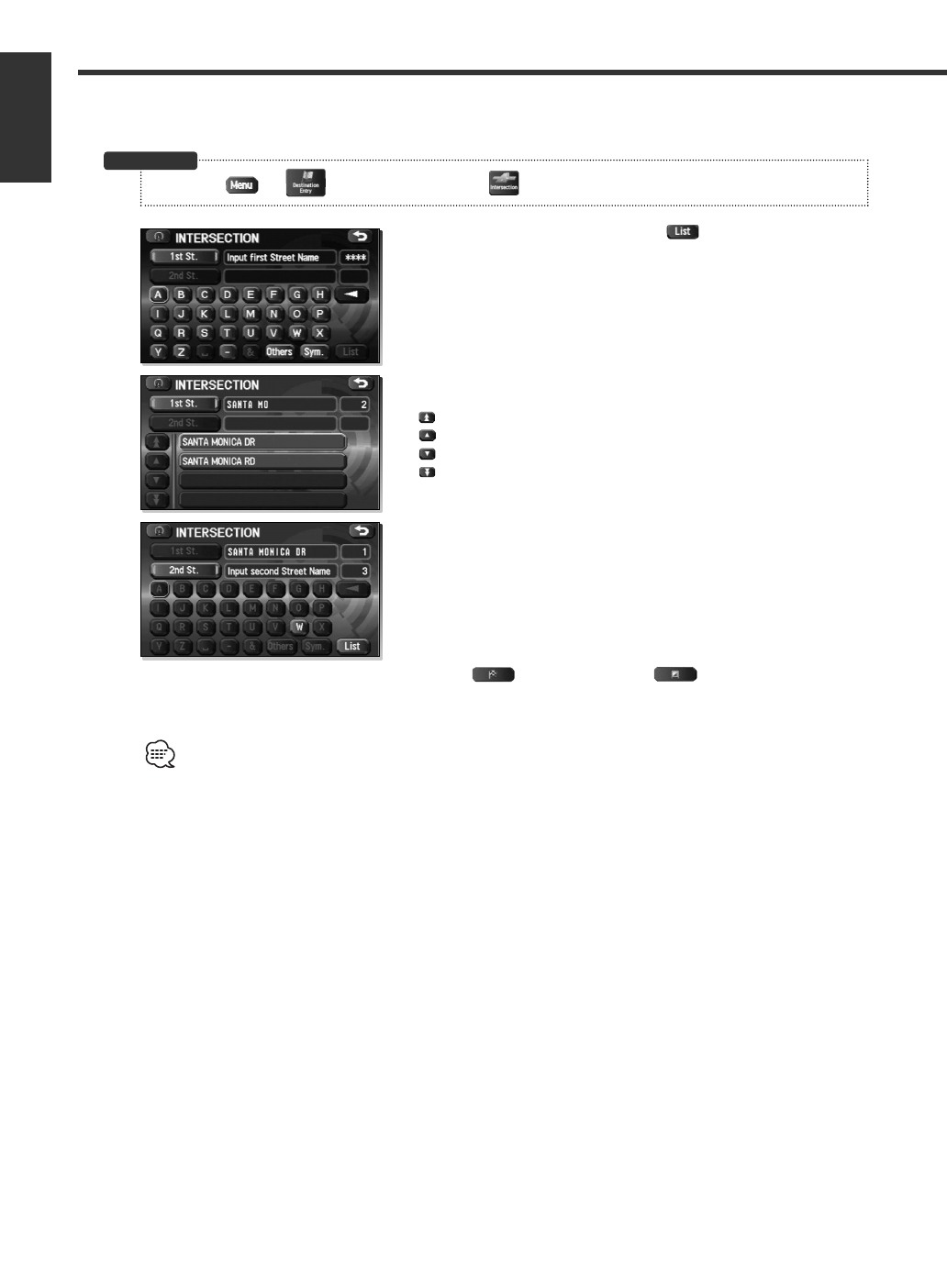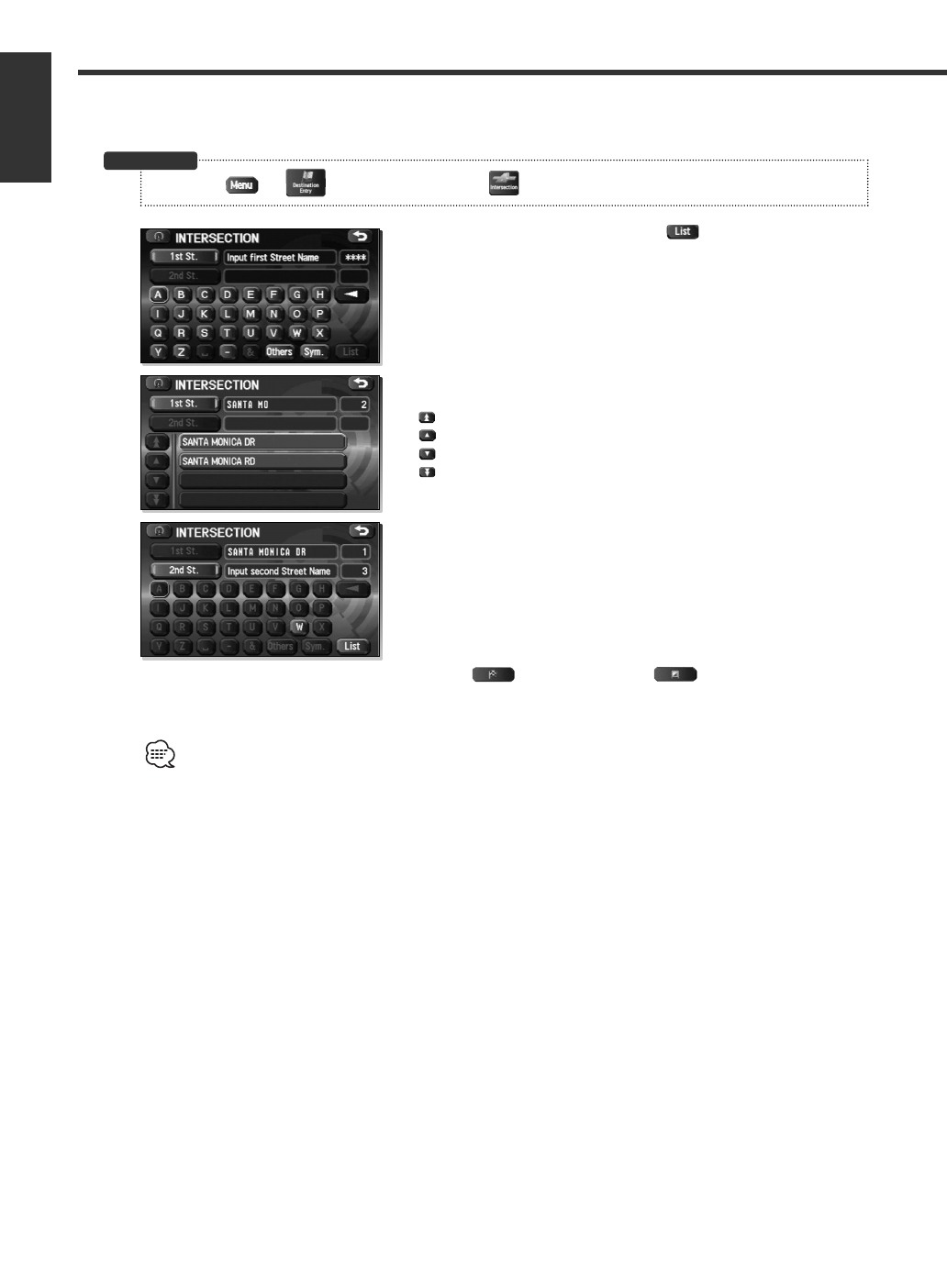
Set Route
■ Intersection
Designate the intersection with 2 street names, and search for the place you want.
1
Enter the 1st street, and select .
2
Select the street you want from the list .
: Displays up to five previous suggestions.
: Displays the previous suggestions.
: Displays the next suggestions.
: Displays up to five of the next suggestions.
3
Specify the 2nd street with the same operation.
4
Select (Destination) or (Way Point).
The intersection can’t be searched for in the cases shown below.
• The 2 streets selected don’t cross
• A freeway and highway
• A street for right or left turns only
• A one way street
•A street for U-turns
• Roads that cross on the inside lane
•A on/off ramp
• A frontage street
• There may be cases when the intersection can’t be searched for on other roads also.
3 (Destination Entry) 3 (Intersection)
Before Steps
22 English
English
KNA-DV3100(K)_ENG r7 03.7.7 5:34 PM Page 22