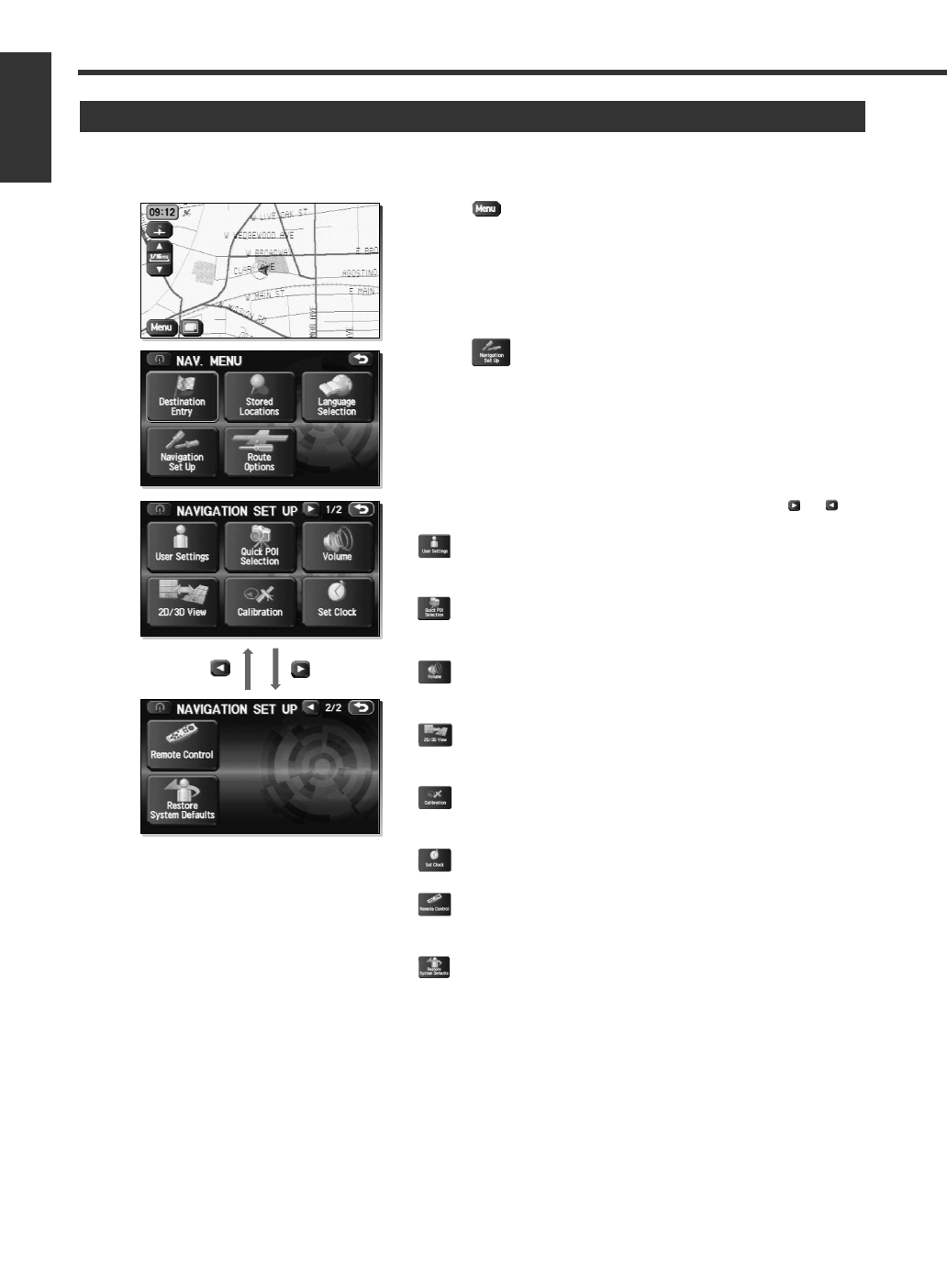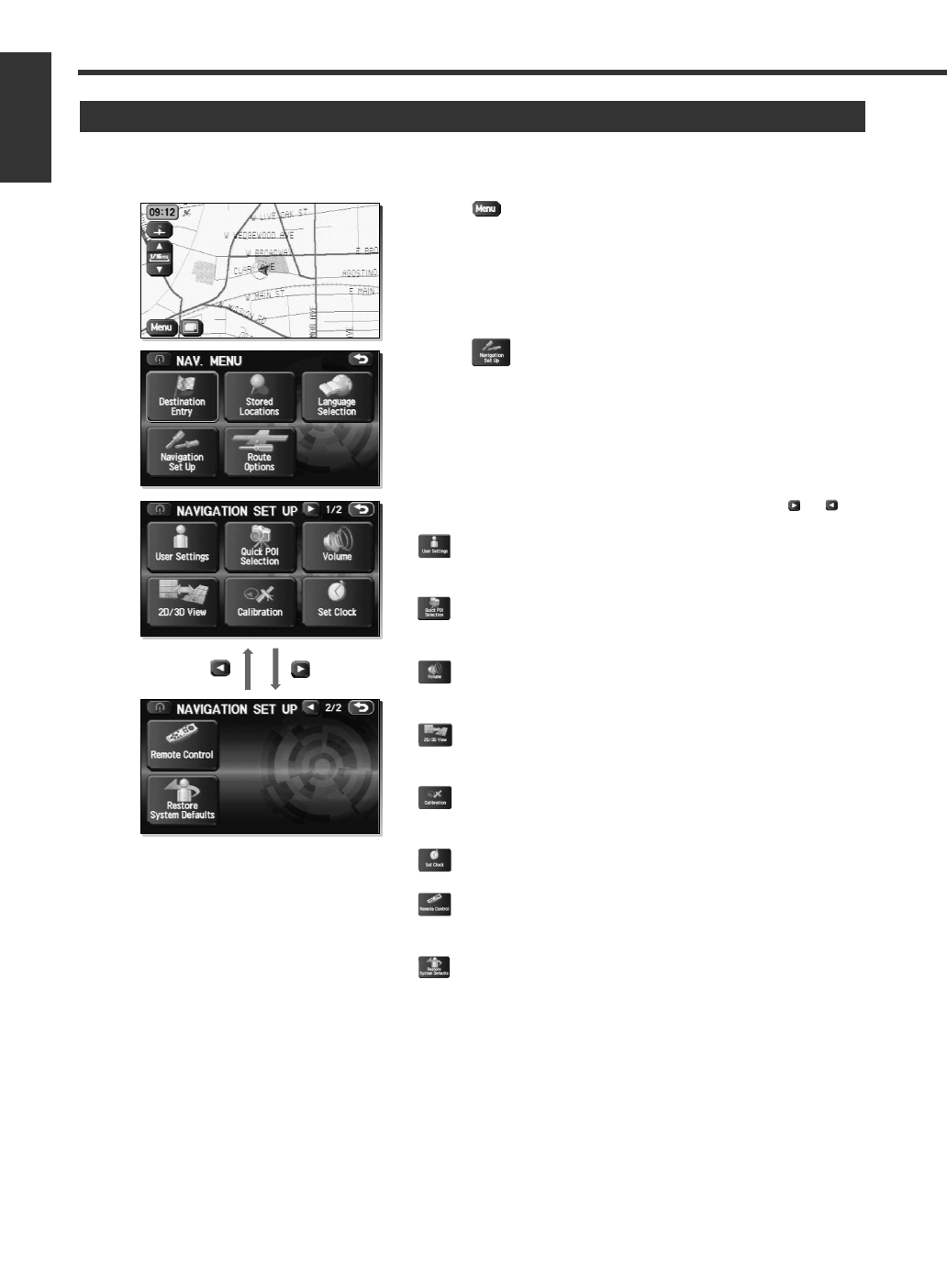
34 English
English
Navigation Set Up
You can alter the map display conditions, the route guidance conditions and show the system
information.
1
Select .
2
Select (Navigation Set Up).
The Navigation Set Up screen appears.
Select a setting button while changing the screen using or .
(User Settings):
Allows you to change the settings for the screen display and sound.
(see page 35)
(Quick POI Selection):
Allows you to select the categories that are displayed when the
menu is selected from the Current Position screen. (see page 36)
(Volume):
Perform settings for voice guidance and adjust the volume. (see
page 36)
(2D/3D View):
Allows you to switch between a 2D and 3D map display screen.
(see page 37)
(Calibration):
Allows you to correct any error in the display of the vehicle’s
position or direction. (see page 38)
(Set Clock):
Set the clock. (see page 40)
(Remote Control):
Register user-setting keys for the remote control. (The remote
control is an optional extra.) (see page 54)
(Restore System Defaults):
Restore the system settings to their original condition (i.e., upon
factory shipment). (see page 41)
Setting Navigation System
KNA-DV3100(K)_ENG r7 03.7.7 5:34 PM Page 34