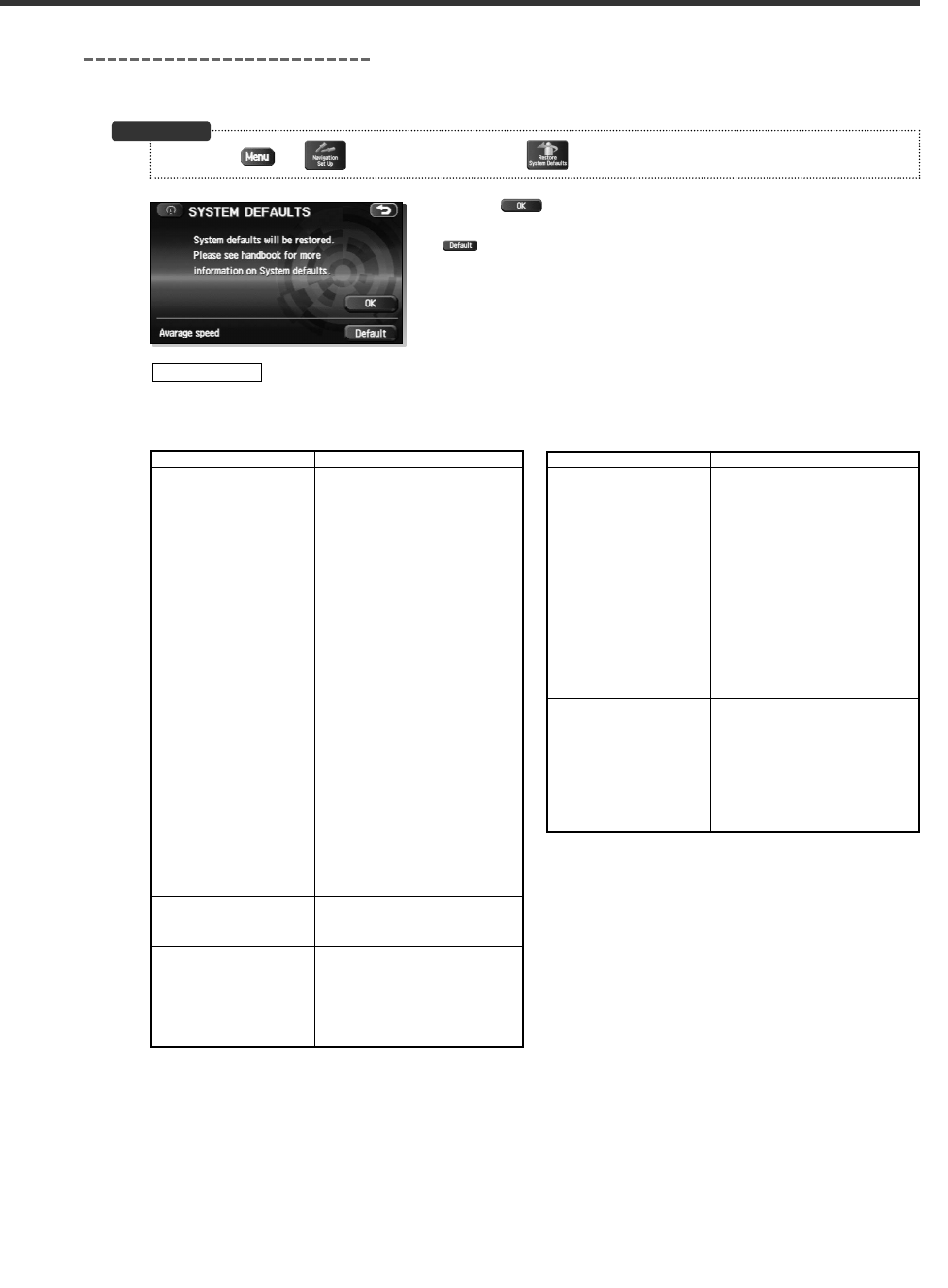
English 41
Restore System Defaults
This function replaces all the settings in the mobile navigation system with the initial default
settings.
1
Select .
: Restores the average speed setting to the initial value upon
factory setting.
If you execute Restore System Defaults, all of your Stored setting data will be deleted.
[Default List]
IMPORTANT
3 (Navigation Set Up) 3 (Restore System Defaults)
Before Steps
Item Initial condition
Map display
Search Area US9
Display Guidance Language US English, female
Map Orientation North up
(1 and 2 screen)
Map Display Mode 2D, single-screen display
Map Display Scale Single-screen:
10,000 map (1/16 min) (100 m)
Dual-screen:
40,000 map (1/4 min) (500 m)
Map Configuration Arrow Mode
Q-POI Map Display Off
Show POI Icon Display Off
Map Mode Auto
Right Screen Setting, POI On
Right Screen Setting, 3D Off
Passage Point Display/ Next passage point
Current Location, Map Screen
(Time Requirement, Time,
Direction / Distance)
Passage Point Display/ Destination
Full Route, Map Screen
(Time Requirement, Time,
Direction / Distance)
Notify Seasonal Restrict On
Freeway Information Off
Language Selection Menu
Language US English, female
Voice Recognition US English, female
Navigation Setup Menu
Distance Mile
Notify Traffic Restriction On
Audio Mute On
Keyboard Layout ABC
Arrival Time Estimated arrival-time display
Item Initial condition
Color Scheme 1
Guidance Screen On
Q-POI Selection A : Gas station
B : ATM
C : Parks
D : Grocery store
E : All Restaurant
F : Hotel
Volume Presets 4
2D/3D View 2D (Map/Guidance Screen)
23°
24h
Remote Control Short Cut 1: Detour
Short Cut 2: Map Direction
Route Options
Search Condition Quick
Route Preferences Allow Freeway :On
Allow Toll Road: Off
Allow Ferry: Off
Allow Restricted Road: Off
Allow Seasonal Restricted Road: Off
Allow Car Train: On
KNA-DV3100(K)_ENG r7 03.7.7 5:34 PM Page 41


















