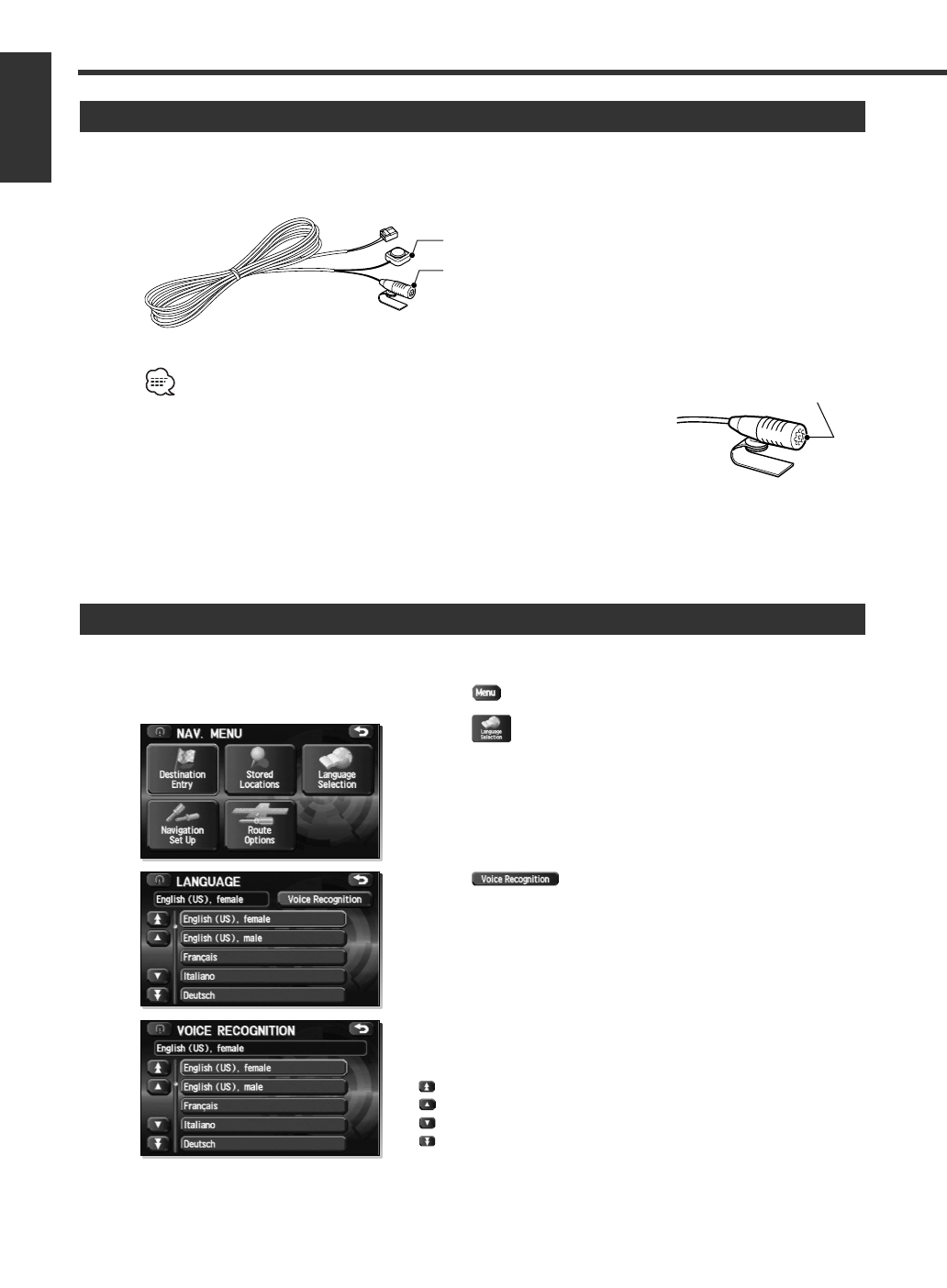
56 English
English
Voice Activate
If the KNA-VC300 Microphone & Talk switch is connected, it will be possible to control the
Navigation System through voice recognition. (The KNA-VC300 Microphone & Talk Switch is an
optional extra.)
• Care should be given to the following points to ensure that the voice
microphone’s level of voice recognition is as high as possible while performing
voice control.
• This microphone has directional characteristics, so you should speak towards
the microphone surface.
• Use your normal speaking voice.
• Ensure that the car windows are shut and turn down the volume of the audio
system.
• When connecting a KNA-VC300 Microphone & Talk switch (Optional extra) to
the navigation system and using it for the first time, after turning the car’s ACC
switch on, turn it off then back on again. If this is not done, the navigation
system will not recognize the KNA-VC300 and the KNA-VC300 cannot be used.
Select the language to be used for voice control.
1
Select .
2
Select (Language Selection).
3
Select .
4
Select the language for voice control from the displayed
list.
: Displays up to five previous suggestions.
: Displays the previous suggestions.
: Displays the next suggestions.
: Displays up to five of the next suggestions.
Voice Recognition
Description
Microphone
surface
Talk switch
Microphone
KNA-DV3100(K)_ENG r7 03.7.7 5:34 PM Page 56


















