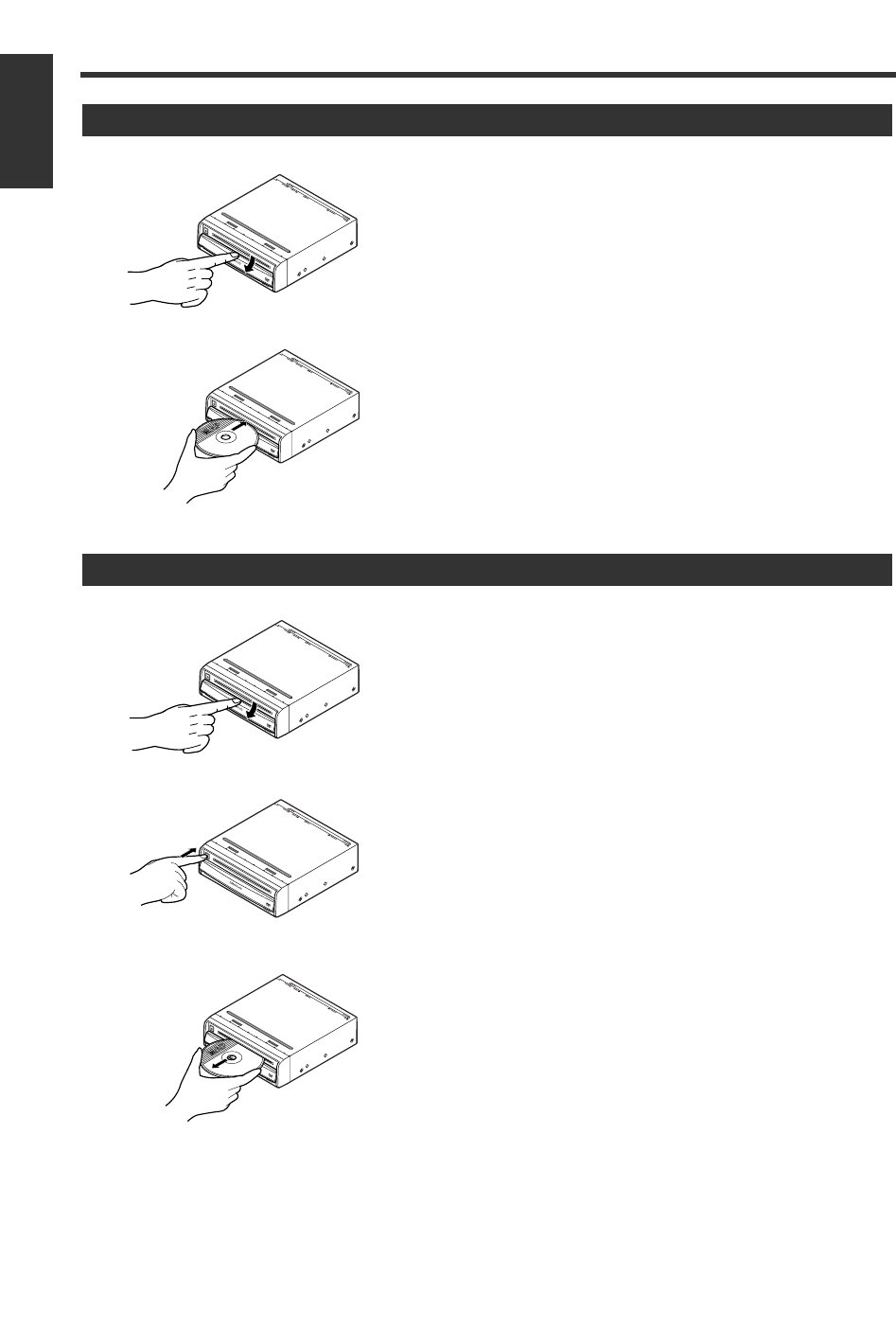
4 English
English
Replacing Map Discs
1
Slide the front cover downward to open the disc-
insertion slot.
2
Insert the map disc (facing upward) and close the front
cover.
1
Slide the front cover downward to open the disc-
insertion slot.
2
Press the eject button.
3
Remove the map disc and close the front cover.
Removing the Map Disc
Inserting the Map Disc
KNA-DV3100(K)_ENG r7 03.7.7 5:34 PM Page 4


















