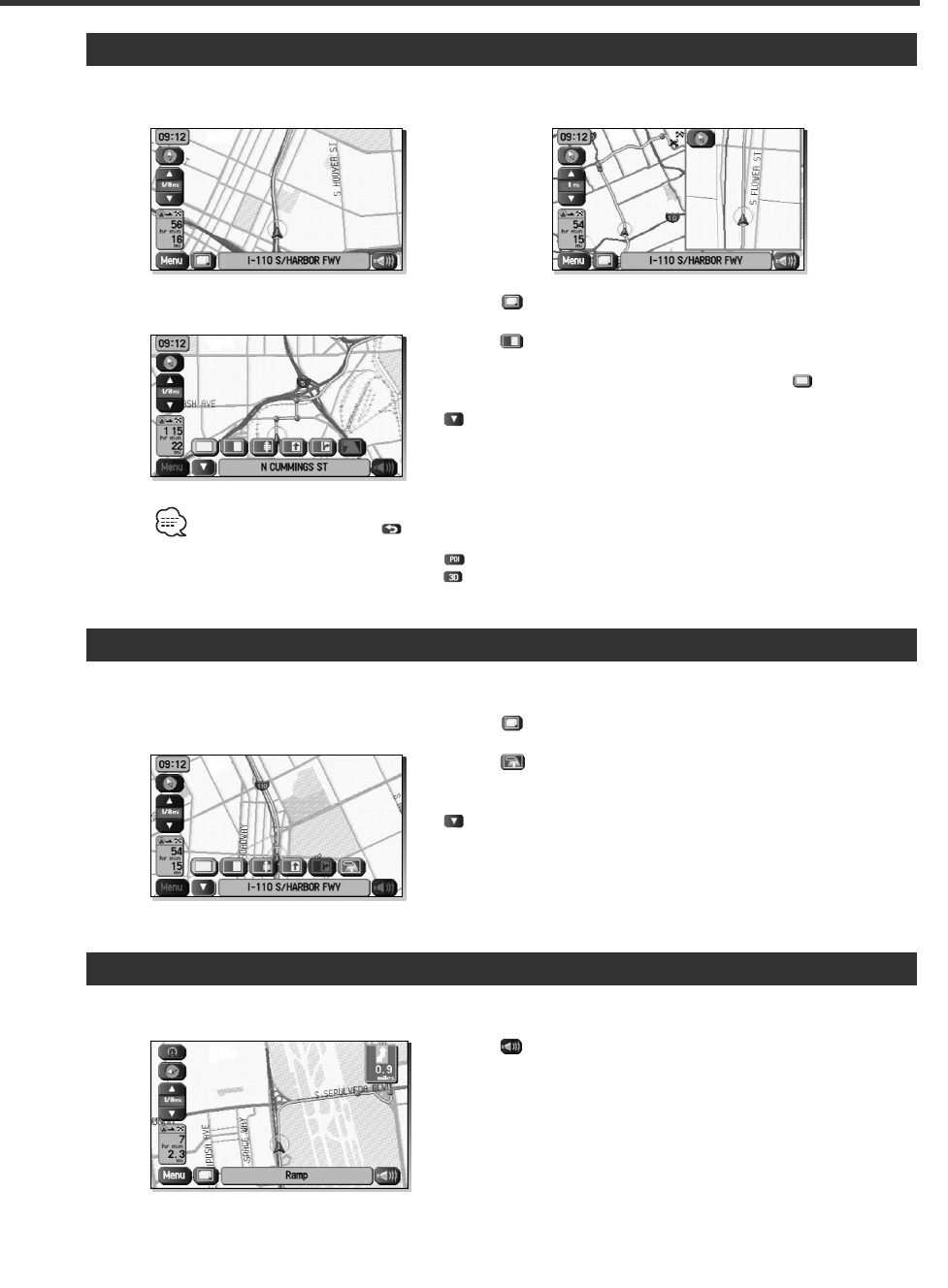
English 25
It is possible to perform two-screen display of maps.
1
Select (Screen configuration).
2
Select (Dual map).
If you wish to return to one-screen display, select (Single map).
If no items are to be selected, the screen can be closed by selecting
.
If you wish to modify the display selections for the right-hand screen, touch the top of this screen. When the settings
have been completed, select .
• Refer to page 10 for details regarding scale changes.
• Refer to page 52 for details regarding .
• Refer to page 37 for details regarding .
A list of buildings and facilities on the freeway can be displayed.
1
Select (Screen configuration).
2
Select (Freeway Information).
If no items are to be selected, the screen can be closed by selecting
.
This function allows you to listen to the last voice guidance message again during route guidance.
1
Select .
You can hear the voice guidance again.
Replaying Voice Guidance
Freeway information
Display Dual map
<Single map> <Dual map>
KNA-DV3100(K)_ENG r7 03.7.7 5:34 PM Page 25


















