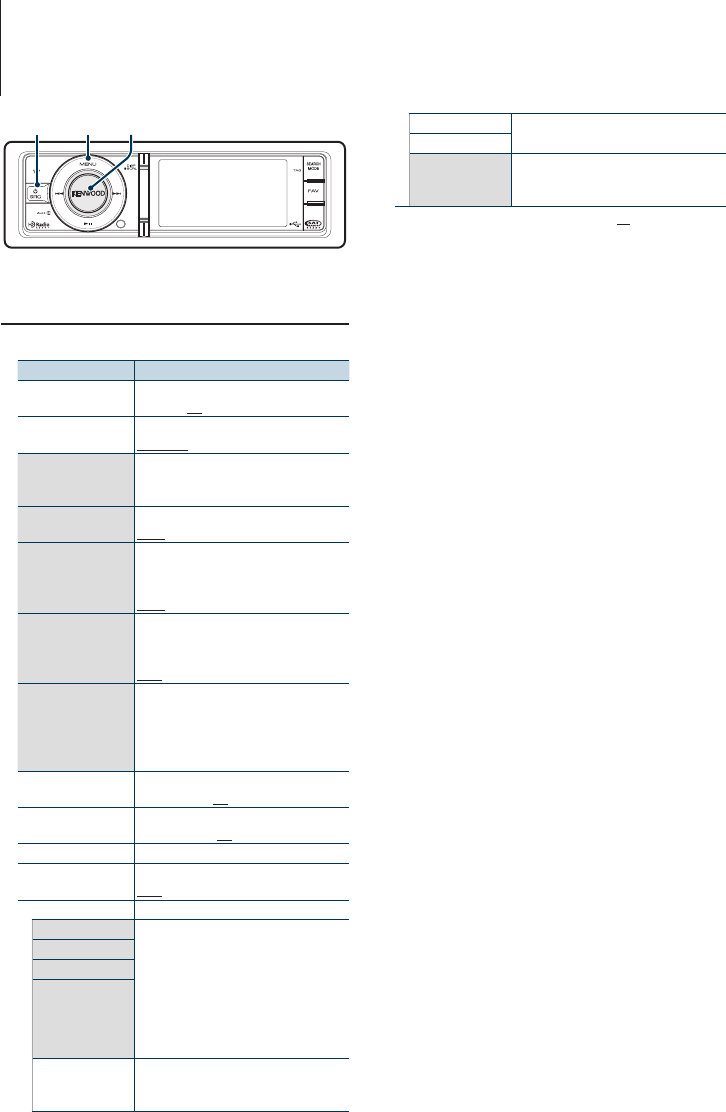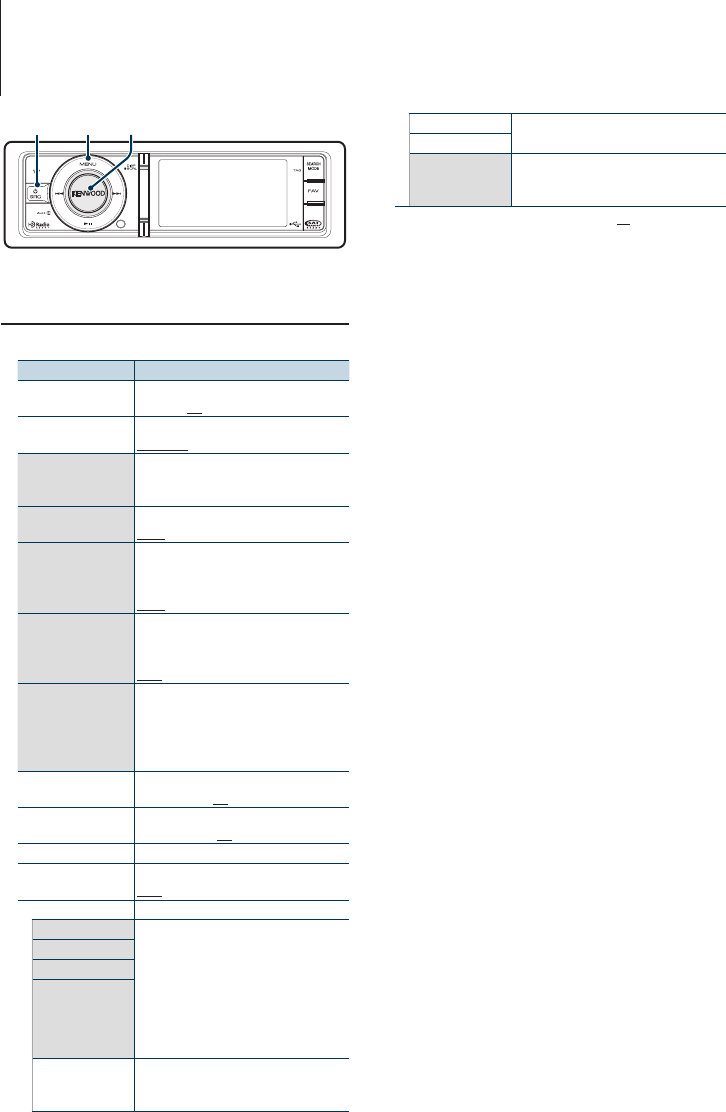
40
|
KIV-BT900/ KIV-700
Audio Adjustments
“2Zone Select” Sets the Dual Zone System.
- Dual Zone System (page 43).
“2Zone Front/Rear”
“Preset” Sets the audio preset.
- Audio Preset Recall (page 47).
- Audio Preset Memory (page 46).
( : Factory setting)
1
Select the source
Press the [SRC] button. Turn the [Volume] knob
and press it when the desired item is displayed.
Select a source other than “STANDBY”.
✍ SRC Select mode 2: Pressing the [SRC] button
repeatedly also switches source.
2
Enter Audio Control mode
Press the [Volume] knob.
3
Select the setting item to adjust
Turn the [Volume] knob and press it when the
desired item is displayed.
4
Make a setting
Turn the [Volume] knob to select a setting
value, and then press the [Volume] knob.
5
Exit Audio Control mode
Press the [MENU] button for at least 1 second.
Remarks
• DSP Set
When “DSP Set” is set to “Bypass”, the DSP function is
disabled , and the colored items cannot be set.
• HIGHWAY-SOUND
Increases the volume of faintest sound being lost by road
noises to make the sound more audible. Additionally, it
accentuates bass sound being lost by road noises to make
the bass sound more dynamic.
• HIGHWAY-SOUND is not available in tuner source and
HD Radio source.
• Supreme+ (Supreme Plus)
Technology to extrapolate and supplement with
proprietary algorithm, the high-frequency range that is cut
off when encoding. The bass and vocal sound that are cut
off by encoding are supplemented for the reproduction
of natural sound quality. Supplementing is optimized by
compression format and processed according to bit rate.
The effect is negligible with music that is encoded at high
bit rate, variable bit rate or has minimal high frequency
range.
• Dual Zone System
Main source and sub source output Front channel and
Rear channel separately.
Audio Control
You can adjust following Audio Setting items.
Display Overview
“Subwoofer Level”
You can set subwoofer level.
“–15” — “0” — “+15”
“DSP Set”
“Bypass”: Disables the DSP function.
“Through”: Enables the DSP function.
“Equalizer” Sets the sound quality.
- Preset Equalizer Curve Select (page 41).
- Manual Equalizer Control (page 41).
“BassBoost”
Sets the Bass Boost level in two steps.
“OFF”/ “STEP1”/ “2”
“HIGHWAY-SOUND”
Compensates the low volume or bass sound
being lost by road noises to make vocal sound
clearer.
“OFF”/ “STEP1”/ “2”/ “3”
“Supreme+”
Turns ON/OFF the Supreme plus function.
Can be set while USB, iPod and Internal
Memory source.
“ON”/ “OFF”
“Position” Compensates the sound environment in
accordance with the listening position.
- Listening Position Selection (page 42).
- Listening Position Fine Adjustments (page
42).
“Balance”
Adjusts left/right speaker balance.
(Left) “L15” — “0” — “R15” (Right)
“Fader”
Adjusts front/rear speaker balance.
(Rear) “R15” — “0” — “F15” (Front)
“2Zone Rear Volume” Refer to <Dual Zone System> (page 43).
“Subwoofer”
Turns on/off the subwoofer output.
“ON”/ “OFF”
“Detailed Setup”
“Car Type” To get clear sound, set the sound environment
according to the location and size of physically
installed speakers with reference to the
followings:
- Car Type Selection (page 44).
- Speaker Setting (page 44).
- Car Type Fine Adjustments (page 45).
- X’Over Setting (page 46).
“Speaker Setting”
“Car Type Adjust”
“X'Over”
“Volume Offset” Sets each source’s volume as a difference from
the basic volume.
“–8” — “0” (AUX: “-8”— “+8”)
SRC MENU
Volume