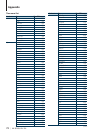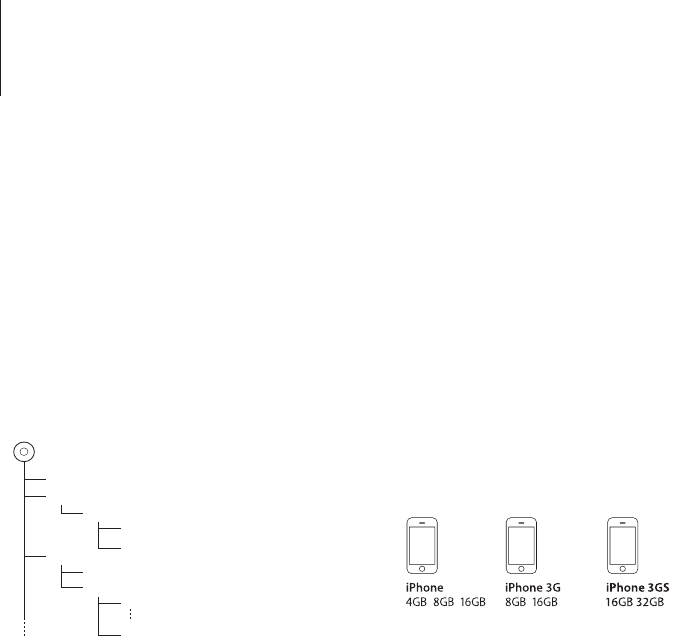
66
|
KIV-BT900/ KIV-700
Appendix
About Audio file
• Playable Audio file
AAC-LC (.m4a)
MP3 (.mp3)
WMA (.wma)
Linear PCM (WAV) (.wav)
• Playable USB device
USB mass storage class
• Playable USB device file system
FAT16, FAT32
Although the audio files are complied with the
standards listed above, the play maybe impossible
depending on the types or conditions of media or
device.
• Playing order of the Audio file
In the example of folder/file tree shown below, the
files are played in the order from ① to ⑩.
Root
¡!
2
(1)
^
: Folder
¡
: Audio file
3
¡$
4
¡"
¡#
¡P
5
¡%
Folder
Audio file
An online manual about audio files is put on the site,
www.kenwood.com/cs/ce/audiofile/. On this online
manual, detailed information and notes which are not
written in this manual are provided. Make sure to read
through the online manual as well.
⁄
• In this manual, the word “USB device” is used for flash
memories and digital audio players which have USB
terminals.
About Video files
• Acceptable video files
H.264/MPEG-4 AVC (.mp4, .avi : Baseline Profile)
MPEG-4 (.mp4, .avi : Simple Profile)
WMV 9 (.wmv)
• Picture size
QVGA 320 x 240
• Acceptable media
Mass-storage-class USB device, iPod
Acceptable USB device file system, file and folder
names and playing order are the same as those for
audio files. See <About Audio files>.
About Picture files
• Acceptable picture files
JPEG (.jpg)
BMP (.bmp)
• Acceptable media
Mass-storage-class USB device
Acceptable USB device file system, file and folder
names and playing order are the same as those for
audio files. See <About Audio files>.
iPod/iPhone that can be connected to this
unit
Made for
• iPod nano (1st generation) • iPod nano (2nd generation)
• iPod nano (3rd generation) • iPod nano (4th generation)
• iPod nano (5th generation) • iPod with video
• iPod classic • iPod touch (1st generation)
• iPod touch (2nd generation)
Works with
• iPhone • iPhone 3G • iPhone 3GS
• Update iPod/iPhone software to the latest version.
• Type of control available varies depending on the
type of connected iPod. See www.kenwood.com/
cs/ce/ipod/ for further details.
• The word “iPod” appearing in this manual indicates
the iPod or the iPhone connected with the iPod
connection cable. (Not supported model KCA-iP500)
Refer to the web site for connectable iPod and iPod
connection cable.
http://www.kenwood.com/cs/ce/ipod/
⁄
• If you start playback after connecting the iPod, the
music that has been played by the iPod is played
first.
In this case, “RESUMING” is displayed without
displaying a folder name, etc. Changing the browse
item will display a correct title, etc.
• You cannot operate iPod if “KENWOOD” or “✓”
displayed on iPod.