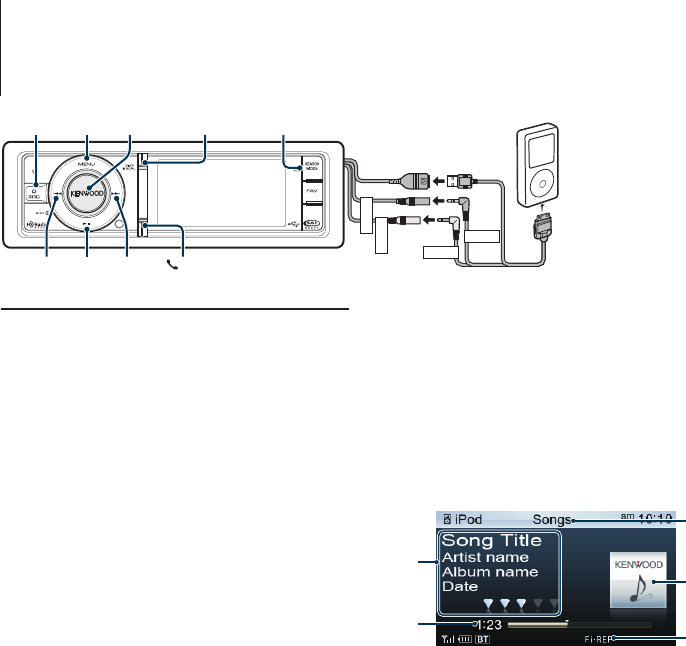
6
|
KIV-BT900/ KIV-700
iPod/iPhone Operation
iPod
VIDEO IN
iPod
AUDIO IN
iPod
VIDEO OUT
iPod
AUDIO OUT
SRC
4
MENU
¢38
SEARCH MODE
/ PLAY MODE
DISP
Basic Operation
Playing iPod
• Connect an iPod
When connected, the source is switched
automatically and a song starts playing.
• Select iPod source
Press the [SRC] button. Turn the [Volume]
knob and press it when the desired item is
displayed.
Select the “iPod” display.
✍ SRC Select mode 2: Pressing the [SRC] button
repeatedly also switches source.
Song Select
Press the [4] or [¢] button.
✍ This unit cannot be operated for a few seconds
while reading Artwork after selecting a song.
Fast Forwards or Fast Backwards
Hold down the [4] or [¢] button.
Pause and Play
Press the [38] button to pause or resume
playback.
Remove iPod
Press the [38] button for at least 2 seconds.
The unit enters the USB REMOVE mode (“USB
REMOVE” is displayed), and the iPod can be
removed safely.
USB Device select
iPod may not be recognized when USB HUB is used.
Switch to the device to be connected.
1. Enter Menu List mode
Press the [MENU] button.
2. Turn the [Volume] knob and press it when
the desired item is displayed.
Select “Port Up”.
Repeat these steps to switch to the device to
be connected.
⁄
• For more details on USB HUB, see <About USB device>
(page 67).
Switching display
Press the [DISP] button to select display mode.
Selects the Artwork small, Artwork large, Video or
Clock.
✍ The Video mode is displayed only when you
have applied the parking brake.
Display example of Artwork small mode
1
2
3
4
5
1 Song information (see <Customization of
Display> (page 36))
2 Play time and play time bar
3 Browse item
4 Album art
5 Play mode indicator (see <Display Indicator
items> (page 71))
Volume


















