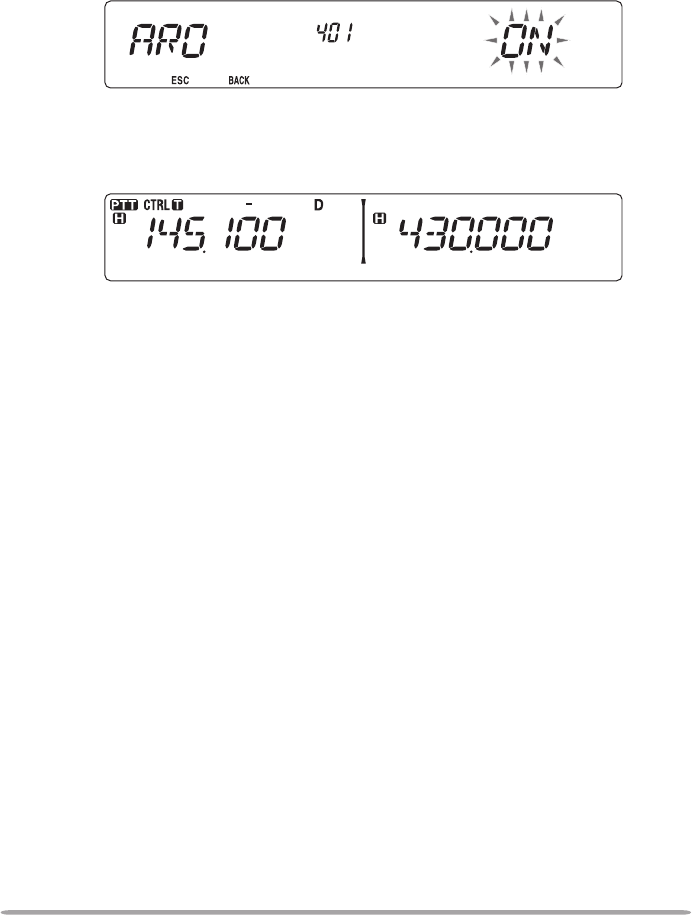
29
n Automatic Repeater Offset (K and E Types Only)
This function automatically selects an offset direction and activates the Tone
function, according to the frequency that you have selected. To obtain an up-
to-date band plan for repeater offset direction, contact your national Amateur
Radio association.
1 Enter Menu mode and access Menu 401 (ARO) {page 20}.
2 Set the ARO to ON.
3 Press [BAND SEL A] to select the A band.
4 Press [VFO] to select VFO mode.
5 Rotate the Tuning control to select your desired frequency.
6 Press [PTT] to start a call.
• You will be transmitting on an offset frequency value determined from your offset
setting value {page 27} and an offset direction depending on your selected
frequency. Refer to the settings below for offset directions:
K Type:
Under 145.100 MHz: No offset (Simplex operation)
145.100 ~ 145.499 MHz: Minus (–) offset
145.500 ~ 145.999 MHz: No offset (Simplex operation)
146.000 ~ 146.399 MHz: Plus (+) offset
146.400 ~ 146.599 MHz: No offset (Simplex operation)
146.600 ~ 146.999 MHz: Minus (–) offset
147.000 ~ 147.399 MHz: Plus (+) offset
147.400 ~ 147.599 MHz: No offset (Simplex operation)
147.600 ~ 147.999 MHz: Minus (–) offset
148.000 MHz and higher: No offset (Simplex operation)
E Type:
Under 145.000 MHz: No offset (Simplex operation)
145.600 ~ 145.799 MHz: Minus (–) offset
145.800 MHz and higher: No offset (Simplex operation)


















