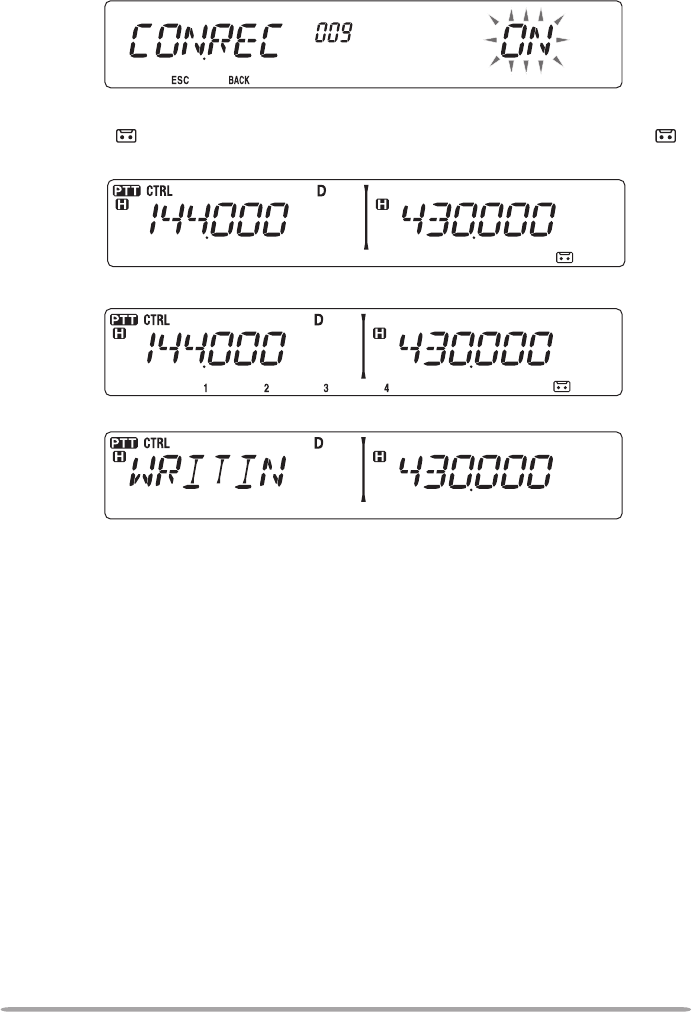
79
■ Conversation Recorder
To record a 30 second conversation:
1 Enter Menu mode and access Menu 009 (CON.REC) {page 20}.
2 Set the Conversation Recorder to ON (or OFF).
• The icon appears on the display when this function is activated. The icon
does not appear during playback, in Repeater mode, or in Remote Control mode.
3 Press the PF key programmed as [VGS].
4 Press [LOW] (4) (1s) to store the conversation in VGS channel 4.


















