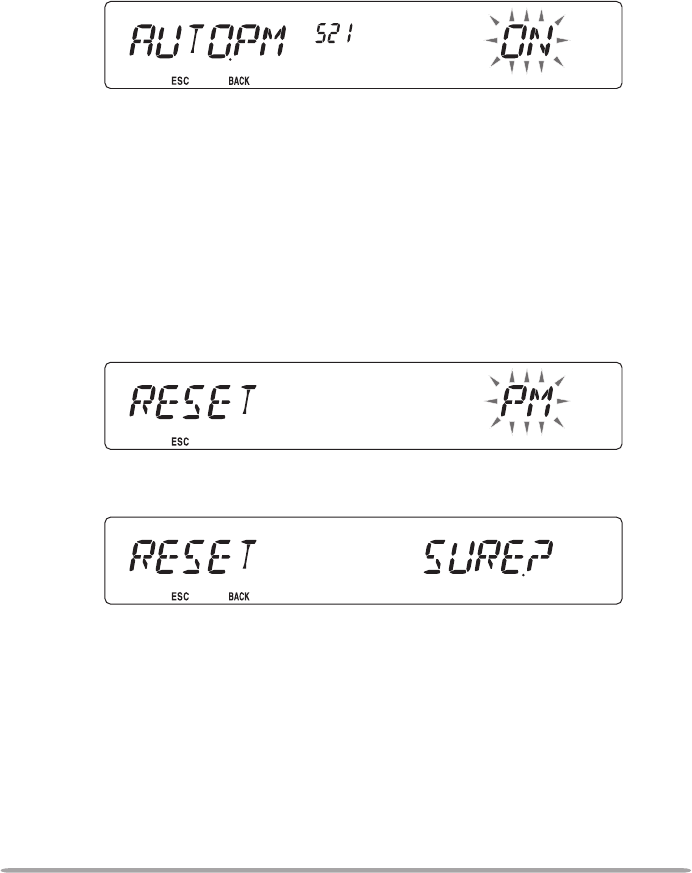
41
AutO PM chAnnEL stORE
After you recall a PM channel, this function automatically overwrites the current
PM channel with the present operating environment when:
• You recall another PM channel.
• You press
[PM].
• You switch the transceiver power OFF.
Follow the steps below to activate the Auto PM storage function.
1 Enter Menu mode and access Menu 521 (AUTO.PM) {page 20}.
2 Set AUTO.PM to ON.
PM chAnnEL REsEt
To reset the PM channels to their default settings:
1 Turn the transceiver power OFF.
2 Press [F] + Power ON.
3 Release [F].
4 Rotate the Tuning control and select PM.
5 Press the Tuning control.
• A confirmation message appears on the display.
6 Press the Tuning control again to reset the PM channels.
• Press [TONE] (BACK) to return to the previous display.
• To exit without resetting the PM channels, press
[F] (ESC).


















