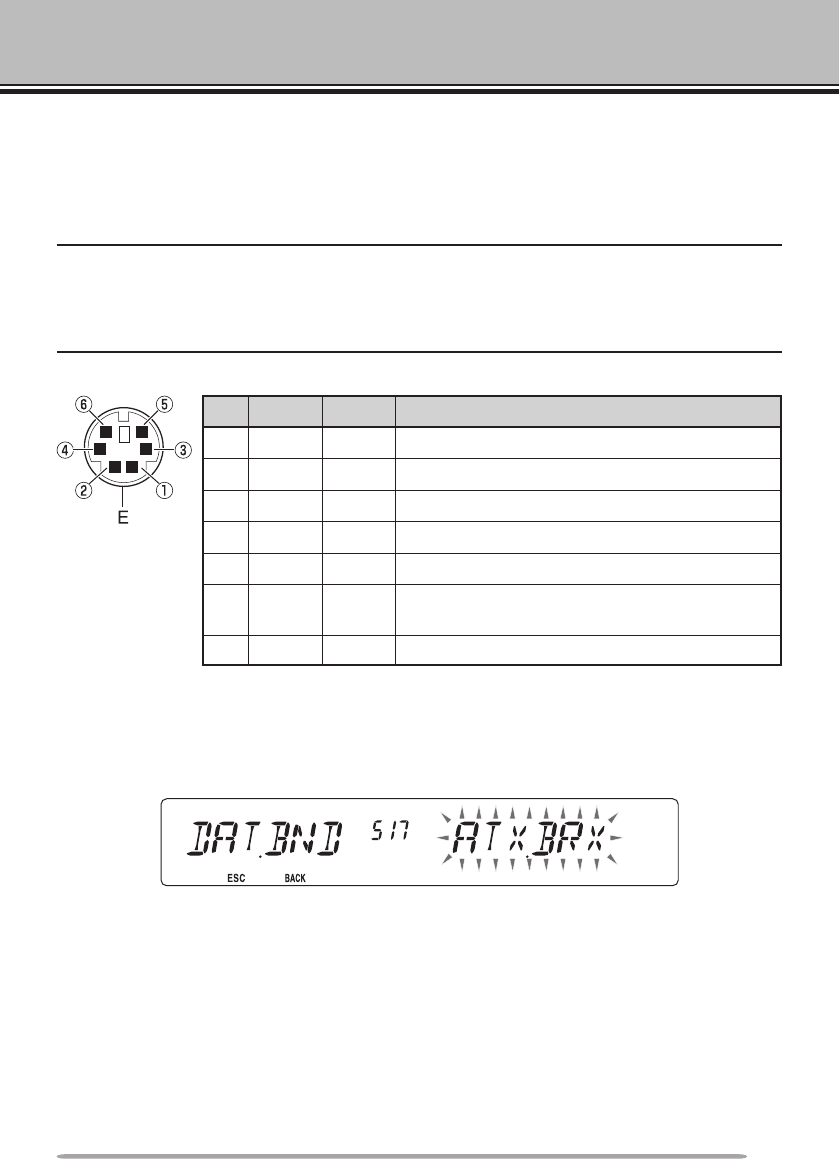
83
PACKET OPERATION
Connect this transceiver to your personal computer via a Terminal Node
Controller (TNC). You can send messages or commands to far away stations,
obtain a variety of information via your local bulletin boards, or enjoy other Packet
applications. Reference material for starting Packet operation should be available
at any store that handles Amateur Radio equipment.
Note:
u When the distance between the radio antenna and your personal computer is too close,
interference may occur.
u Do not share a power source between the transceiver and the TNC. When the distance
between the TNC and your personal computer is too close, interference may occur.
Data terminal pins:
No. Name I/O Function
q
PKD Input
Audio signal for packet transmission
w
DE —
PKD terminal ground
e
PKS Input
‘L’ is transmitted and the microphone is muted
r
PR9 Output
9600 (bps) repeat signal
t
PR1 Output
1200 (bps) repeat signal
y
SQC Output
Squelch control signal; Closed: ‘H’, Open: ‘L’
(The default settings can be changed in Menu 520)
E — Common ground
DATA BAND
Select how data will be transmited and received on your transceiver.
1 Enter Menu mode and access Menu 517 (DAT.BND) {page 20}.
2 Set the data band to A (A band receives and transmits), B (B band receives and
transmits), ATX.BRX (A band transmits and B band receives), or ARX.BTX (A
band receives and B band transmits).
DATA TERmINAl SPEED
Select 1200 or 9600 bps for the data transfer rate, depending on your TNC.
1200 bps: Transmit data input (PKD) sensitivity is 40 mV
p-p
, and input impedance is 10 kΩ.
9600 bps: Transmit data input (PKD) sensitivity is 2 V
p-p
, input impedance is 10 kΩ, and
the TNC has dual speed capability with a 2 V
p-p
output.


















