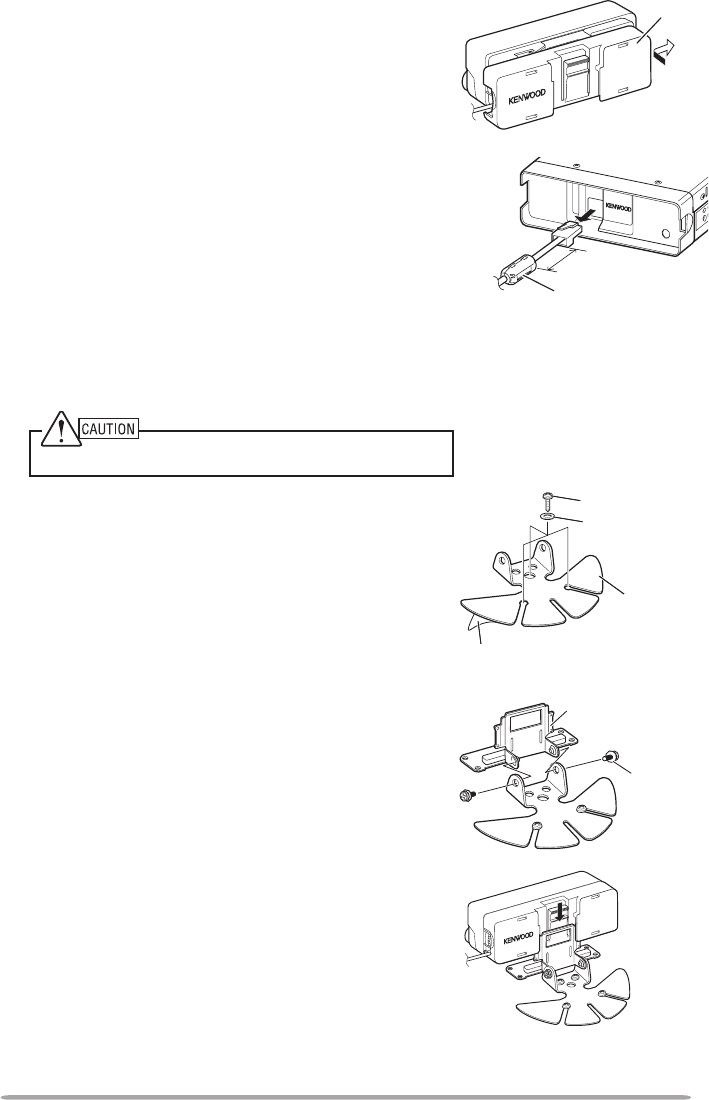
91
3 Connect the supplied sub-panel to the
operation panel.
• Install the sub-panel in a manner so as not to
disrupt the cable.
4 Connect the 8-pin connector of the supplied
modular cable to the base unit.
• The line filter is pre-installed onto the cable.
n Installing the Panel Bracket
1 Clean and dry the installation location.
Do not install the bracket close to an air bag.
2 Remove the release paper from the base
of the panel bracket, then secure it in place
using the 3 supplied self-tapping screws.
• Allow the panel to set for a while, to ensure it
remains fast. Otherwise, vibrations may occur.
• After removing the release paper, it cannot be
reused.
3 Attach the panel holder to the base bracket
using the 2 supplied SEMS screws.
4 Attach the operation panel to the panel
holder so that it locks in place.
sub-panel
Approx. 3 cm
line filter
panel bracket
Release paper
self-tapping screw
flat washer
panel holder
SEMS screw


















