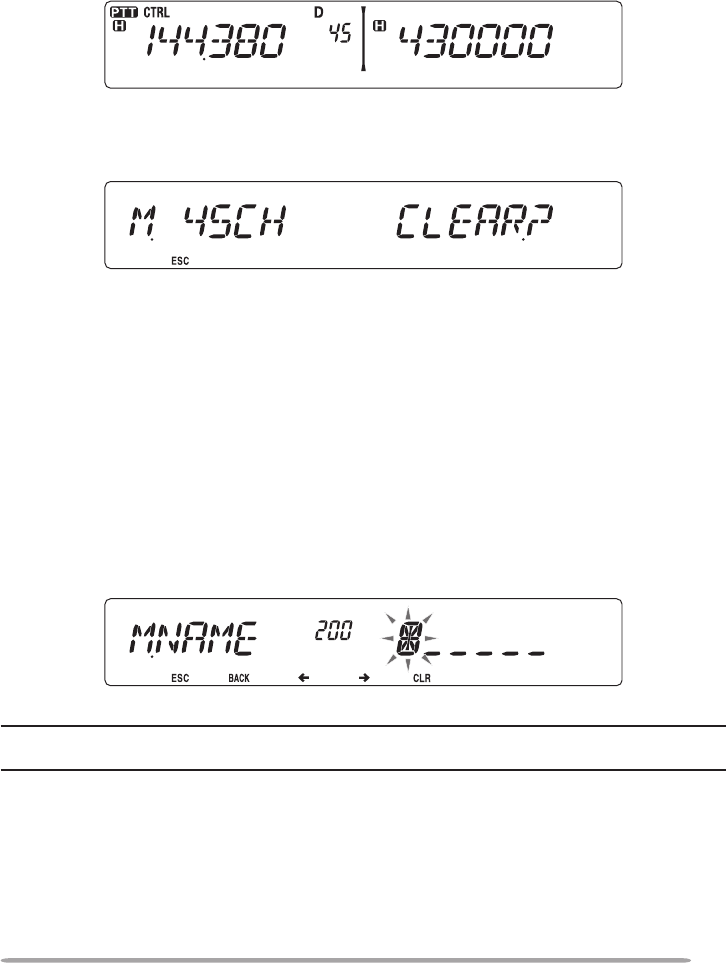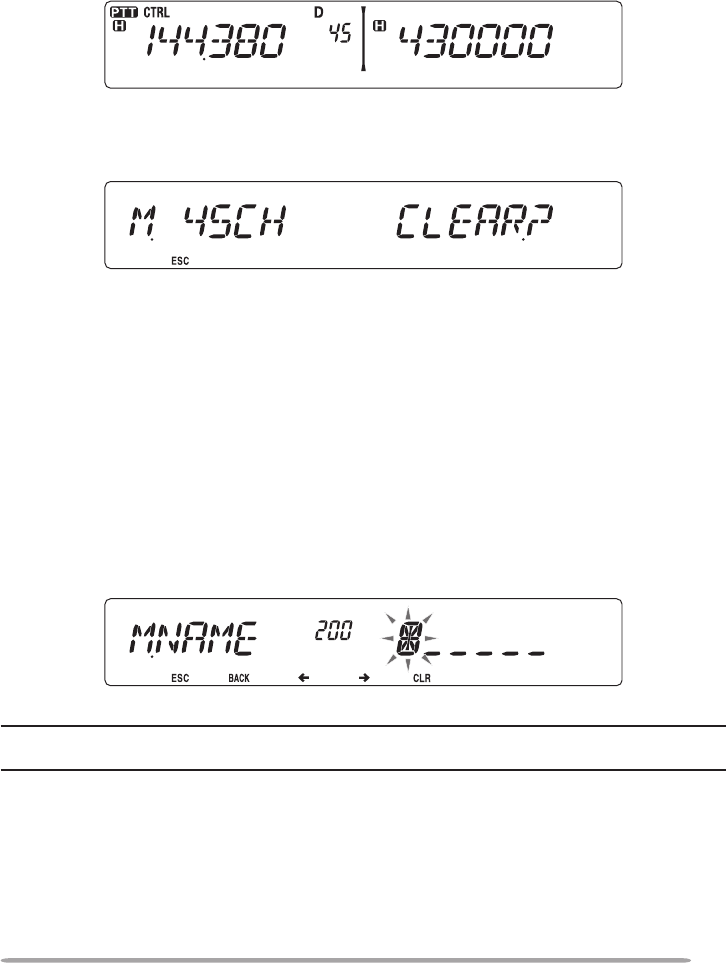
35
CLEARINg A MEMORY CHANNEL
1 Press [MR] to enter Memory Recall mode.
2 Rotate the Tuning control to select your desired Memory channel.
• Additionally, you can press the microphone [UP]/[DWN] keys to select a channel, or
you can enter a channel number using the microphone keypad.
3 Turn the transceiver power OFF.
4 Press [MR] + Power ON.
• A confirmation message appears on the display.
5 Press the Tuning control to clear the Memory channel.
• To exit without clearing the channel, press [F] (ESC).
NAMINg A MEMORY CHANNEL
You can name Memory channels using up to 6 alphanumeric characters. When
you recall a named Memory channel, its name appears on the display instead of
the stored frequency. Names can be call signs, repeater names, cities, people,
etc.
1 Press [MR] to enter Memory Recall mode.
2 Rotate the Tuning control to select your desired Memory channel.
3 Enter Menu mode and access Menu 200 (M.NAME) {page 20}.
4 Enter your desired name for the channel {page 24}.
Note: You can overwrite a Memory channel name by performing the steps above. You can also
clear a Memory channel name by clearing the Memory channel.