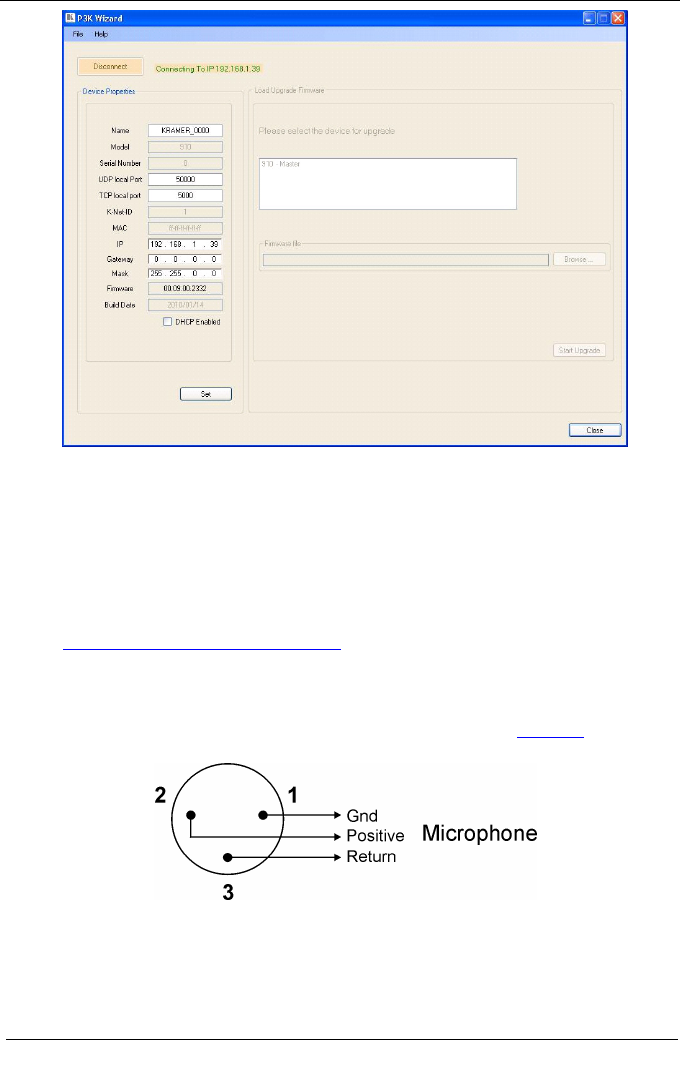
KRAMER: SIMPLE CREATIVE TECHNOLOGY
Connecting the 910 Digital Audio Preamplifier
14
Figure 6: Device Properties Screen
4. If required, make changes and press Set. If not, click Close.
6.3 Connecting via USB
To connect the 910 via the USB port, you must plug the USB cable into the
PC and install the Kramer USB driver downloaded from our Web site at
http://www.kramerelectronics.com
6.4 Connecting a Microphone to the XLR Input
.
Connect a microphone to the XLR input as illustrated in
Figure 7.
Figure 7: Connecting a Microphone to the XLR Input
Note: The XLR connector provides 15V phantom power when the MIC
switch is set for a condenser microphone.


















