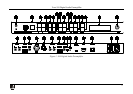Contents
i
Contents
1 Introduction 1
2 Getting Started 1
2.1 Achieving the Best Performance 2
2.2 Safety Instructions 2
2.3 Recycling Kramer Products 2
2.4 Quick Start 3
3 Overview 4
4 Your 910 Digital Audio Preamplifier 4
5 Installing the 910 in a Rack 8
6 Connecting the 910 Digital Audio Preamplifier 9
6.1 Connecting the RS-232 Port 10
6.2 Connecting the ETHERNET Port 10
6.2.1 Connecting the ETHERNET Port Directly to a PC (Crossover Cable) 11
6.2.2 Connecting the ETHERNET Port via a Network Hub (Straight Through Cable) 12
6.2.3 Configuring the Ethernet Port 12
6.3 Connecting via USB 14
6.4 Connecting a Microphone to the XLR Input 14
7 Operating the 910 Digital Audio Preamplifier 15
7.1 Using the Front Panel Buttons 15
7.1.1 Using MIX 15
7.1.2 Using Loudness 15
7.1.3 Using Talkover 15
7.1.4 Using Store 15
7.1.5 Using Recall 15
7.2 Controlling the 910 from the PC 17
7.3 Using the Infrared Remote Controller 17
7.4 Updating the 910 Firmware 17
8 Technical Specifications 18
9 Protocol 3000 Syntax 19
9.1 Host Message Format 19
9.1.1 Simple Command 19
9.1.2 Command String 19
9.2 Device Message Format 19
9.2.1 Device Long Response 19
10 910 Commands in Protocol 3000 20
10.1 Help Commands 20
10.2 Device Initiated Messages 20
10.3 Result and Error Codes 20