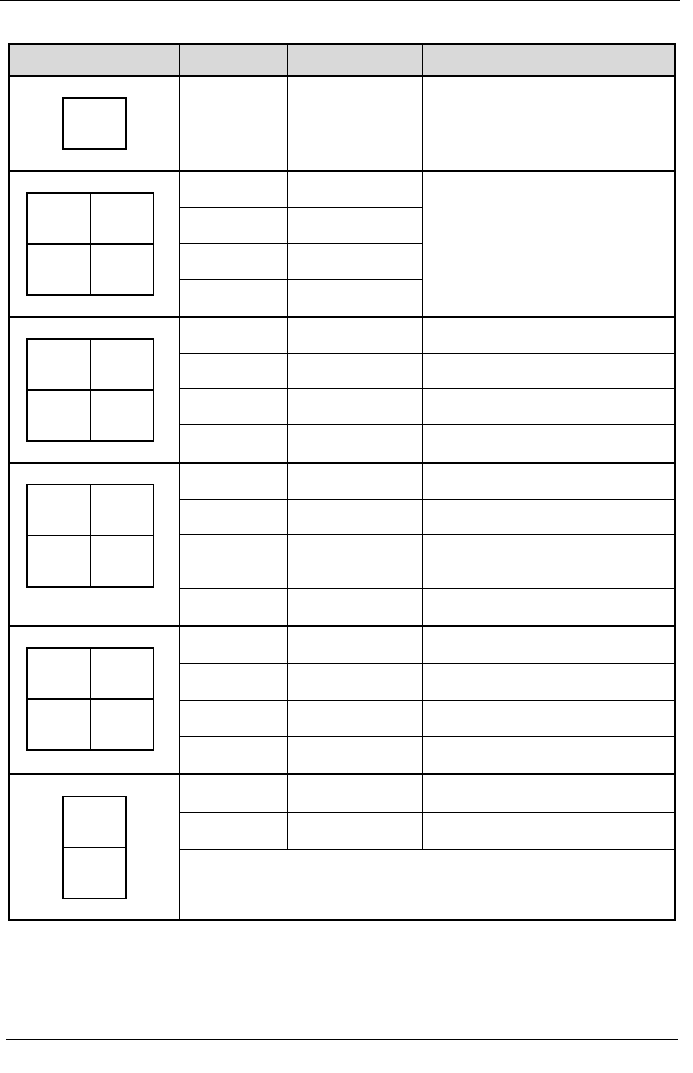
KRAMER: SIMPLE CREATIVE TECHNOLOGY
Operating the 910 Digital Audio Preamplifier
16
Table 2: 910 Front Panel Button Functions
Button Display Function Meaning/Range Notes
MUTE
Mute When pressed, stops all output
1 2
3 4
INPUT 1 Unbalanced stereo
Only one input lights when selected,
multiple buttons light when MIX pressed
INPUT 2 Balanced stereo
INPUT 3 S/PDIF digital stereo
INPUT 4 Microphone
BASS TREB
MID LDNS
Bass -40 to +40 Adjusts low-level tones
Treble -40 to +40 Adjusts high-level tones
Mid -40 to +40 Adjusts mid-level tones
Loudness -40 to +40 Toggles loudness on and off
VOL BAL
EQ DLY
Volume -100 to +24 Adjusts output volume
Balance -24 to +24 Adjusts right and left volume
Equalization -40 to +40 each band
Equalizes 7 bands from low to high
frequency; each press advances to the
next band
Delay 0 to 60
Delay in milliseconds to avoid feedback
from the microphone
TR EXPD
MIX CMPS
Talkover
Activates INPUT 4 (mic) and lowers all
other inputs to the background
Expand
Increases the dynamic range of the
output by a fixed ratio
Mix Allows multiple inputs
Compress
Decreases the dynamic range of the
output by a fixed ratio
STO
RCL
Store
Stores four presets
: press STORE, adjust
for preset number, press STORE
Recall
Recalls four presets: press RECALL,
adjust for preset number, press RECALL


















