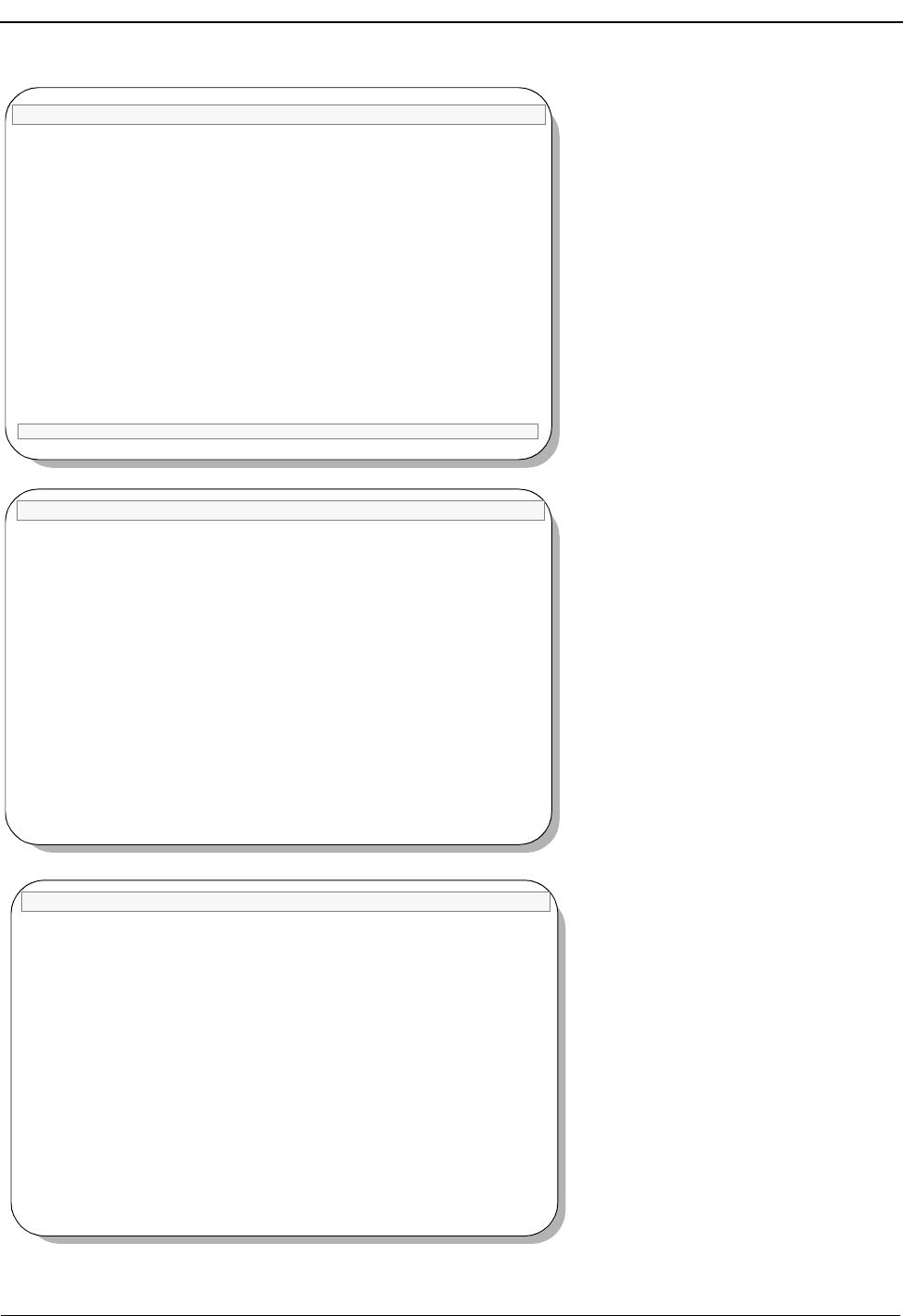
Page 4 NDA-30135 Revision 1
INSTALLATION & CONFIGURATION Attendant Monitor Operations Manual
APM Administration Main Menu.
Type ’i’ in the “Enter Option: [ ]” field
to select “Installation of Applications/
Packages” and press Enter.
Note: The APM Platform release and date
may vary from this example.
Attendant Monitor is an application.
When prompted for the package to be
installed, type ’applications’ and press
Enter.
You are asked to select the installation
media. Type ’F’ for “Floppy Disk
Device” and press Enter.
Note: The standard Floppy Disk Device
will be a 3.5 inch type.
NEC America APM Administration Wed - Oct 31, 1996
APM Platform Release Rel2.3 (May 22, 1996)
Main Menu
APM
Debug Facilities
Halt APM System
File Archive
Installation of Applications/Packages
Removal of Packages
Start-up APM System
Logout
UNIX
Enter Option: [i]
APM Status: ACTIVE
PBX Simulator
NEC America APM Administration Wed - Oct 31, 1996
Installation of Applications/Packages
Available Packages are:
applications asl mtl tcpip uapname uucp x25
Enter Package to be installed: applications
Installation of Applications/Packages
Available Packages are:
applications asl mtl tcpip uapname uucp x25
Enter Package to be installed: applications
Release Media Devices are:
(F)loppy Disk Device (C)artridge Tape Device
Enter Release Media Device: F
NEC America APM Administration Wed - Oct 31, 1996


















