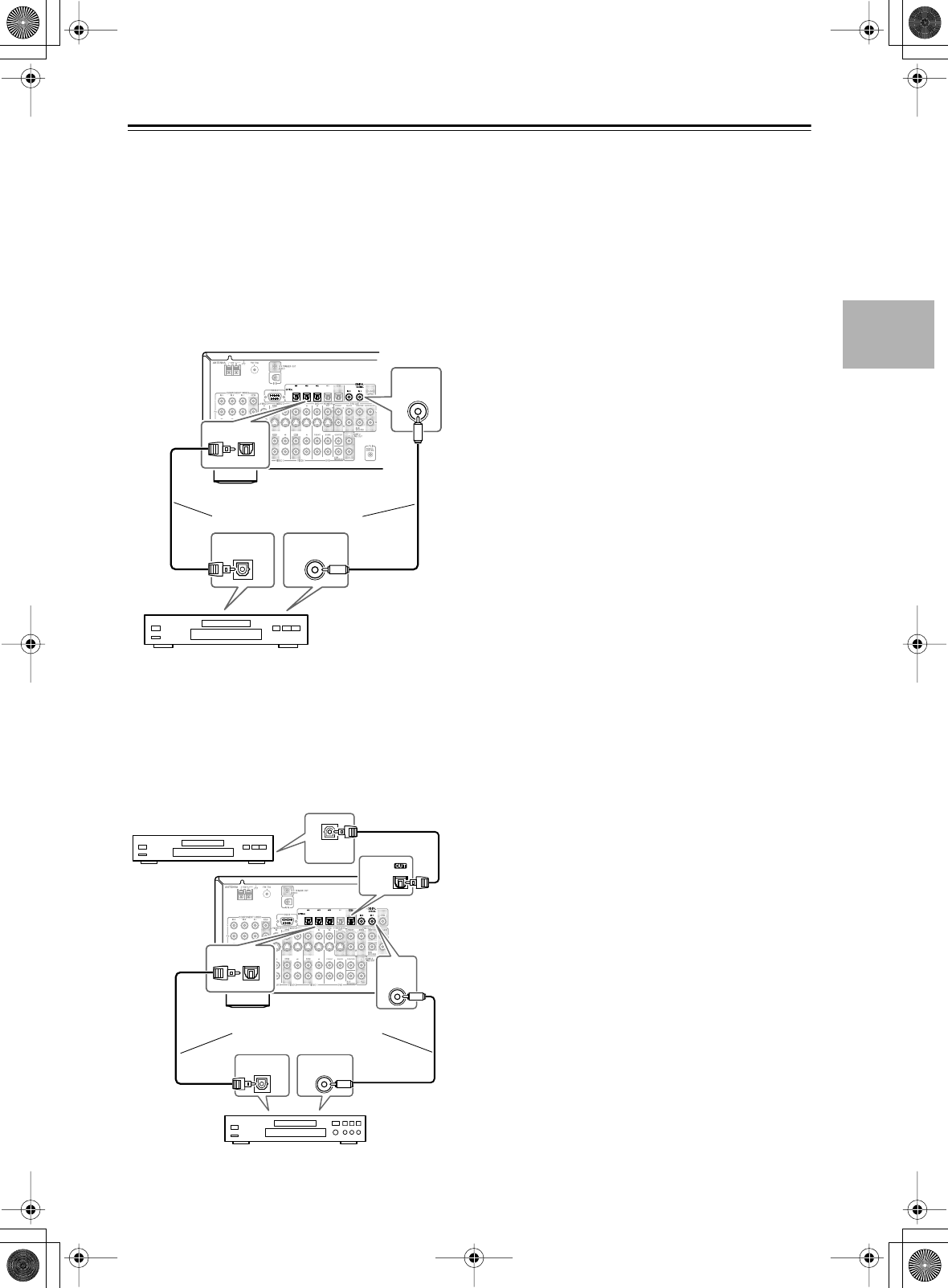
35
Connecting the AV receiver
—Continued
■
Using Optical or Coaxial Connections
(playback only)
If you connect to a digital audio input, you’ll need to
assign it (see page 42).
• Use an optical digital audio cable to connect one of the
AV receiver’s OPTICAL DIGITAL IN jacks to the
optical output on your recorder, as shown.
OR
• Use a coaxial digital audio cable to connect one of the
AV receiver’s COAXIAL DIGITAL IN jacks to the
coaxial output on your recorder, as shown.
■
Digital Recording
If your recorder has a digital input, by connecting it to
the AV receiver’s optical DIGITAL OUT jack, you can
record digitally. (With the TX-SR702/702E, you can use
its coaxial DIGITAL OUT jack.) However, because the
AV receiver doesn’t convert analog input signals to dig-
ital and vice versa, only input signals connected to a
DIGITAL IN jack can be recorded in this way.
Note:
Don’t connect the recorder’s digital output to the AV
receiver when the recorder’s digital input is connected to
one of the AV receiver’s digital outputs. Doing so may
create a signal loop and cause a malfunction.
DIGITAL
IN
COAXIAL
DIGITAL OUT
OPTICAL
DIGITAL OUT
COAXIAL
OPTICAL
IN
DAT, CD, or MD
recorder
Connect one or the other
COAXIAL
DIGITAL
IN
OPTICAL
OPTICAL
DIGITAL OUT
COAXIAL
DIGITAL OUT
OPTICAL
DIGITAL IN
OPTICAL
IN
DAT, CD, or MD recorder
Digital source (DAT, CD, MD player)
Connect one or the other


















