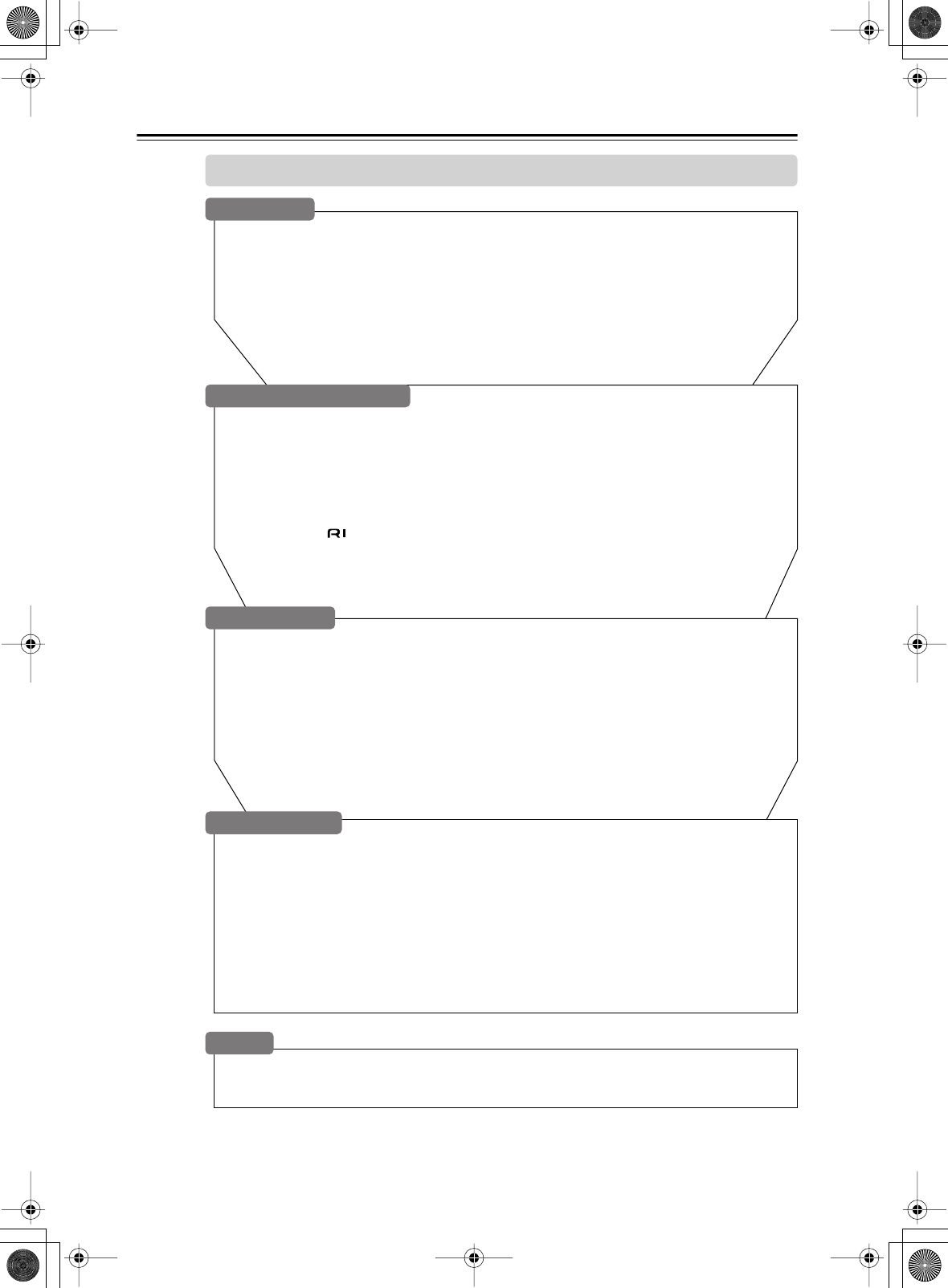
6
Table of Contents
Basic
Introduction
Important Safety Instructions ..........................................................................................2
Precautions .......................................................................................................................3
Supplied Accessories.......................................................................................................4
Features .............................................................................................................................5
Table of Contents..............................................................................................................6
Front & Rear Panels..........................................................................................................8
Remote Controller...........................................................................................................13
About Home Theater.......................................................................................................20
Connecting the AV receiver
About AV Connections ...................................................................................................21
Connecting Your Speakers.............................................................................................22
Connecting Antenna.......................................................................................................24
Connecting Your TV or Projector ...................................................................................27
Connecting AV components ..........................................................................................28
Connecting Audio components.....................................................................................34
Connecting a Power Amplifier (TX-SR702/702E only).................................................37
Connecting Components........................................................................................37
Connecting the Power Cords of Other Components...................................................38
Turning On the AV receiver ............................................................................................38
First Time Setup
Automatic Speaker Setup...............................................................................................39
About the Onscreen Setup Menus ................................................................................41
Initial Setup......................................................................................................................42
Digital Input ...................................................................................................................42
Component Video Setup ...............................................................................................43
Minimum Speaker Impedance (not American models) .................................................44
TV Format Setup (not American models)......................................................................45
AM Frequency Step Setup (some models only)............................................................45
Speaker Setup.................................................................................................................46
Changing the TAPE/MD/CDR Display............................................................................52
Basic Operation
Selecting the Input Source.............................................................................................53
Setting the Display Brightness......................................................................................54
Muting the AV receiver ...................................................................................................54
Using the Sleep Timer.....................................................................................................54
Using Headphones .........................................................................................................54
Displaying Source Information......................................................................................55
Using the Tuner ...............................................................................................................56
Selecting Listening Modes.............................................................................................60
Listening mode table.....................................................................................................61
About the Listening Modes............................................................................................62
Others
Troubleshooting..............................................................................................................90
Specifications..................................................................................................................94


















