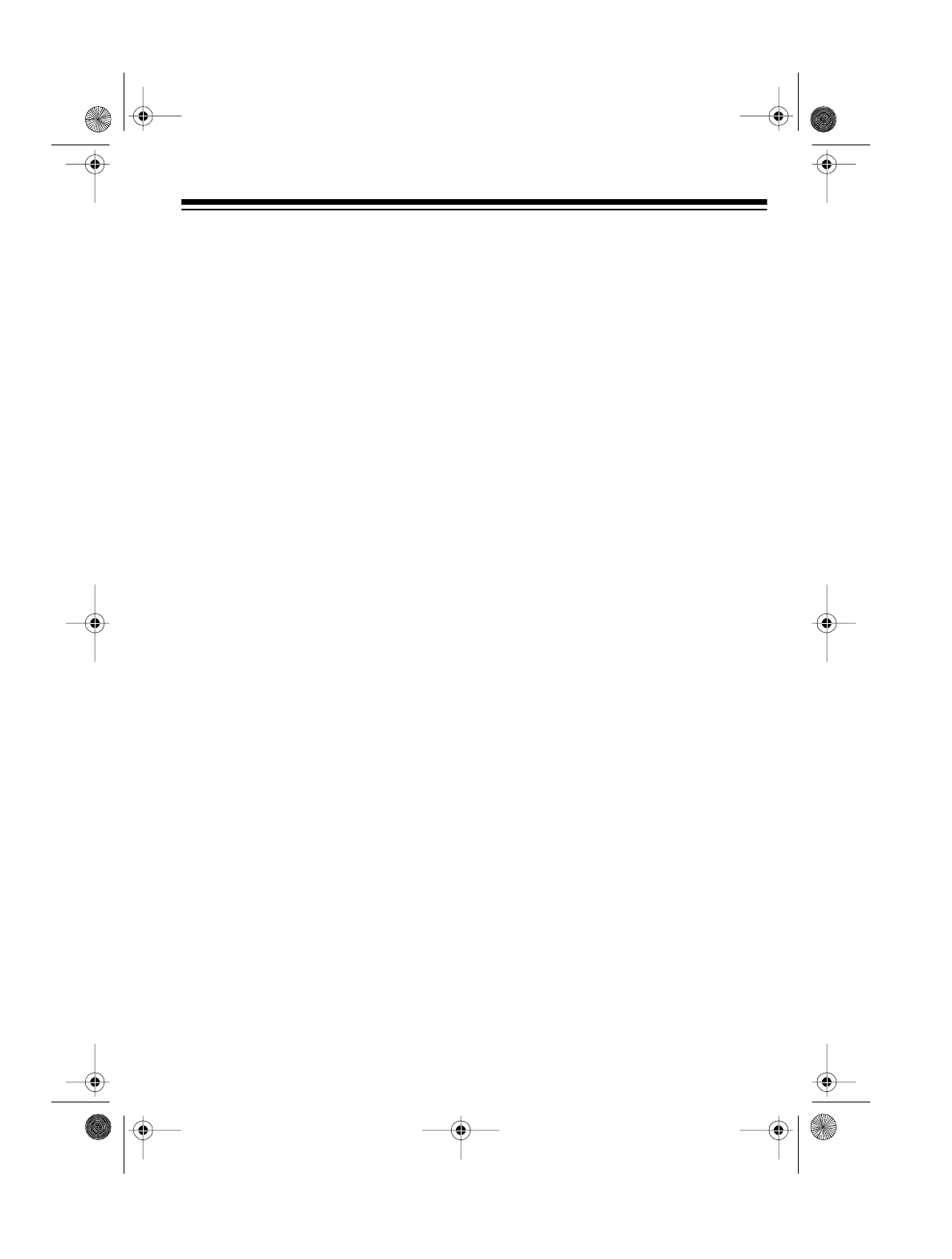
13
Otherwise, you can use one of the
supplied bolts (with attached
washer) to attach one end of the
supplied metal strap to the mount-
ing hole on the back of the stereo.
If necessary, bend the metal strap
to fit your vehicle’s mounting area.
Then use either the supplied
sheet metal screws or the other
bolt (with attached washer) to
attach the other end of the strap to
a solid metal part of the vehicle
under the dashboard. This strap
also helps ensure proper electrical
grounding of the stereo.
11. Reconnect the cable to the vehi-
cle battery’s negative (–) terminal.
REMOVING THE STEREO
FROM THE DASH
If you ever want to remove the stereo
from the dash, follow these steps.
1. Disconnect the cable from the
vehicle battery’s negative (–) ter-
minal.
2. If you secured the stereo to an
existing mounting hole under the
dash, slide out the stereo to free
the mounting bolt from the mount-
ing hole.
Or, remove the bolt holding the
metal strap attached to the back
of the stereo.
3. Press
RLS
to remove the stereo’s
control panel.
4. Insert both of the supplied keys
into the slots at the left and right
sides of the stereo. Press the keys
downward and slide the stereo out
of the dash.
5. Remove the keys from the slots.
6. Disconnect the wire harness and
the antenna.
7. If you are mailing or shipping the
stereo, use a small Phillips screw-
driver to reinstall the shipping
screw in the top of the stereo.
8. Reconnect the cable to the vehi-
cle battery’s negative (–) terminal.
(illus - show bolt (with attached
washers))
(illus - show keys on slots)
12-2152.fm Page 13 Wednesday, July 14, 1999 2:48 PM


















