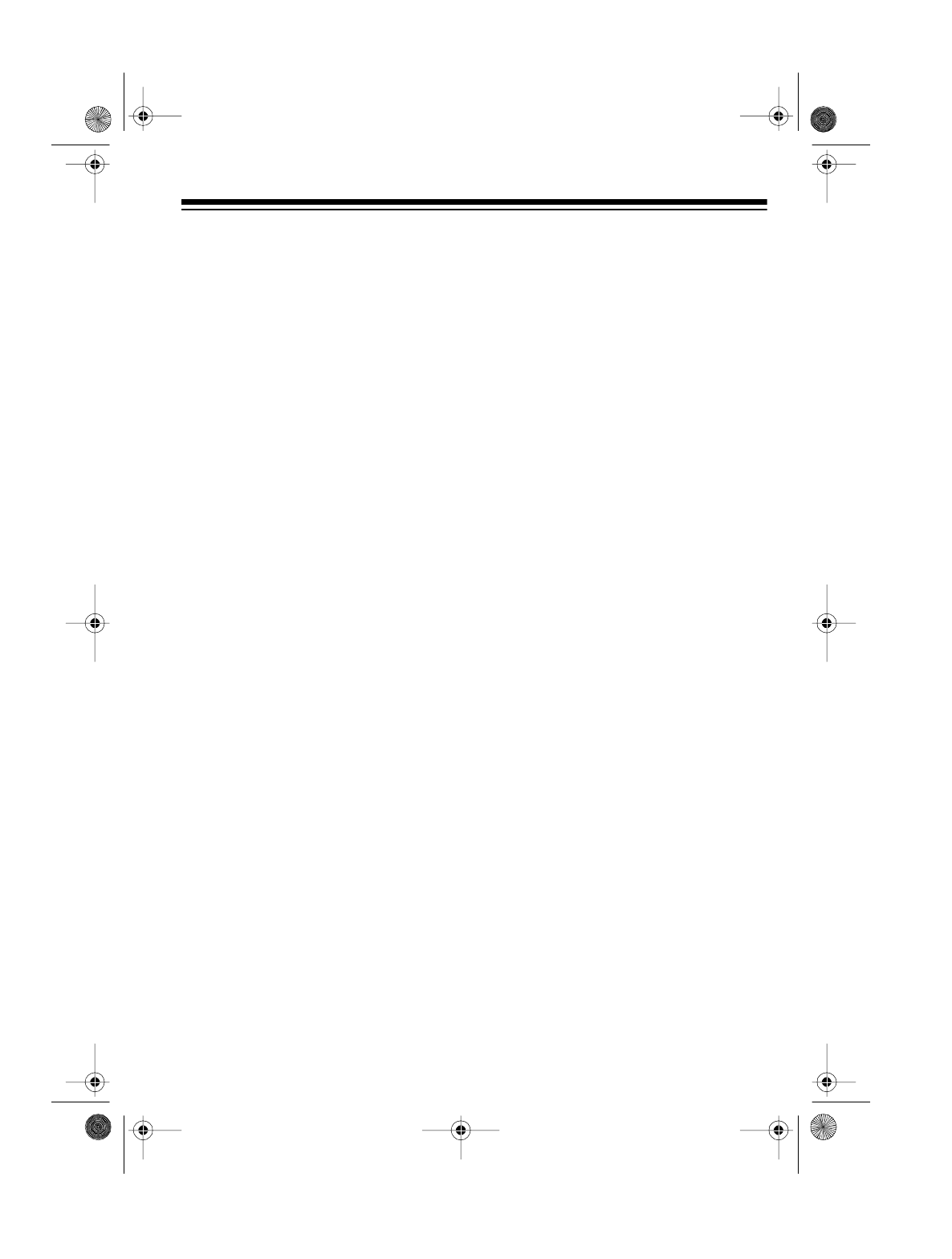
9
This connection turns on the ste-
reo when you turn on the ignition
or turn the key to ACC, and turns
off the stereo when you turn off
the ignition. This prevents your
vehicle’s battery from being
drained if you leave the stereo on
when you turn off the ignition.
4. Connect the yellow power/mem-
ory wire (with transformer and in-
line fuse holder) to your vehicle
battery’s positive (+) terminal or to
a point in your vehicle’s fuse block
that provides a continuous source
of 12 volts.
This connection provides power
for the stereo’s components, and
continuous power for the stereo’s
memory when the ignition is
turned off.
5. Connect the blue/white wire to any
optional equipment, designed to
run from a switched source, that
you want the stereo to turn on and
off (such as a booster or a power
antenna).
This wire does not provide power
to the components. It simply turns
them on or off. If you do not use
this wire, secure it with a wire tie
and do not let it touch metal.
Connecting an Equalizer/
Booster
If you are connecting the stereo to a
separate equalizer or booster, you
need additional wires (not included).
To increase the total power output
from your system, connect the R
(right) and L (left) line output jacks on
the back of the stereo and blue/white
wire, if necessary, to the equalizer or
booster.
Check the equalizer/booster’s owner’s
manual for directions.
Connecting Two Pairs of
Speakers
If you are using both front and rear
speakers, follow these steps to con-
nect the harness with the 14-pin con-
nector to the speakers.
(illus - show (Blue/White)
Booster
(Right) R
(Left) L
12-2152.fm Page 9 Wednesday, July 14, 1999 2:48 PM


















