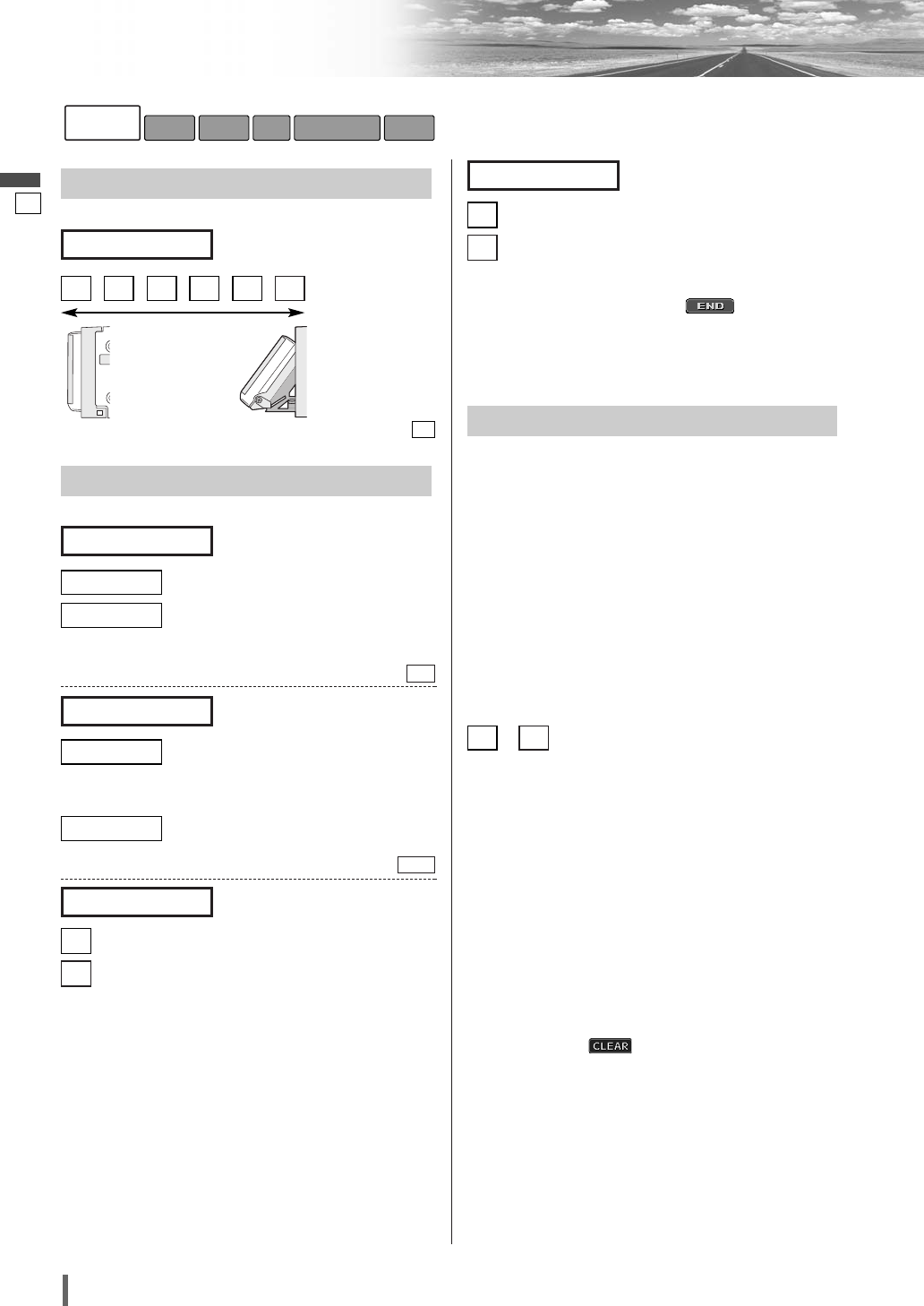
33
34
CQ-VD6503N
English
ID-CODE
ID Code Setting
Prior to operating this unit, it is advisable to assign a 4-
digit ID code for security. Once the ID code has been set,
the unit cannot be operated if the main power supply is
disconnected then re-connected. It is electronically locked
so that a thief cannot use the stolen unit unless that per-
son knows the code you have set.
The ID code operation must be performed only by the
person to whom the unit belongs.
Generally, it is not necessary to enter the ID code each
time when using the unit if it has not been disconnected
from the main power supply (car battery).
to 4 digits numeric code
default: none
How to set your ID code (for the first time)
q Enter an 4 digit ID code.
w Enter the same 4 digit ID code again.
How to change your ID code
q Enter the preset (old) 4 digit ID code. If the wrong ID
code is entered, a new ID code cannot be registered.
w Enter a new 4 digit ID code.
e Enter the new 4 digit ID code again.
How to cancel the known ID code
q
Enter the preset (old) 4 digit ID code. If the wrong ID
code is entered, it is not possible to cancel the ID code
function.
w
Touch and hold until “COMPLETED!” is dis-
played. The ID code cancelling procedure is completed.
The unit now works without an ID code.
Note:
¡Should your unit ever require service, cancel your ID
code before sending for repair.
¡The ID code setting cannot be eliminated even by the
memory clear function.
¡The inputted code is not displayed for your security.
90
Settings (continued)
: puts back minute
: puts forward minute
Note:
¡
To start the clock, touch/press
/
[SRC]
.
¡
Set the Daylight Saving Time manually.
default: HOUR ADJUST: 0
MINUTE ADJUST: 0
[
]
(Minute adjustment)
MINUTE ADJUST
RADIOINPUT/OUTPUTDVDAUDIOSCREEN
USER
CLOCK
Clock setting
: clock display OFF
: clock display ON (“0:00” is displayed
before adjusting the clock.)
default:
: the clock is automatically adjusted
using the RDS clock time service func-
tion. (
a page 26)
: manually adjusted time is displayed.
default:
: puts back hour
: puts forward hour
[
]
(Hour adjustment)
HOUR ADJUST
RDS
MANUAL
RDS
(Clock preference)
CLOCK MODE
OFF
ON
OFF
(Clock display)
DISPLAY
DISPLAY UNIT
Display adjustment
(Tilt angle adjustment)
TILT
654321
default:
1


















