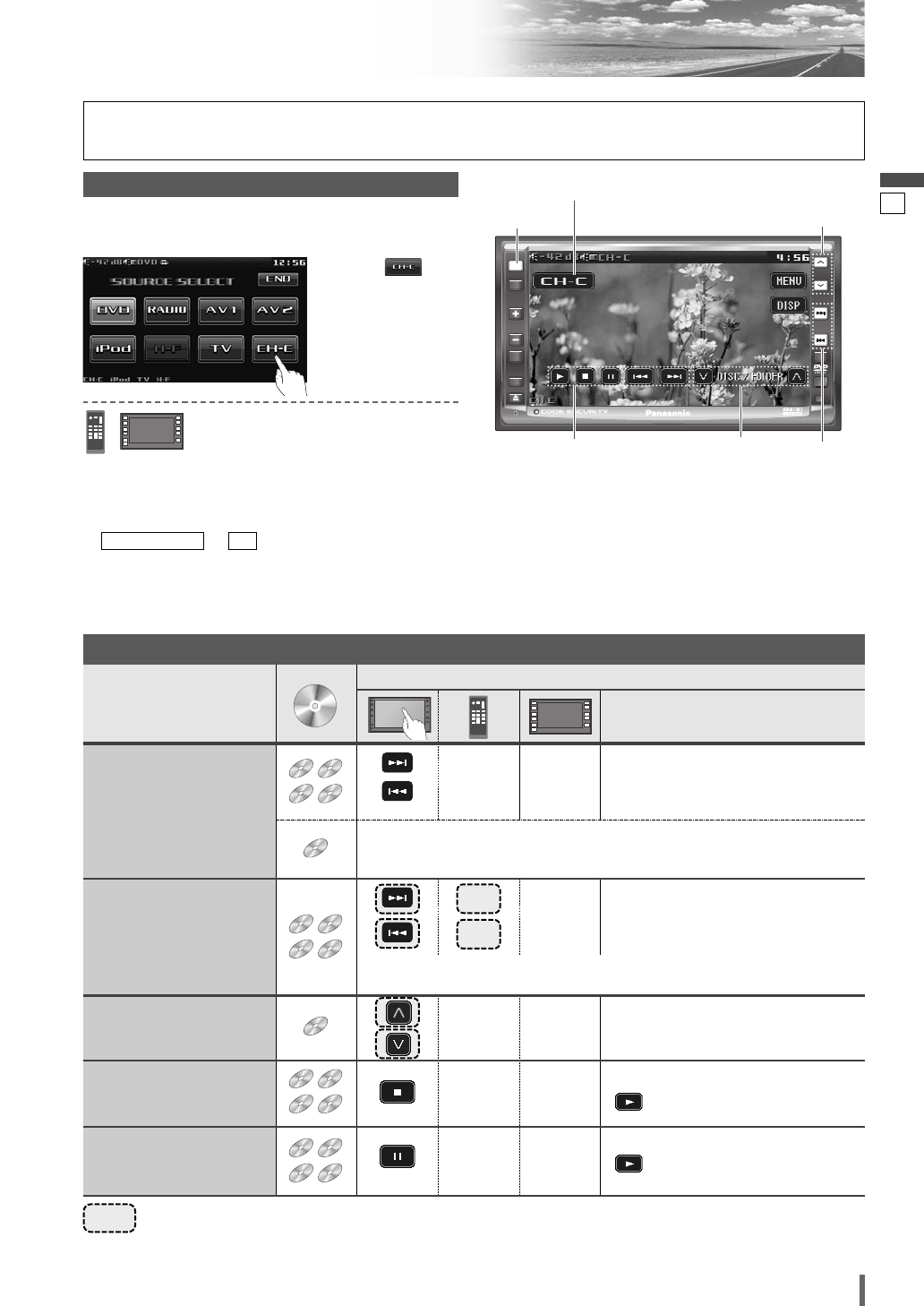
12
13
CQ-VD6503N
English
DVD Changer Control
¡DVD changer functions are designed for optional
Panasonic DVD changer unit. (CX-DH801N)
Preparation:
¡Connect the DVD changer, and load a magazine (discs).
[s][d]
[}] [{]
To switch Operation Screen ON, touch the center of
touch panel or press [ENTER] on the remote control.
……
Touch/Press and hold
Operations
Operations
MP3
MP3
MP3
CD
CD
CD
VCD
VCD
VCD
DVD
DVD
DVD
Compatible
Compatible
Discs
Discs
Compatible
Discs
Compatible
Discs
Disques
compatibles
Compatible
Discs
Compatible
Discs
Compatible
Discs
Discos
compatibles
Compatible
Discs
DVD
DVD
DVD
Track/file Selection
Fast Forward/
Fast Reverse
Note:
¡When playing a DVD, there are cases where it is not possible to return to
the start of a chapter that spans 2 titles. (a Operating Instructions)
MP3
MP3
MP3
CD
CD
CD
VCD
VCD
VCD
DVD
DVD
DVD
The speed changes if the button is held down as follows.
Regular speed / 2 times / 5 times / 10 times / 30 times
Folder Selection
MP3
MP3
MP3
Stop
MP3
MP3
MP3
CD
CD
CD
VCD
VCD
VCD
DVD
DVD
DVD
To resume playback, touch/press
/ [5].
Pause
MP3
MP3
MP3
CD
CD
CD
VCD
VCD
VCD
DVD
DVD
DVD
To resume playback, touch/press
/ [5].
[d]
[s]
–
–
–
–
–
–
–
–
–
–
[3]
[y]
Next track/file
Beginning of the current track/file
Previous track/file (Touch/press twice.)
[d]
[s]
Fast forward
Release to resume playback.
Fast reverse
Release to resume playback.
Next folder
Previous folder
Basic Operations
ASPECT
MUTE
TA
NAVI
TUNE
FOLDER
ALBUM
TRACK
SRC
VOL
ASP
P-MODE
PWR
TILT
CQ-VD6503N
SRC
Disc/folder
selection
Operation Buttons
Source Button
[SRC]
q
Touch
“
Source Button
”
.
d
w
Touch (CH-C)
on the Source
Selection Screen.
(Content varies with
connected devices)
Press [SRC] to change to the DVD
Changer mode.
Note:
¡
Be sure to connect RCA cord (video)(yellow) of the
Panasonic DVD Changer to AV2-IN and set
to
(
a
page 20). Otherwise the
changer cannot be controlled through this unit.
¡
Refer to the operating instructions and installation
instructions of CX-DH801N as well.
ONCH VIDEO INPUT
DVD Changer Mode Selection


















